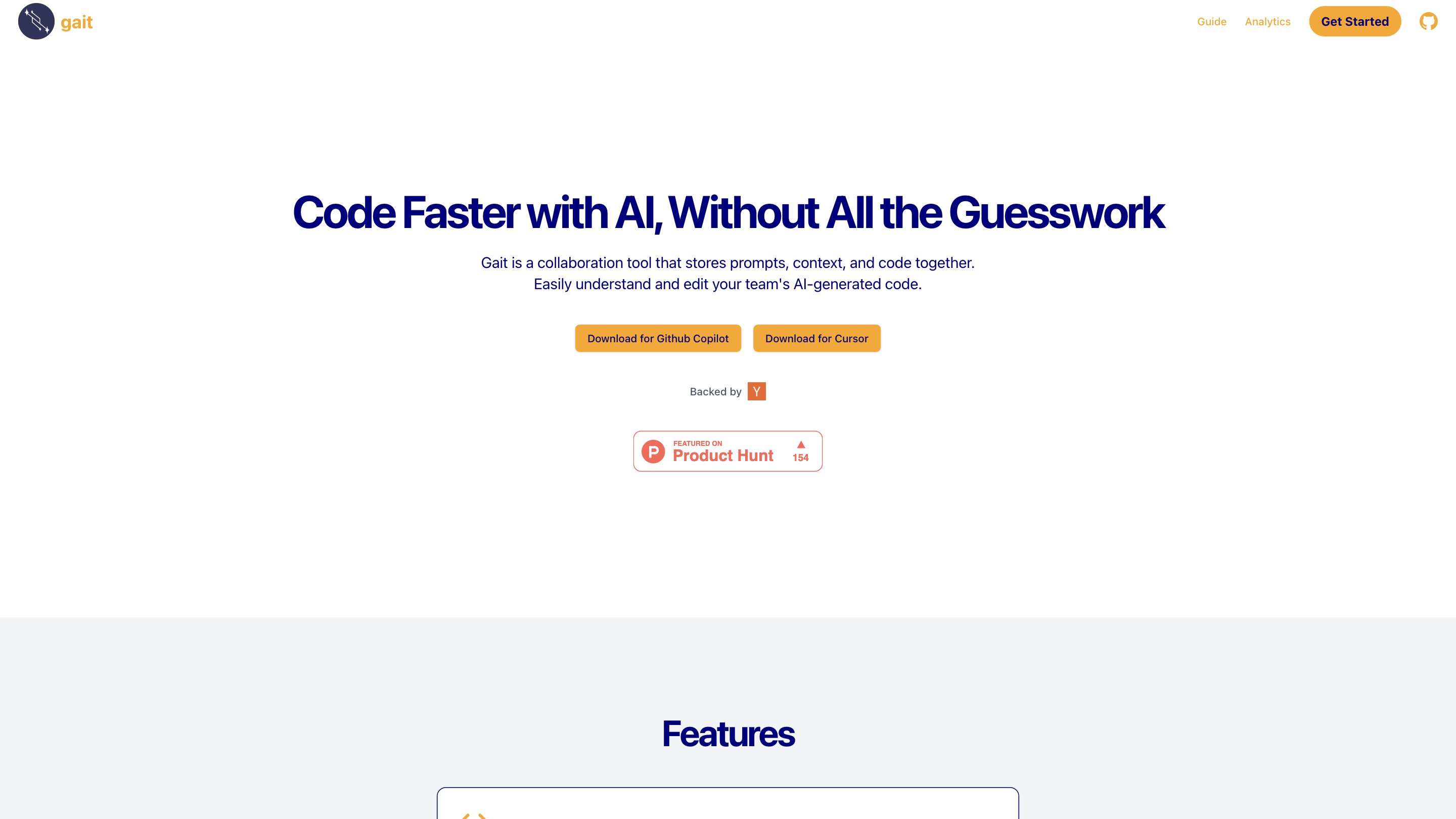Gait
Open siteCoding & Development
Introduction
AI-codegen collaboration tool for developers.
Gait Product Information
gait - AI-Native Version Control is a collaborative AI-assisted development tool that stores prompts, context, and code together, enabling teams to understand, edit, and review AI-generated code more effectively. It integrates with your workflow to capture AI-codegen conversations, link them to repository content, and provide analytics on the impact of AI on your codebase and productivity. The tool emphasizes seamless context sharing across team members and enhances code review with prompt provenance and model comparisons.
Key Capabilities
- Capture AI-generated conversations: gait automatically saves AI-codegen chats into a file in the .gait folder.
- Contextual version control: commit the .gait folder to your repository to share AI context with the team.
- Code understanding during reviews: view the prompts that led to specific code, enabling better traceability and reasoning.
- Analytics: track the impact of AI on codebase metrics and productivity with built-in analytics and statistics.
- Team collaboration: share AI-assisted development context across the team via standard versioning workflows.
- Code integration: works alongside your existing editor/IDE (VSCode or Cursor) to embed AI context within your project.
How It Works
- Capture Conversations: gait saves AI-codegen chats to the ".gait" folder in your project.
- Commit to Repo: include the .gait folder in your repo to share context with teammates.
- Understand Code: during reviews or edits, read the prompts that generated each piece of code to understand intent and constraints.
Download & Setup
- Open VSCode or Cursor.
- Go to the extension marketplace.
- Search for "gait".
- Click "Install" to download the extension.
- gait automatically reads your chat history and associates prompts with generated code.
- Browse different files to see which prompts produced which code.
- Commit the .gait folder to share context with your team.
Plans & Pricing
- Open Source: Everything in your repo; Free to use.
- Basic AI Conversation Capture: Basic analytics.
- Pro: AI-assisted code reviews, prompt replay, model comparison, and advanced codebase analytics.
Safety and Best Practices
- Use gait to improve transparency of AI-generated code and prompts.
- Avoid sharing sensitive prompts or data in public or insecure repositories.
- Use analytics to measure AI impact while respecting privacy and IP considerations.
Core Features
- AI conversation capture: automatically saves AI-codegen chats to a dedicated .gait folder.
- Repository-backed context: commit the .gait folder to enable context sharing across the team.
- Prompt provenance: view and trace the prompts that led to specific code.
- Codebase analytics: measure AI impact on productivity and code quality.
- Team collaboration: seamless context sharing within existing version control workflows.
- Editor integration: supports VSCode and Cursor for smooth workflow.
- Plan tiers: Open Source, Basic, and Pro with increasing analytics and review capabilities.