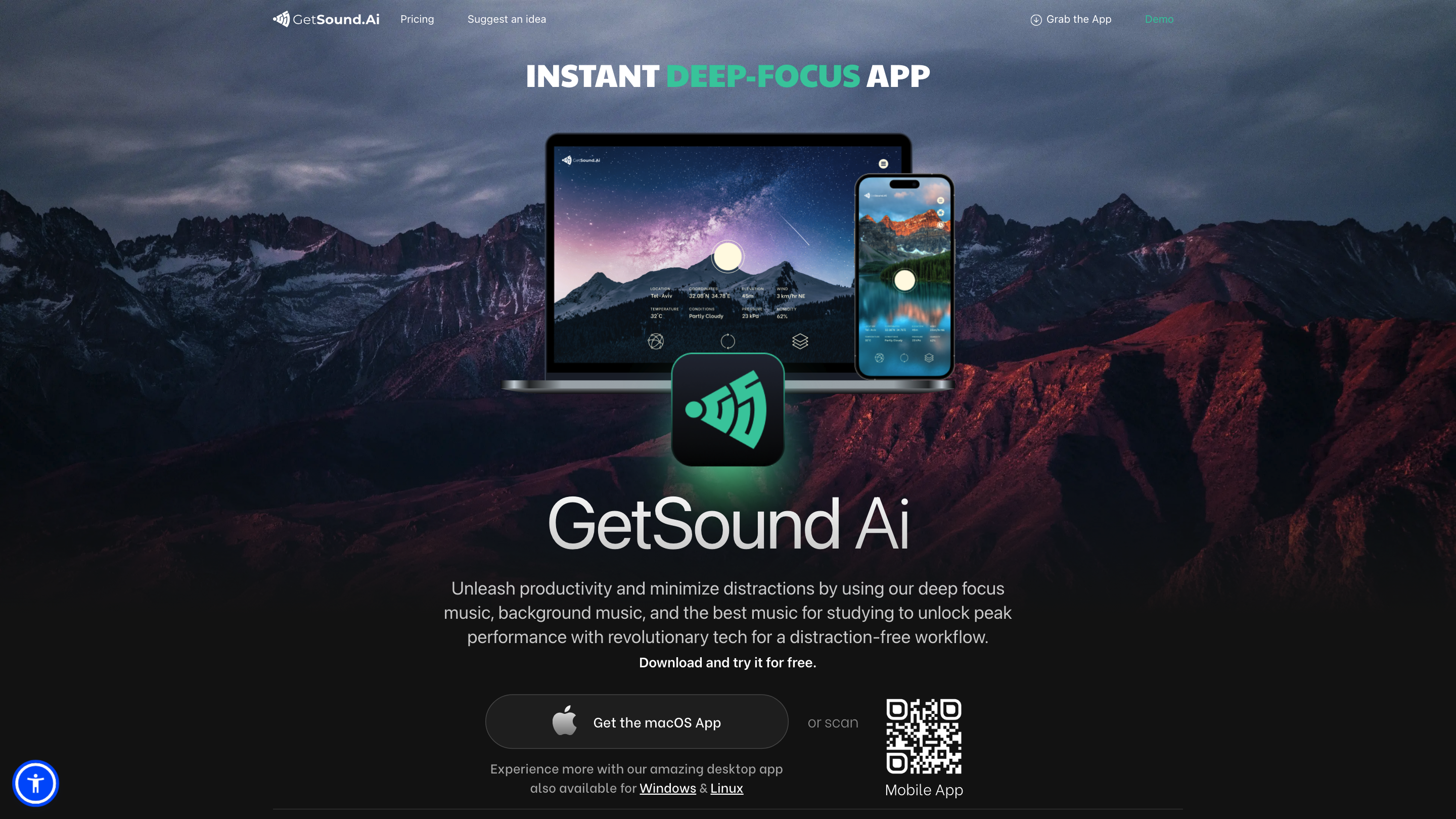GetSound.ai
Open siteMusic & Audio
Introduction
GetSound.ai revolutionizes productivity by providing real-time soundscapes for a distraction-free environment.
GetSound.ai Product Information
GetSound.ai - Deep Focus Using Real-Time Soundscapes
GetSound.ai is an instant deep-focus app designed to minimize distractions and unleash productivity by delivering high-quality, adaptive soundscapes. It offers deep focus music, background music, and the best study music, powered by RTS technology to create a distraction-free workflow. The desktop apps are available for macOS, Windows, and Linux, with a mobile app also supported.
Key Value
- Immersive, high-quality soundscapes that transform your environment for focus, relaxation, or mindfulness.
- Real-time, weather- and environment-responsive soundscapes that adapt to location, weather, light exposure, and wind conditions.
- The Novelty Effect: a fresh, one-of-a-kind soundscape every time you use the app to sustain ongoing focus and engagement.
How It Works
- Real-time soundscapes tailor to your environment and change with weather conditions to maintain a tranquil auditory backdrop.
- RTS technology delivers continuous variation to keep focus sessions engaging over time.
Plans & Accessibility
- Free personal deep focus soundscapes with daily usage limits.
- Ambient environment layers and switch-location options (worldwide).
- Session timer options for meditation or sleep; unlimited refresh of soundscapes.
- No dependency on paid plans for basic use, with knowledge resources available in-app.
Platforms
- macOS App
- Windows App
- Linux App
- Mobile App
Support & Resources
- Knowledge Center and FAQ for self-help
- Direct support via chat and email: [email protected]
- Articles and insights in Medium
Safety & Privacy Considerations
- No sensitive data collection is described here; usage is focused on delivering adaptive soundscapes for personal productivity.
How to Use GetSound.ai
- Download and install the app on your preferred platform (macOS, Windows, Linux) or use the mobile app.
- Open the app and enable the desired soundscape or ambient layer.
- Adjust session length, location settings, and weather-based soundscape behavior as needed.
- Start your focus session and let the adaptive soundscape guide your workflow.
Features
- Real-time, weather- and environment-responsive soundscapes
- Novelty-generated soundscapes for continual novelty and focus
- Platform support: macOS, Windows, Linux, and mobile
- Personal deep focus soundscapes with adjustable session timers
- Ambient Environment Layers and Worldwide location switching
- Unlimited soundscape refresh without repetitive loops
- Knowledge base, FAQ, and direct support options