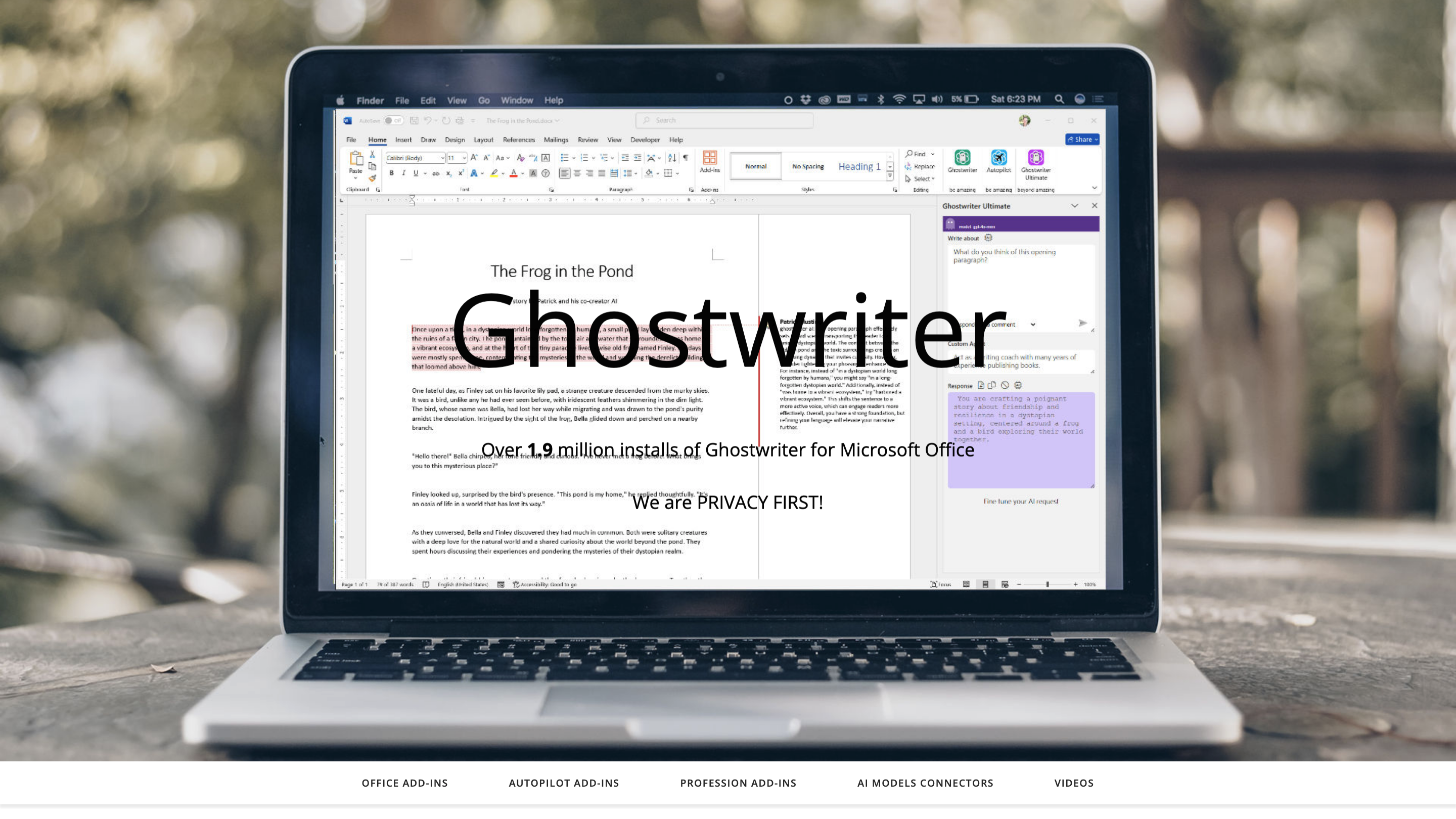Ghostwriter Add-ins for Microsoft Office
Open siteIntroduction
Revolutionary AI solutions for Microsoft Office
Ghostwriter Add-ins for Microsoft Office Product Information
Ghostwriter Add-ins for Microsoft Office is a suite of AI-powered writing assistants integrated into Microsoft Office apps to help brainstorm, plan, and create content faster. It offers multiple editions tailored to different user needs (students, professionals, and enterprise bundles), a variety of writing styles and tones, language translation, and access to multiple AI models. The product emphasizes privacy, with options and guidance around using your own OpenAI key for enhanced privacy. Over 1.9 million installs indicate broad adoption across Word, Excel, PowerPoint, Outlook, and other Office apps.
What Ghostwriter Does
- Provides AI-assisted content creation directly inside Microsoft Word, Excel, PowerPoint, and Outlook via Office Add-ins.
- Supports brainstorming, planning, drafting, rewriting, and editing with quick action prompts and multiple personas/agents.
- Includes advanced writing styles, tones, and creative settings to tailor output.
- Offers language translation capabilities and data generation (e.g., sample data in Excel).
- Lets users select from a range of AI models (GPT-4 variants, Azure, Google, Meta, etc.) and professional “professions” to guide the AI output.
- Available as a range of editions (Word Basic, Word PRO, Word Ultimate, Office Bundle, Outlook, Excel, PowerPoint) with bundled licensing and OpenAI key options.
- Emphasizes privacy by encouraging users to supply their own OpenAI API key for full privacy, while a shared key is included with purchases.
How to Use Ghostwriter
- Install from the Office Store. Click Get Add-ins on the Office ribbon, search for Ghostwriter, and add.
- Choose your edition and model. Select Word/Excel/PowerPoint/Outlook add-in and pick a model (GPT4, GPT4o, or other available models) and persona.
- Compose with prompts. Use Quick Action prompts, specify writing style, tone, and desired output type (draft, outline, data analysis, etc.).
- Insert or edit content. Generate content directly in your document or email, or edit existing text with AI assistance.
Disclaimer: While a shared OpenAI API key is included with some purchases, users are advised to obtain their own key for complete privacy.
Editions & Pricing
- Ghostwriter Word Basic — For students; single-user key; includes basic prompts and creative settings. Price: $50.00 USD.
- Ghostwriter Word PRO — Advanced features with more prompts and 50 agents/personas; includes own key recommended. Price: $100.00 USD.
- Ghostwriter Word Ultimate — Most advanced Word edition; 100 agents/personas; enhanced reasoning models and inline editing. Price: $150.00 USD.
- Ghostwriter Office Bundle — One license for all Office apps (Excel, Outlook, PowerPoint, Word) with shared OpenAI key included. Price: $200.00 USD.
- Ghostwriter Outlook — Email-focused edition with quick action prompts; price: $50.00 USD.
- Ghostwriter Excel — Data analysis and sample data generation for tables; price: $50.00 USD.
- Ghostwriter PowerPoint — Quick facts and bulleted content generation for presentations; price: $50.00 USD.
- Ghostwriter Professionals — Profession-specific editions to match careers and workflows; includes various targeted AI models.
AI Models & Personalization
- Available models: OpenAI o1, GPT-4 (all), GPT-4o (all), Azure Cognitive Services, Google AI Grok, Meta Llama, Anthropic Claude, Mistral AI, and more.
- “Professions” and “Agents/Personas” to tailor tone, output type, and domain-specific guidance.
- Language translation and data generation capabilities across supported Office apps.
Compatibility & Availability
- Office 2021 / M365 / O365 across Windows, Mac, Web, and iPad.
- Single-user product keys delivered after purchase (approximately within an hour; check spam). A private OpenAI key is recommended for full privacy.
Safety & Privacy Considerations
- Users are encouraged to use their own OpenAI API key for complete privacy.
- The provider emphasizes privacy and security in handling content and prompts.
Core Features
- Seamless Office integration across Word, Excel, PowerPoint, and Outlook
- Multiple editions to fit student, professional, and enterprise needs
- Quick Action prompts and 50–100 agents/personas depending on edition
- Creative styles, tones, and settings for tailored outputs
- Language translation and sample data generation in Excel
- Access to a spectrum of AI models (OpenAI, Azure, Google, Meta, Anthropic, etc.)
- Privacy-focused: option to use your own OpenAI key for enhanced privacy
How It Works
- Install the Ghostwriter add-in from the Office Store.
- Select the appropriate edition, AI model, and persona.
- Use prompts to generate content, outlines, data, or edits directly inside Office apps.
- Integrate generated content into documents, emails, or presentations with one-click insertion.
About the Creator
- Patrick Husting and Ghostwriter-AI team provide ongoing updates, support, and a roadmap for AI-powered Office productivity tools. Contact details and support channels are available via the provider’s site.
Notes
- A shared OpenAI API key is included with some purchases; for best privacy, use your own key.
- Availability and exact feature sets vary by edition and platform; check the Office Store listing for the latest details.