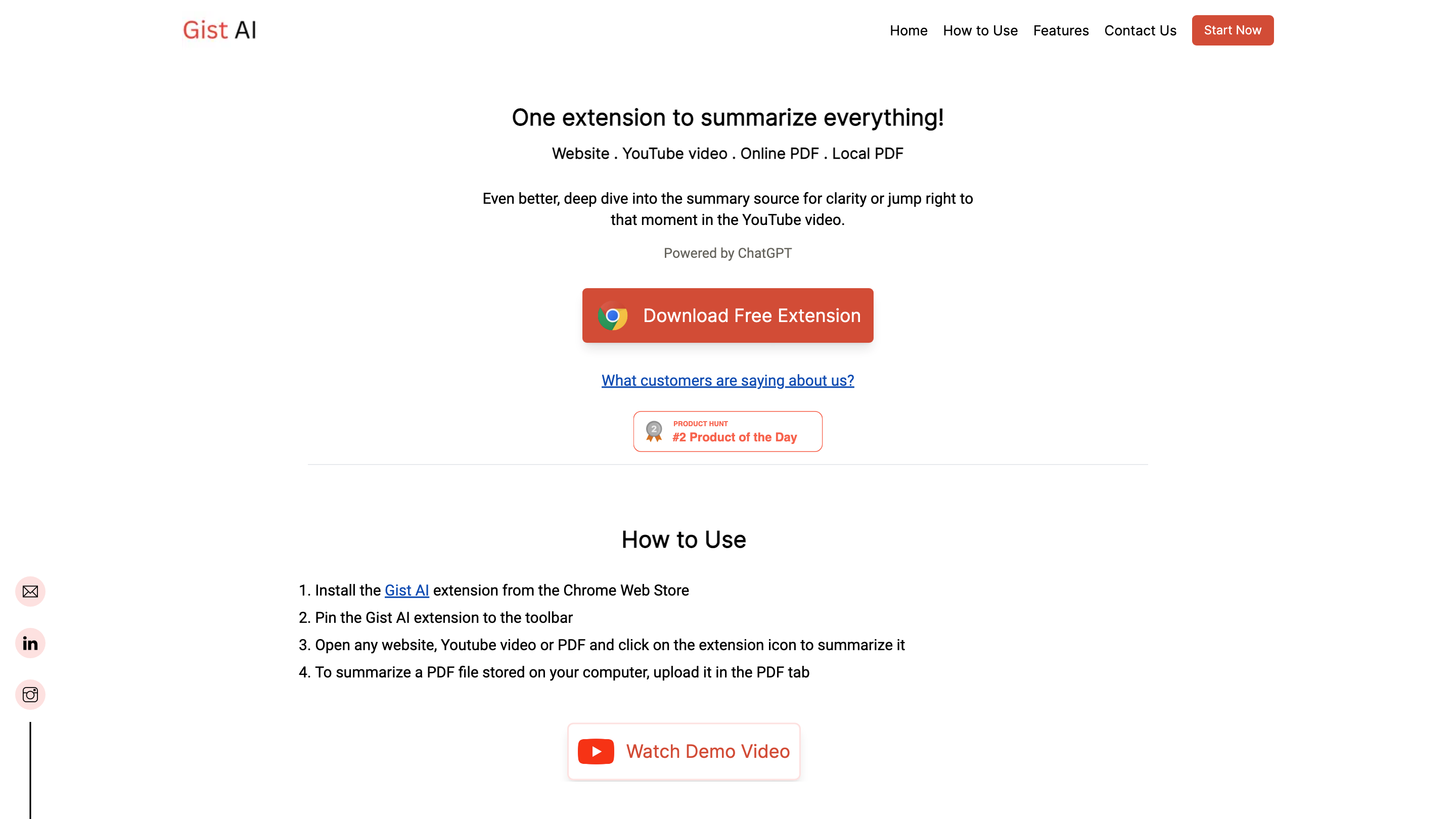Gist AI
Open siteResearch & Data Analysis
Introduction
Summarize websites, PDFs, and YouTube videos for free in any language. Dive into source details and jump to key moments in videos. Save time with Gist AI.
Gist AI Product Information
Gist AI - Free Web, YouTube, PDF Summarizer is an AI-powered Chrome extension that summarizes content from websites, YouTube videos, and PDFs using ChatGPT. It aims to save time by extracting key points in one click, with capabilities to deep-dive into cited sources and jump to specific moments in YouTube videos. The tool emphasizes quick comprehension, no content length limits, and privacy (no data collection beyond what’s needed for summarization).
How to Use Gist AI
- Install the Gist AI extension from the Chrome Web Store and pin it to the toolbar.
- Open any website, YouTube video, or PDF and click the extension icon to generate a summary.
- For PDFs stored on your device, switch to the PDF tab and upload the file to summarize. For online PDFs, simply open and summarize.
- Use the Read More feature to deep-dive into the source or jump to relevant moments in a YouTube video.
Disclaimer: The extension reads content from the page to summarize it and respects user privacy by not storing your data.
Main Features
- Instant extraction of key points from long articles, YouTube videos, or PDFs in 1 click
- Read More: deep-dive into specific parts of the source
- Jump to core segments of a YouTube video
- Summarize PDFs online or stored locally
- Understand content better by breaking down long content into smaller parts
- No restriction on content length for websites, YouTube videos, or PDFs
- Free to use with no required signup
How It Works
- Open a website, YouTube video, or PDF and click the Gist AI extension icon.
- The extension uses ChatGPT to extract and summarize the most important information.
- For PDFs stored on your device, upload the file; for online content, summarize directly from the page.
- The summary is generated locally via the extension and does not require sharing beyond the AI model interaction.
Safety and Privacy Considerations
- Gist AI does not collect user data beyond the content necessary to generate the summary.
- There is no explicit data storage on the users’ side by the extension.
- Use for personal and educational purposes; avoid sharing sensitive content without consent.
Core Features
- Summarize websites, YouTube videos, and PDFs with a single click
- Read More feature for in-depth exploration of source material
- Jump to specific moments in YouTube videos
- Summarize PDFs stored on your device or online PDFs
- No content length limit; handles long documents and videos
- Free to use; Chrome extension-based
- Privacy-conscious: minimal data handling, no unnecessary data retention