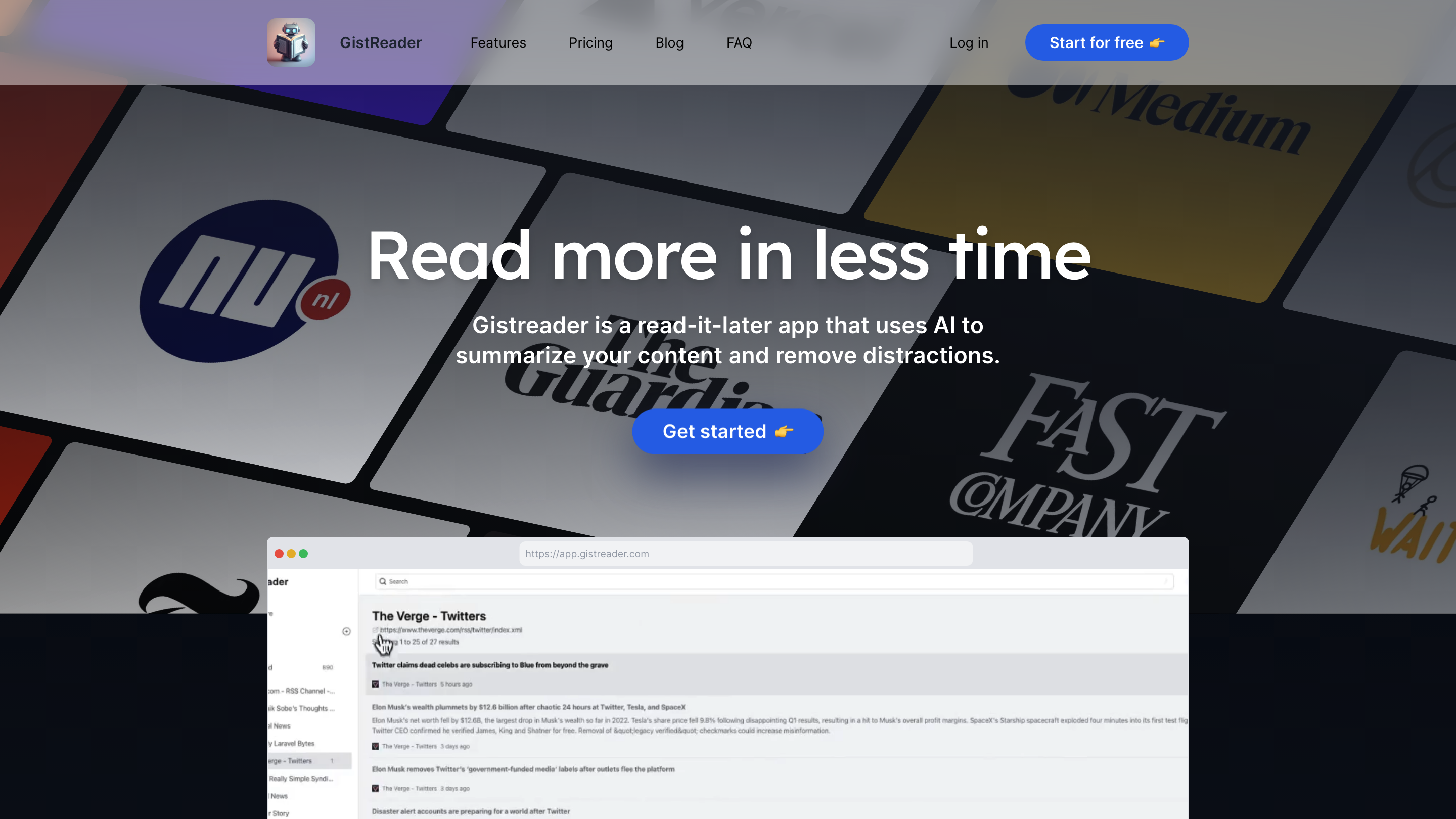GistReader
Open siteEducation & Translation
Introduction
AI web reader for clean article summaries
GistReader Product Information
GistReader is an AI-enhanced web reader that helps you read content more efficiently by summarizing articles and removing distractions. It supports both single page articles and RSS feeds, with AI-generated summaries to save time while still allowing full article access if desired. The service syncs across devices and offers a range of plans, shortcuts, and integrations designed to streamline your reading workflow.
How to Use GistReader
- Sign up or start for free. Start with a free tier to test core features; upgrade as needed.
- Open or import content. Paste a URL, open an article directly, or subscribe to an RSS feed (OPML import supported).
- Read and summarize. Let AI generate a concise summary of the article. You can read the full article if you want more detail.
- Access across devices. Your content and preferences sync automatically on phone, tablet, laptop, or desktop.
Key Features
- AI-generated summaries to save time
- Clean, distraction-free reading experience
- Supports single-page articles and RSS feeds
- Cross-device syncing
- Keyboard shortcuts for quick navigation
- Pocket integration
- YouTube support
- OPML import for RSS subscriptions
- Dark mode for comfortable reading
- No ads
Pricing & Plans
- Bronze: Essentials to improve your online reading experience. $5 / month
- Silver: Time-saving AI features; most popular. $8 / month
- Gold: All features, almost no limits; includes priority access and support. $15 / month
Start for free today with a 14-day trial and upgrade only if you need more features. No hidden fees or surprises.
FAQ Highlights
- Is GistReader just an RSS reader? It’s more than that: a web reader that can transform pages into a clean, readable format and supports RSS feeds.
- Do you offer refunds? You can cancel anytime; refunds are available if you’re unhappy.
- What languages are supported? Currently English with AI summaries available in English, Dutch, and Mandarin Chinese.
- Who built GistReader? Built by Aron Rotteveel, a software engineer focused on time-saving reading tools.
Safety & Privacy Considerations
- Content is processed to provide summaries and a cleaner reading view; consider privacy when sharing or exporting content.