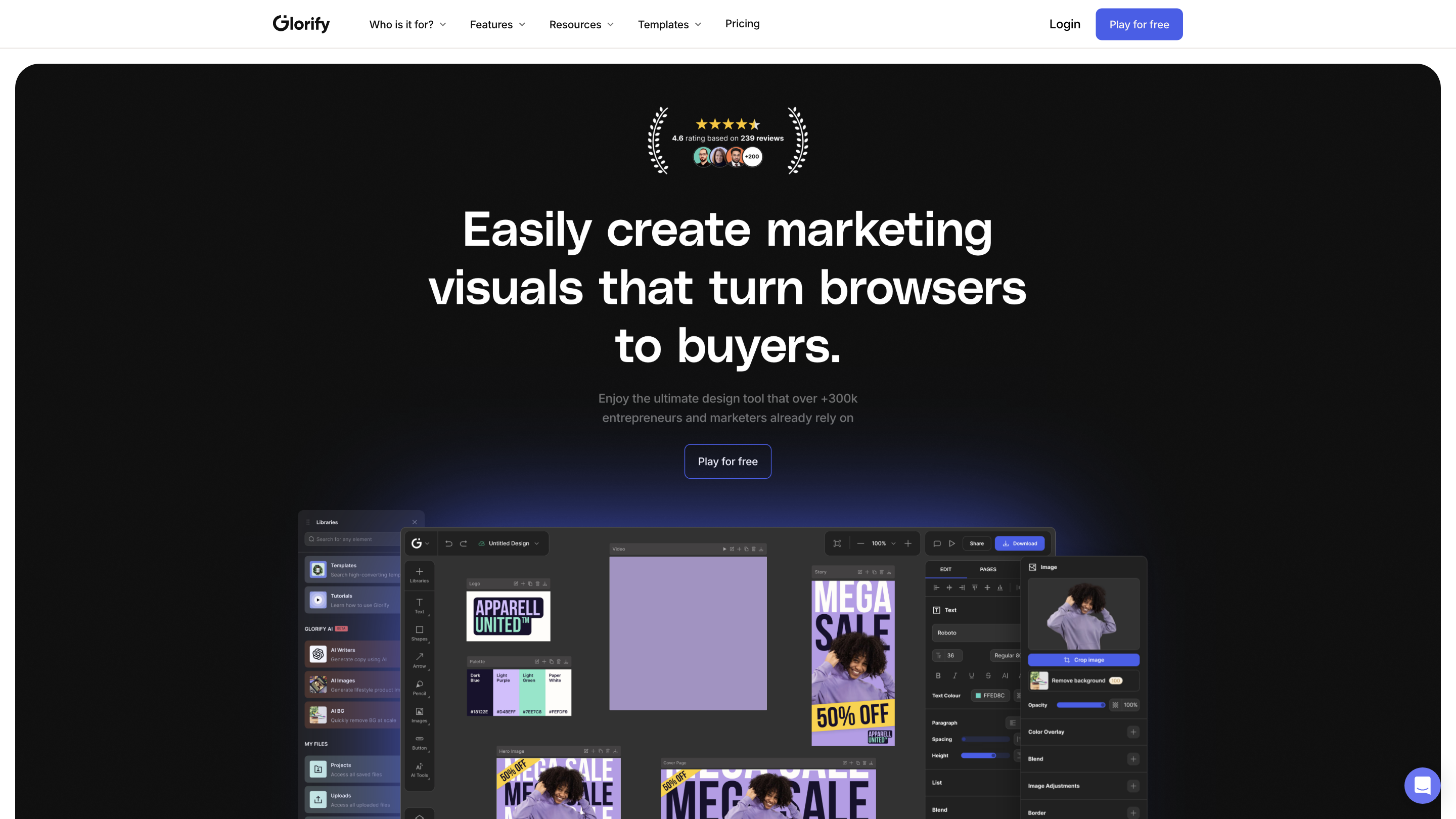Glorify
Open siteArt & Creative Design
Introduction
Online graphic design tool for E-commerce
Glorify Product Information
Glorify – Online Graphic Design Tool for E-commerce & Marketing
Glorify is a browser-based design platform tailored for e-commerce and marketing teams. It enables users to create product visuals, mockups, social media graphics, banners, and marketing assets quickly and at scale. The tool emphasizes ease of use, speed, and collaboration, positioning itself as a streamlined alternative to more complex design suites like Photoshop while offering robust templates, stock assets, AI-powered features, and team-friendly workflows. It is trusted by tens of thousands of entrepreneurs and marketing professionals to produce high-quality visuals without a steep learning curve.
Who is it for?
- E-commerce businesses, marketers, product teams, and solo founders who need fast, high-quality product imagery and marketing visuals.
- Teams that require collaborative design workflows with shared assets and brand consistency.
Key Features
- Infinite canvas for organizing multiple designs in a single space
- Drag-and-drop editing with a wide range of editing tools (background removal, gradients, blending, shadows & reflections, text on shapes, etc.)
- AI-powered tools to speed up design work (AI image generator, AI background remover, AI writer, AI product background)
- Large library of free assets (stock photos, illustrations, mockups) with no premium costs
- Brand kit to centralize logos, fonts, color palettes, and text styles for consistent branding
- Collaboration features: invite team members and guests, leave comments, and collaborate in real-time
- Templates and templates marketplace: 11,000+ templates and themed collections for quick starts
- Project organization: folders, tagging, and centralized project management
- Batch export and print-ready formats (PDFs, multiple designs at once)
- Export controls and share options with access permissions
- Background removal, realistic shadows & reflections, and product photo enhancement tools
- Website graphics, social media assets, ads, and marketing materials across formats
- Integrations and ecosystem for teams (team workflows, sharing, and permissions)
How it Works (high level)
- Access a wide library of templates and assets
- Use the infinite canvas to assemble multiple visuals
- Apply AI-assisted enhancements and background removal to product images
- Customize with branding assets via the Brand Kit
- Collaborate with teammates and export publish-ready files for digital or print
Safety and Licensing
- Free assets are available for commercial use; verify licenses for specific assets as needed.
Core Benefits
- One design app that covers images, animation, PDFs, and presentations
- No hidden costs for templates or stock assets
- Unified workspace for design, collaboration, and brand management
- AI-powered speed-ups to accelerate creative production
Quick Start Guide
- Open Glorify and choose a project or create a new one.
- Use templates or start from a blank canvas to build your asset.
- Upload your product images, apply background removal, and refine with editing tools.
- Add text, branding, and effects; invite teammates to collaborate.
- Export or publish in multiple formats (print-ready PDFs, web-ready images, etc.).
Pricing & Plans
- Free trial available with access to core features
- Pro and Team plans offer expanded templates, AI credits, and advanced collaboration features
What users say
- “One design app, infinite possibilities”
- “Glorify saves time and delivers professional results for e-commerce”
- “Easy to use, Canva-like simplicity with Photoshop-like power for product visuals”
Why choose Glorify
- Specially crafted for e-commerce visuals and marketing workflows
- Fast learning curve with a rich template library
- Strong emphasis on collaboration and brand consistency
Use Cases
- Product mockups and lifestyle imagery
- Social media graphics and ads
- Website banners and landing page visuals
- Packaging and print-ready assets
Platform Availability
- Web-based with a desktop-like editing experience
- Real-time collaboration and cloud-based storage
Community & Resources
- Tutorials, knowledge base, webinars, and a template marketplace
- Access to a community of thousands of Glorifiers for inspiration and support
How to Use Glorify
- Create or open a project
- Browse templates or start from scratch
- Edit with AI tools and brand kit integration
- Organize assets with folders and tags
- Export and share with controlled access
Safety & Legal Considerations
- Ensure you have rights to use all assets in commercial projects.
Core Features
- Infinite canvas for multi-design organization
- BG Remover, Annotate lines, Mockups, Shadows & Reflections
- Stock images & graphics library (free, no premium requirement)
- Brand kit for centralized branding
- AI tools: AI image generator, AI writer, AI background remover
- Collaboration: invite teammates, comment on files, share with permissions
- Templates: 11,000+ templates and growing
- Export: batch export, print-ready PDFs, various formats
- Asset organization: folders, tags, and searchability
- Print and digital ready outputs