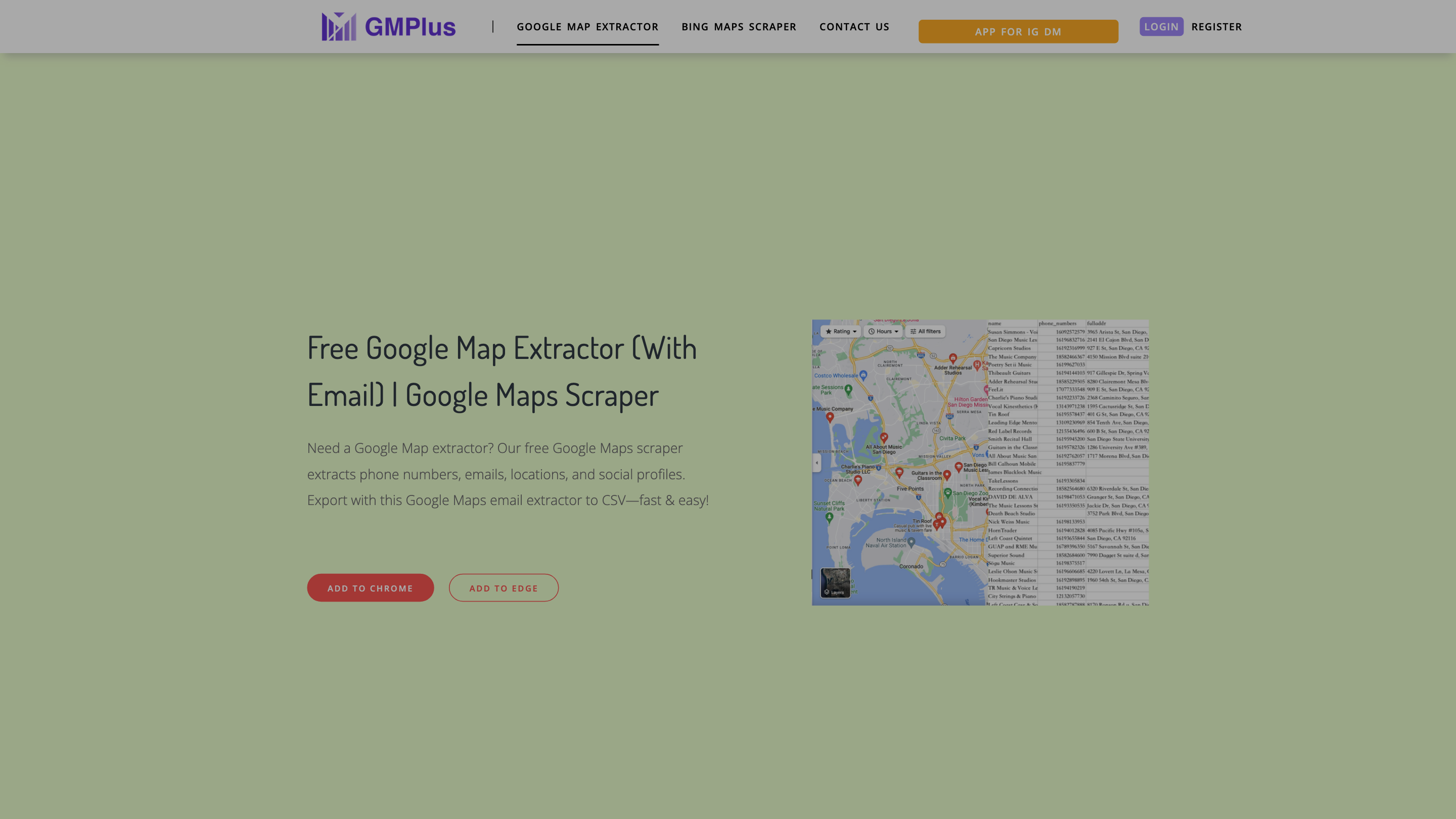GMPlus
Open siteIntroduction
GMPlus is an AI-powered tool for Gmail that improves email writing with smart responses and prompts.
GMPlus Product Information
Free Google Map Extractor (With Email) | Google Maps Scraper is a browser extension and toolset designed to quickly gather business data from Google Maps, including phone numbers, emails, locations, and social profiles. It exports results to CSV/Excel and is marketed as fast, easy, and suitable for lead generation. The tool emphasizes a one-click extract workflow, a Chrome/Edge extension, and automation to collect multiple data points across listings. It also advertises multiple data fields, flexible pricing plans, and broad geographic applicability for Google Maps listings.
How to Use Free Google Map Extractor
- Install the extension. Add to Chrome or Edge and enable developer mode if loading a zip package.
- Open Google Maps. Search for a keyword or location (e.g., "hotel near New York").
- Start Extracting. Click the Start Extracting button to begin scraping; data is collected automatically.
- Export. Download the results as CSV/Excel, or use detailed export options for a full dataset.
Note: The tool advertises automation, bulk data extraction, and a CSV export workflow designed for fast lead generation.
Data Fields Collected
- Name, Phone, Email, Website, Domain, Fulladdress, Street, Municipality, Time zone
- Social Medias (Facebook, Instagram, LinkedIn, YouTube, Yelp, Twitter, etc.)
- Categories, Description, About, Claimed status, Price, Plus code, Reviews, Average Rating, Review URL, Google Maps URL, Knowledge Graph data (Latitude/Longitude, Place Id, Fid, Cid, Kgmid)
- Opening hours, Featured image
How It Works
- One-click scraping from Google Maps listings via extension.
- Automatically collects contact details and social links related to each listing.
- Exports to CSV/Excel for easy import into CRMs or marketing workflows.
- Supports bulk extraction and unlimited or large-scale use with paid plans.
Pricing and Plans
- FREE plan: Extract up to 40 leads at a time; basic export options.
- Lifetime plan: $39.99 for unlimited addresses and enhanced export capabilities, including unlimited reviews.
Safety and Legal Considerations
- Use for legitimate lead generation with consent where required.
- Respect privacy and terms of service for Google Maps and data usage policies.
Core Features
- Chrome/Edge extension for Google Maps data extraction
- Extract phone numbers, emails, websites, social profiles, and more
- Export results to CSV/Excel with customizable settings
- Automated, bulk lead extraction with progress tracking
- Supports 18+ data fields per listing (rich data dimensions)
- One-click workflow: search → extract → export
- Works anywhere Google Maps operates
- No coding required; beginner-friendly interface