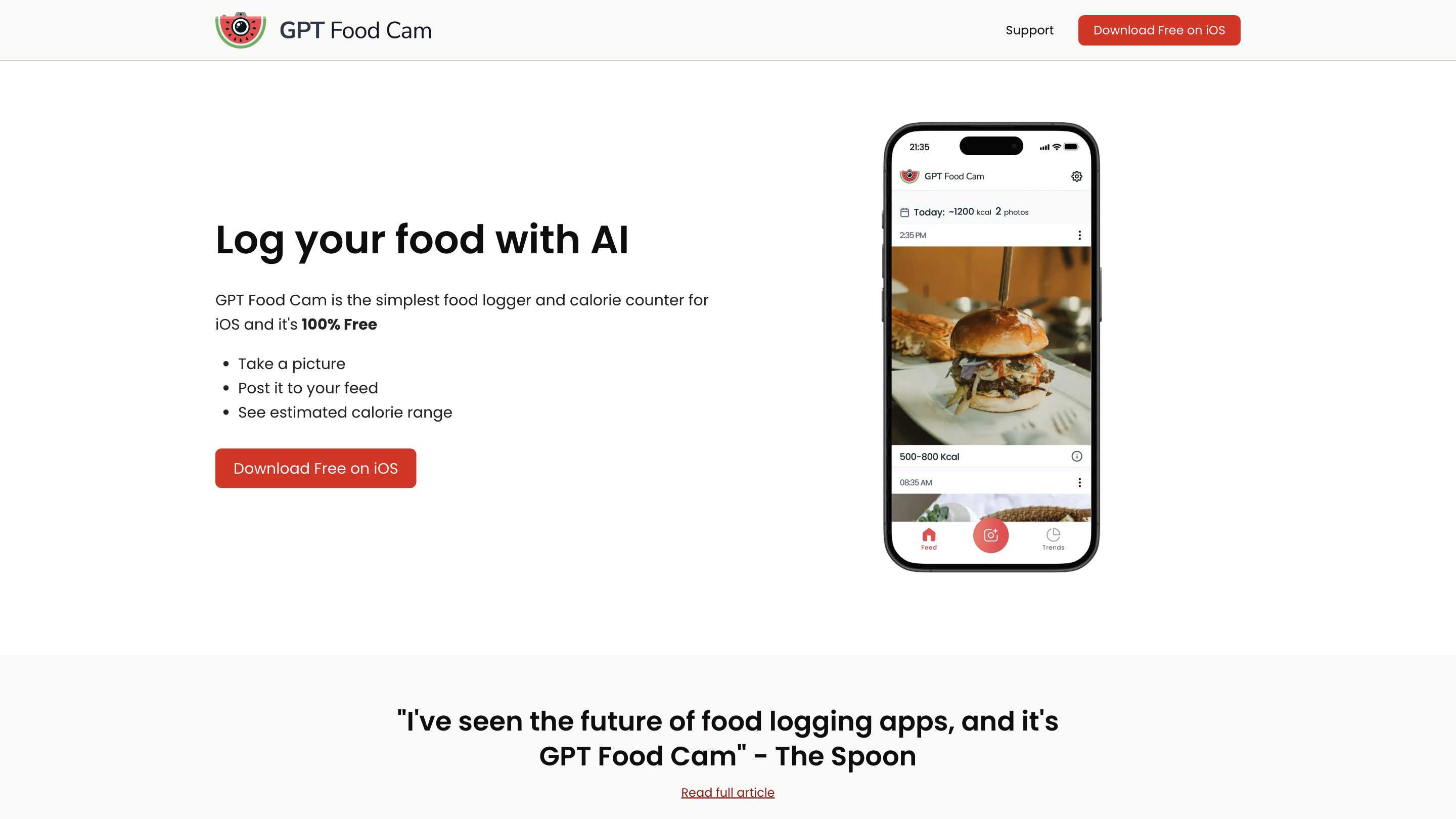GPT Food Cam
Open siteHealth & Wellness
Introduction
Simple food logger and calorie counter using AI technology.
GPT Food Cam Product Information
GPT Food Cam - Log Your Food with AI is the simplest food logger and calorie counter for iOS, 100% free. Take a picture, post it to your feed, and receive an estimated calorie range using AI. The app is designed to be fast, convenient, and accessible, with an emphasis on building a healthy habit of mindful eating.
How it works
- Open the app and snap a photo of your meal. GPT Food Cam opens directly to the camera for speed and ease of use.
- The app uses Google Gemini (AI) to estimate calories based on the image. You can manually adjust the calories if needed.
- Photos with calorie estimates populate a feed and can be reviewed later. A homescreen widget shows daily logs and calories.
How to Use GPT Food Cam
- Take a photo of every meal. If you miss a meal, you can upload from your Camera Roll.
- Review the estimated calorie range and, if desired, manually edit the calories.
- Use the homescreen widget to track daily photos and calories at a glance.
Design Principles & Rationale
- Fast: Opens directly to the camera to minimize friction in social or on-the-go contexts.
- Simple: Prioritizes a straightforward logging flow over complex entry requirements.
- Free: Provided at no cost with occasional ads to cover AI analysis expenses.
What’s Next
- Ongoing updates and potential Android port (timeline TBD).
- Feedback channel: [email protected]
Safety & Accuracy Considerations
- Calorie estimates are AI-assisted and may not be perfect. Users should treat estimates as a guide rather than precise values.
- The app emphasizes habit formation and mindful eating over strict calorie perfection.
Core Features
- Fast start: opens directly to the camera for quick photo logging
- AI-based calorie estimation using Google Gemini
- Free to use with occasional ads to support AI processing
- Photo-based logging with a daily feed and calorie range estimates
- Homescreen widget to track daily photos and calories
- Easy editing: adjust calories manually if needed
- Optional camera-roll uploads for missed meals
- Simple, user-friendly interface focused on habit formation