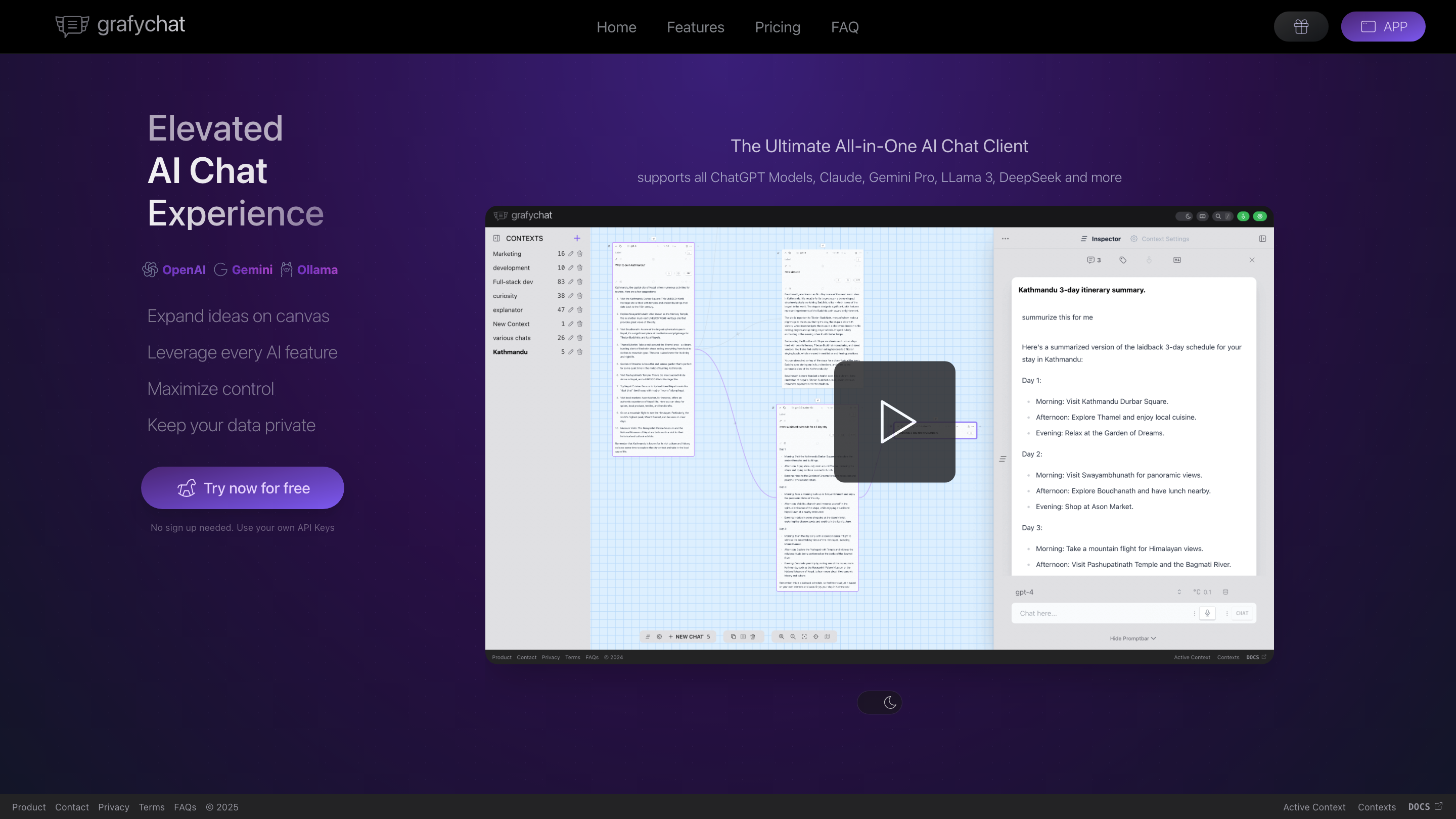Grafychat
Open siteArt & Creative Design
Introduction
Enhances ideas visually with ChatGPT.
Grafychat Product Information
grafychat is a privacy-friendly, canvas-based AI chat client that integrates with OpenAI, Google AI, Ollama, and other local or remote models (GPT-4 Turbo, Gemini, Llama 3, Mistral, etc.). It allows you to bring your own API keys, run models locally on your device, and manage conversations across multiple canvases with powerful organization and customization features. The app emphasizes data privacy, on-device storage, and the ability to self-host via Ollama or a custom server. It supports a free usage tier with limitations and paid licenses for extended features and self-hosting options.
Key Advantages
- Privacy-first: all conversations can be stored locally; data only leaves your device for non-local LLM requests when needed. You can self-host on a server of your choice.
- No mandatory sign-up: start using Grafychat without creating an account; you can bring your own API keys to enable various models.
- Multi-model support: works with OpenAI, Google AI, Ollama (Llama 3), and more; switch models on the fly.
- Canvas-based organization: create multiple canvases to visually organize chats, ideas, and conversations.
- Extensive customization: prompts, colors, dark mode, custom backgrounds, and a Markdown editor per chat.
- Self-host friendly: Extended license includes self-host package options; data remains under your control.
- Rich feature set: full-text search, export/import via JSON, keyboard shortcuts, and a growing catalog of models and providers.
How it Works
- Bring your own API keys (OpenAI, Google AI, Ollama) and start chatting without a separate account.
- Connect to local or cloud-based models; seamlessly switch providers and models within the app.
- Organize conversations using canvases and linked prompts; export chats as Markdown or JSON for portability.
- Data stays on your device by default; self-hosting options are available for complete control.
Plans and Licensing
- Free version with limits: up to 3 contexts and 15 chats per context, among other limitations.
- Licensed options (Standard, Extended, Premium) unlock all features and allow self-hosting; one-time purchase with no ongoing subscription and 5 activations.
- 14-day refund policy.
Safety and Privacy Considerations
- Data privacy is a core focus; you control where data is stored and whether it is shared with external services.
- No mandatory data uploads to third-party servers unless you opt-in for non-local requests.
Core Features
- Privacy-conscious, on-device data storage with optional self-hosting
- Bring-your-own API keys for OpenAI, Google AI, and Ollama
- Multi-model support with easy model switching
- Canvas-based organization for chats and ideas
- Full Markdown editor per chat
- Full-text search across conversations
- Import/Export data via JSON; export to Markdown
- Customizable UI: colors, backgrounds, dark mode
- Keyboard shortcuts and code highlight support
- No mandatory sign-up; desktop app coming soon; self-hosting option available
- Free tier with limitations
- License-based perpetual access with activations and no expiry
How to Use Grafychat
- Visit grafychat.com/c and open the app without signing up.
- Enter your API keys for OpenAI, Google AI, or Ollama.
- Create canvases to organize chats; start conversations across models.
- Save, export, or import your data as needed.
Accessibility and Availability
- No active subscription required for basic use; purchases unlock full features and self-hosting.
- Desktop app is planned for future releases; current option includes browser-based usage with local data storage.
Safety and Legal
- Grafychat is designed for personal, private experimentation and study; ensure you comply with the terms of service for any models used and with data governance policies.
Why users choose grafychat
- Privacy-focused, no forced cloud storage
- Flexible model access via API keys
- Rich canvas-based workflow for organizing complex conversations
- Self-hosting capability for ultimate control
- One-time license purchases with clear activation limits
Feature highlights:
- Endless Canvas: Organize your chats visually with multiple canvases
- BYO Keys: Use your own API keys for OpenAI, Google AI, and Ollama
- Local-first: Data stored on-device; self-hosting available
- Multi-provider Support: OpenAI, Google AI, Ollama, and more
- Customization: prompts library, colors, backgrounds, and Markdown editor
- Export/Import: JSON data portability and Markdown export
- No sign-up required: easy start without accounts