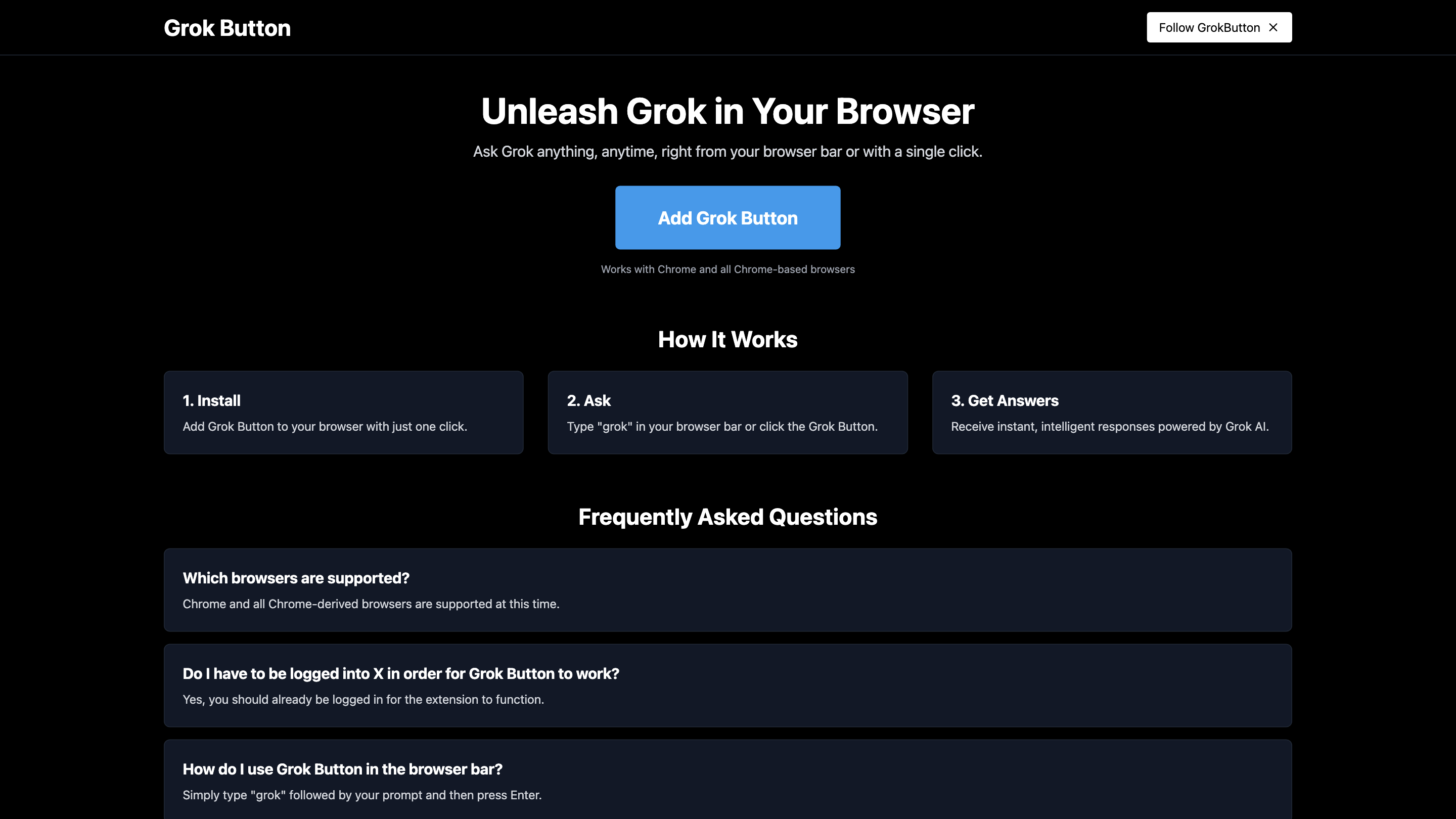Grok Button
Open siteOffice & Productivity
Introduction
AI-powered browser extension for asking questions easily.
Grok Button Product Information
Grok Button is a browser extension that brings Grok AI power directly to your browser, enabling you to ask questions and receive instant, intelligent answers with a simple prompt. It works inside the browser bar or via a one-click button and is compatible with Chrome and all Chrome-based browsers. Users must be logged in to X (formerly Twitter) for the extension to function.
How to Use Grok Button
- Install Grok Button to your browser with one click.
- Activate by typing "grok" in the browser bar followed by your prompt, or click the Grok Button.
- Get Answers: Receive immediate, AI-powered responses powered by Grok AI.
Frequently Asked Questions
- Which browsers are supported? Chrome and all Chrome-derived browsers are supported.
- Do I have to be logged into X for Grok Button to work? Yes, you should be logged into X to use the extension.
- How do I use Grok Button in the browser bar? Type "grok" followed by your prompt and press Enter.
About Grok Button
Grok Button brings the power of Grok AI directly to your browser, enabling quick questions and intelligent answers right from your browser environment. It is made with ❤️ for Grok and is not affiliated with Grok.
Safety and Privacy Considerations
- Ensure you are logged in to the required account (X) for extension functionality to work.
- Be mindful of sharing sensitive information in prompts when using an in-browser extension.
Core Features
- One-click install for quick access
- In-browser Grok AI prompts via the browser bar or button
- Instant, intelligent responses powered by Grok AI
- Works with Chrome and all Chrome-based browsers
- Simple flow: install, prompt, receive answers