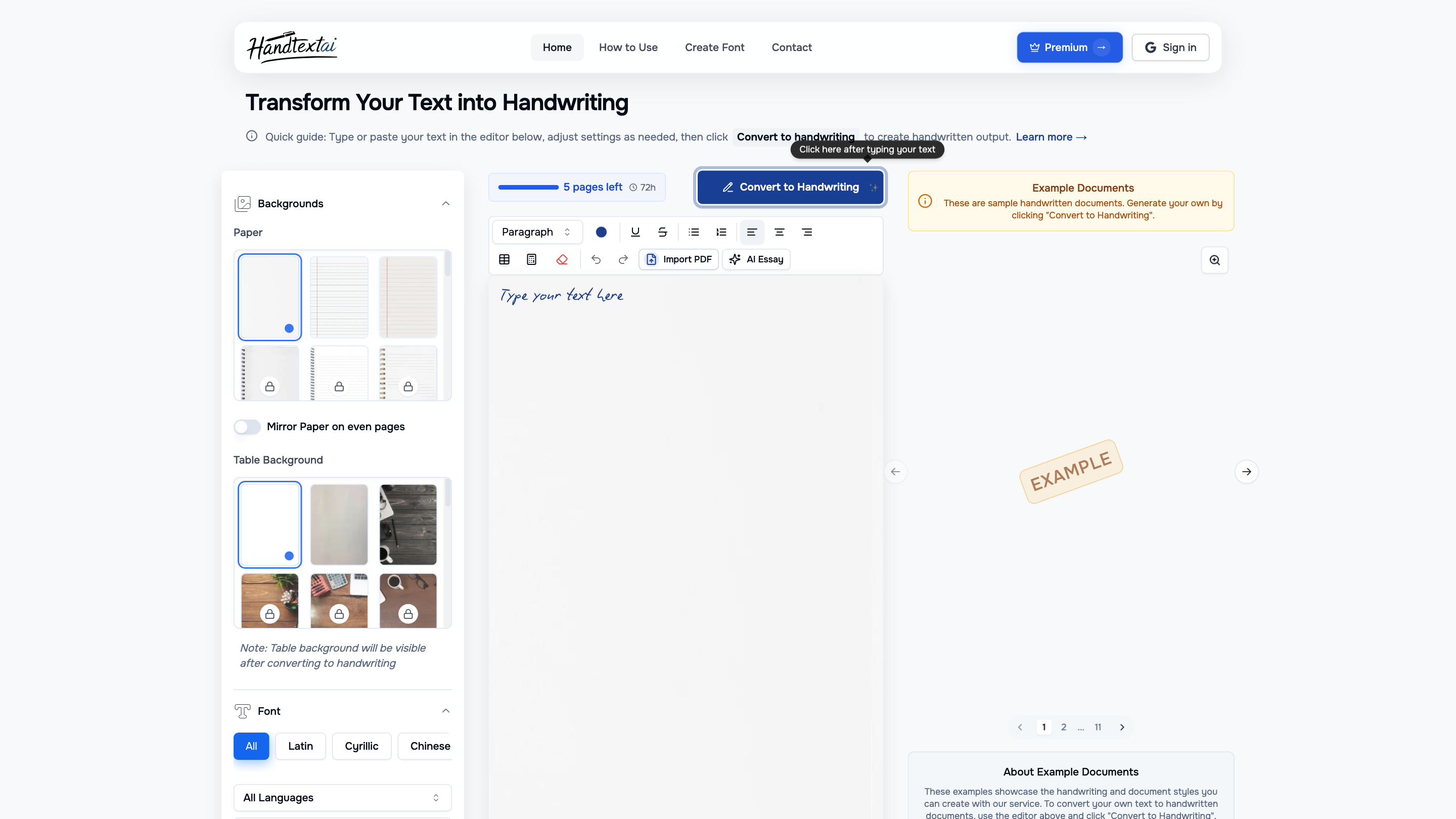HandtextAI
Open siteIntroduction
AI tool for converting text to realistic handwritten notes.
HandtextAI Product Information
Text to Handwriting Converter - Create Realistic Handwritten Notes | HandtextAI is an AI-powered handwriting generator that transforms digital text into realistic, customizable handwritten documents. Choose from 90 handwriting fonts, paper styles, and effects to create authentic-looking notes, letters, and assignments in seconds. Create Your Own Font option to upload a custom handwriting font. The editor provides real-time preview, and the average time to generate one page is about 0.5 seconds. The results appear in the designated area after conversion, and you can fine-tune settings before converting.
How to Use HandtextAI
- Type or paste your text. Enter your content in the editor.
- Adjust settings. Choose font, paper style, and effects as needed.
- Click Convert to Handwriting to generate the handwritten output.
- Review the results. Preview and make any desired adjustments; export when satisfied.
Disclaimer: The tool is for creating handwritten representations of your own text and should be used in accordance with applicable laws and privacy considerations.
Create Your Own Font
- Use the Custom Font feature to upload your own handwriting font for truly personalized results.
How It Works
- The AI analyzes your typed text and renders it in a chosen handwriting font with selected paper textures and visual effects.
- Results are generated quickly (approx. 0.5 seconds per page) and shown in the preview area for instant feedback.
- You can iterate by tweaking font, paper style, or effects and re-convert.
Safety and Privacy Considerations
- Generated content should be used responsibly and in compliance with privacy and copyright laws.
Core Features
- 90 handwriting fonts to choose from
- Multiple paper styles and effects for authentic appearances
- Real-time preview before exporting
- Fast generation (~0.5 seconds per page)
- Create and upload a custom handwriting font for personalization
- Web-based editor with easy text input and conversion
- Export options for sharing or printing