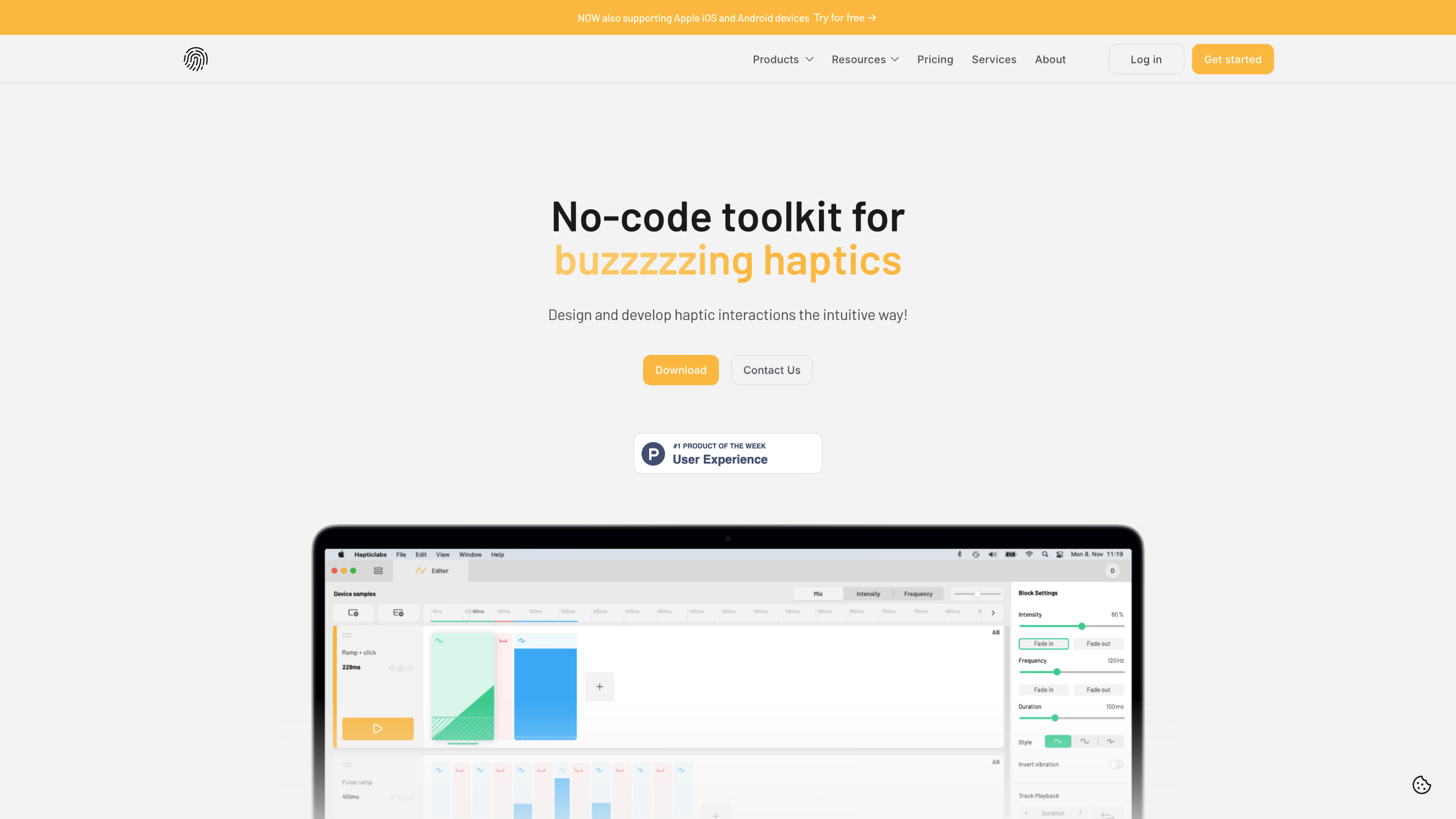Hapticlabs
Open siteCoding & Development
Introduction
No-code platform for custom haptic interaction design and deployment.
Hapticlabs Product Information
Hapticlabs is a no-code toolkit for designing, prototyping, and deploying haptic interactions across devices (iOS, Android, and other platforms). It enables teams to create tangible feedback without writing code, test across devices, and iterate rapidly from concept to deployment using a complete design-to-deploy workflow.
Key value: quickly prototype haptic concepts, evaluate with users, and export deploy-ready patterns for your DevKit or Mobile App integrations.
How it works
- Design tangible haptic patterns in Hapticlabs Studio without coding.
- Pair with the DevKit hardware or Mobile App to evaluate in real time.
- Prototype, test, and refine across devices and environments.
- Export code or assets ready for deployment on your target platform.
How to Use Hapticlabs
- Open Hapticlabs Studio and create a new haptic pattern or import an existing concept.
- Use the Studio’s visual designer to craft signals, sequences, and feedback variations. No soldering or coding required.
- Connect with the DevKit or Mobile App to test in real context and iterate based on user feedback.
- Export deployment-ready assets or code snippets compatible with your target system.
Experience and Education
- Learn foundational haptic design principles and test ideas quickly.
- Explore opportunities to augment products with intuitive, tactile feedback.
- Useful for designers, engineers, psychologists, and researchers working on tangible interactions.
Core Features
- No-code haptic design in Studio for rapid prototyping
- Real-time evaluation with DevKit and Mobile App on iOS devices
- Cross-device prototyping to ensure consistent tactile experiences
- Quick export of ready-to-deploy code/assets
- Comprehensive knowledge base and educational resources
- Reusable patterns and templates for common haptic interactions
- Supports fast iterations with short product cycles
- Compatible with popular prototyping tools and workflows