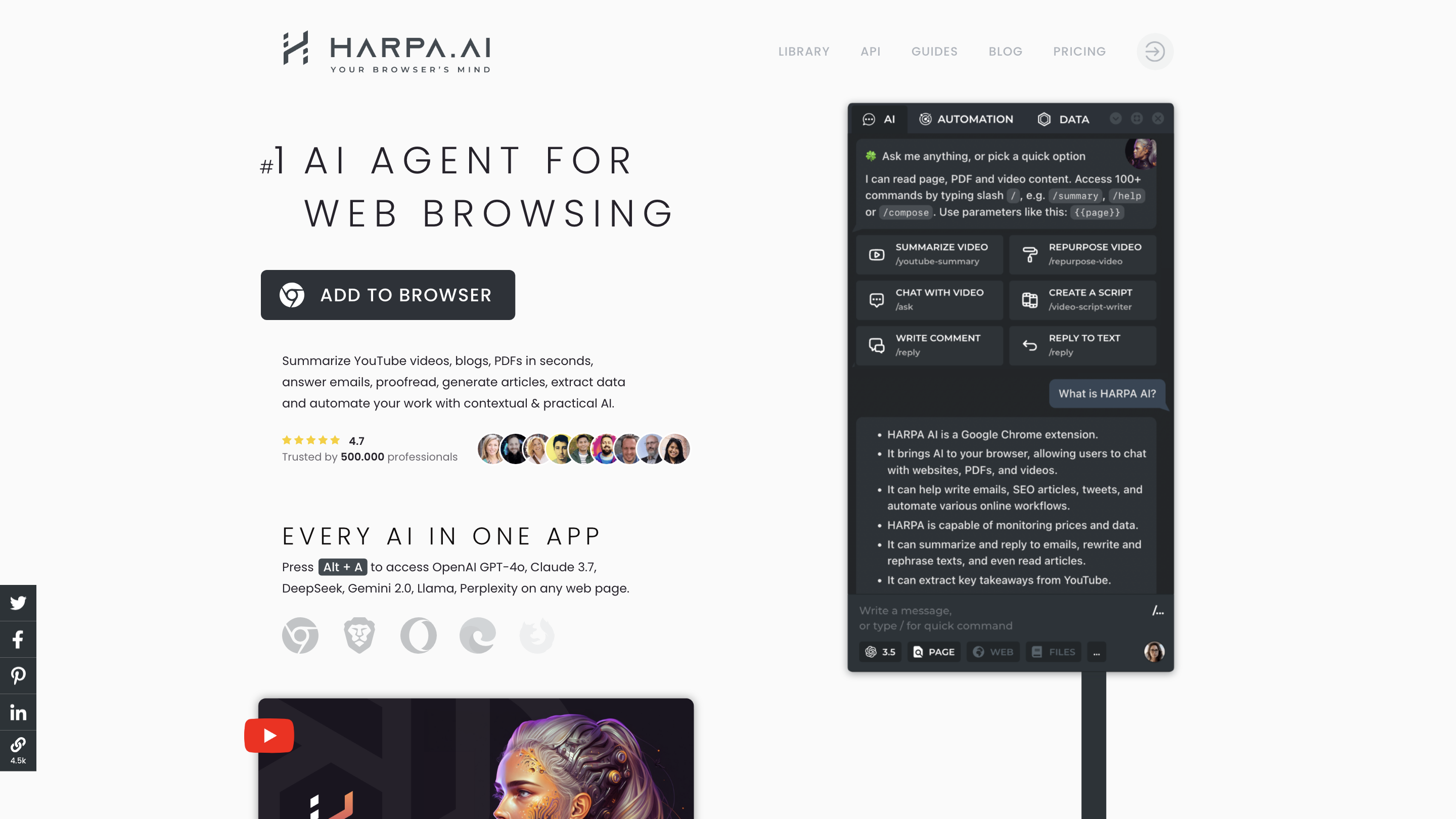HARPA AI
Open siteCoding & Development
Introduction
HARPA AI: Chrome extension for web automation and AI-powered tasks.
HARPA AI Product Information
HARPA AI Browser Agent is a multifunctional AI-powered browser extension that combines chat-based intelligence with web automation to summarize, search, write, monitor, and automate tasks across web pages. It supports integration with OpenAI GPT-4o, Claude, Gemini, Perplexity, DeepSeek, and Meta Llama, and emphasizes privacy by running locally and not logging conversations. The tool enables users to read and act on web content, extract data, monitor pages, and generate long-form content, all within a single app. It’s designed to be a universal copilot for web browsing, research, marketing, learning, coding assistance, and productivity automation.
How HARPA AI Works
- Hybrid AI engine combines large language models with web automation to read, navigate, click, extract data, and interact with websites.
- Access to multiple AI models (GPT-4o, Claude, Gemini, Perplexity, DeepSeek, Llama) via shortcuts and in-browser prompts.
- Local-first privacy: runs on your computer, does not store website data on remote servers, and is GDPR compliant.
- Can trigger automations with tools like Zapier, Make.com, and n8n to integrate with other services.
Key Use Cases
- YouTube Summaries: extract key takeaways, jump to timestamps, and answer questions about videos.
- Email & Writing Assistant: draft, proofread, summarize threads, and imitate your writing style for emails, social posts, articles, CVs, etc.
- Web Research & Data Extraction: monitor pages for updates, extract data, and compile reports.
- Content & SEO: generate outlines, long-form articles, and SEO-friendly content.
- Marketing & Social: create marketing content, scripts, and social media posts.
- Learning & Language Help: explain concepts, practice languages, and create learning plans.
- Code & Tech: write, review, and translate code; answer Stack Overflow questions.
- AI Prompts & Automation: access over 100 page-aware automations and prebuilt prompts for common tasks.
Features and Capabilities
- Unified AI agents: access GPT-4o, Claude, Gemini, Perplexity, DeepSeek, and LLama models from a single browser extension
- Local privacy-first operation: runs on your device, no remote data storage of browsing data
- Web automation: navigate, click, extract data, and trigger external automation workflows
- YouTube video summarization and timestamp navigation
- Email and content writing that mimics your style across emails, posts, articles, CVs, and more
- Website monitoring and change detection with notifications
- Extensive library of 100+ prebuilt prompts and automations for various use cases
- Language support: control output language per command and set UI language (UI currently English)
- CloudGPT and GPT-4 access via S plan (Cloud-based AI options) with options for OpenAI keys
- Multi-model switching and easy model selection within the chat interface
- Prompt customization with parameters and chunking to handle long documents
- Form filling and web task automation that can connect to Zapier, Make, or n8n
- Data security controls and privacy-focused design with transparent data handling
How to Use HARPA AI
- Install the HARPA AI browser extension.
- Open HARPA via Alt + A or the browser toolbar.
- Choose your AI model (GPT-4o, Claude, Gemini, etc.) and start interacting with web pages.
- Use ready-made prompts or create AI Commands to automate tasks (navigate, extract data, analyze, draft content).
- Configure automations to trigger in workflows such as Zapier or Make.com.
Privacy & Security
- Privacy-centered: runs locally, does not store website data on remote servers
- GPT prompts are sent to respective AI providers (OpenAI, Claude, Gemini) for processing but not stored by HARPA
- Clear guidance on browser compatibility and common troubleshooting around cookies, extensions, and domain-specific issues
- Basic free tier with premium options (CloudGPT on S plan) to access more features
Core Benefits
- All-in-one AI assistant for browsing, researching, writing, and automating web tasks
- Flexible AI model choices with easy switching
- Strong emphasis on privacy and local processing
- Extensive automation capabilities to streamline repetitive tasks