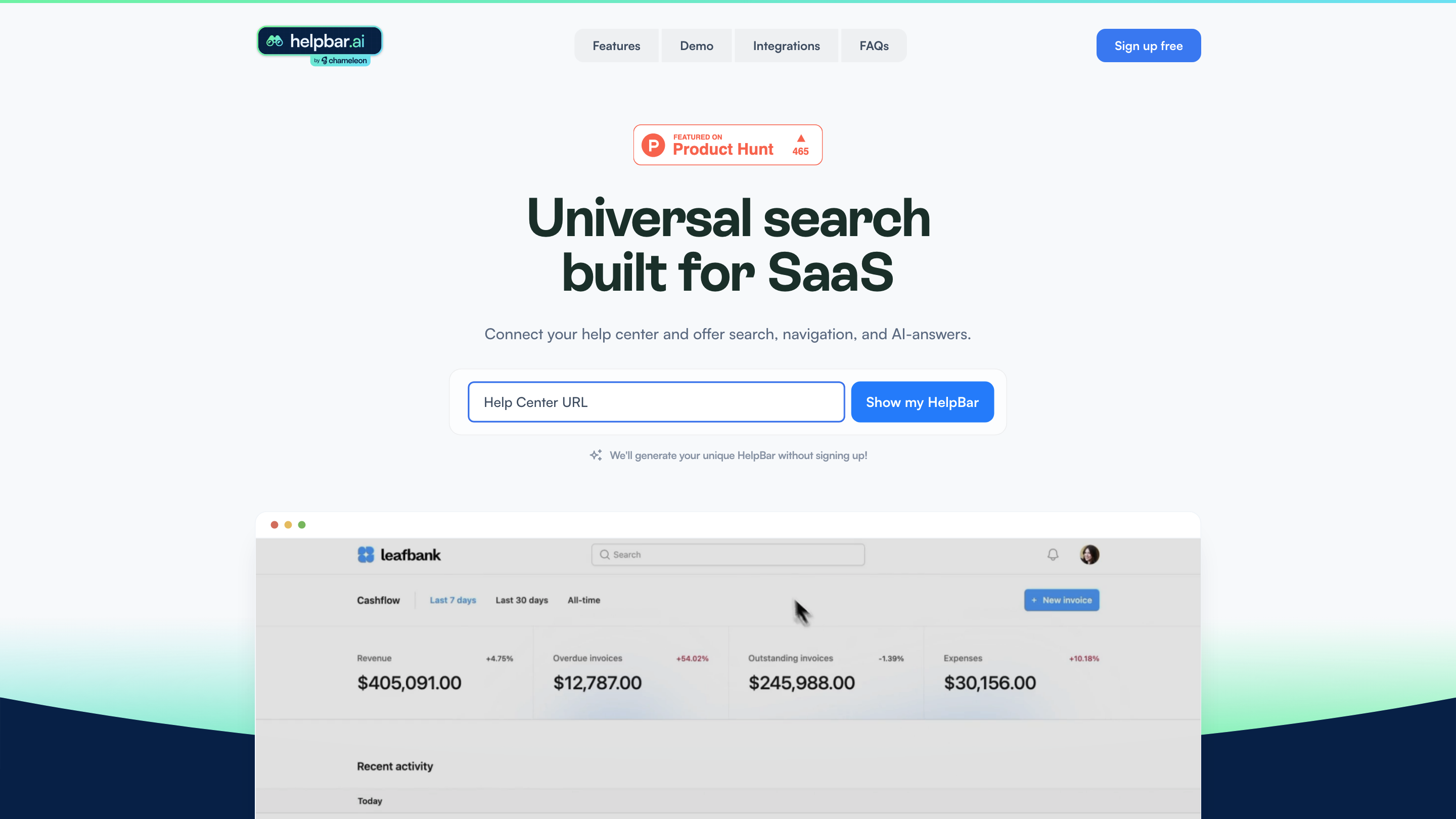HelpBar
Open siteOffice & Productivity
Introduction
HelpBar helps users find answers and achieve success quickly.
HelpBar Product Information
HelpBar - Universal Search for SaaS (AI-powered help, navigation, and answers)
HelpBar is a universal search solution built for SaaS applications that connects to your help center to offer fast, contextual search, navigation, and AI-generated answers. It is designed to be embedded anywhere in your product to surface relevant content from all of your resources, enabling users to find what they need without leaving the app. The tool emphasizes quick value, brand customization, and seamless integration with minimal setup.
How HelpBar Works
- AI-powered search: An intelligent search experience that draws results from all connected content sources (help center, docs, knowledge bases, product demos, FAQs, and more) to surface precise answers quickly.
- In-app navigation: Helps users navigate your app by surfacing relevant content, walkthroughs, and tutorials in context.
- Self-serve support: Empowers users to find answers and complete tasks without reaching out to the support team.
- Brandable experience: Customize the widget to match your brand styles and maintain a consistent user experience.
- Quick setup: Build a trigger widget or use a keyboard shortcut (e.g., Command + K) to access HelpBar instantly.
Key Benefits
- Speed up time to value: Users find exactly what they need faster, reducing time spent searching across multiple tabs.
- Improve user adoption: With guided self-serve and contextual AI answers, users can learn and complete tasks faster.
- Reduce support costs: Self-serve capabilities lower ticket volumes and free up CS resources for more complex issues.
- Contextual surface of the rest of your stack: Launch supporting tools and content (e.g., Loom videos, interactive demos, Figma prototypes) without leaving the app.
- Brand-safe, private by design: Content is surfaced from your own resources, with emphasis on keeping users in your product environment.
How to Use HelpBar
- Connect your help center and other content sources (docs, knowledge bases, demos, etc.).
- Embed the HelpBar widget in your SaaS app across your product surfaces where users frequently search.
- Customize branding (colors, logo, typography) to align with your product identity.
- Choose pinned items or triggers (e.g., keyboard shortcut) to make common actions easily accessible.
- Go live and monitor usage with built-in analytics to optimize content and results.
Use Cases
- In-app self-serve search for KB articles, guides, and FAQs
- Contextual navigation prompts tied to specific features or pages
- Demos and tutorials surfaced alongside relevant searches
- Keyboard-accessible quick search for power users
- Surface integration with external tools and resources (Loom, Figma, etc.)
Safety and Best Practices
- Keep content up-to-date to ensure AI answers remain accurate.
- Use clear, concise article titles and structured content to improve searchability.
- Respect user privacy and ensure no sensitive data is exposed through search results.
Core Features
- Universal search across all connected content sources (help center, docs, FAQs, demos, etc.)
- AI-powered answer generation for quick, relevant results
- In-app navigation assistance and contextual product hints
- Easy setup with self-serve, no heavy engineering required
- Brandable widget with customizable styles
- Keyboard shortcut access (e.g., Command + K) for rapid search
- Trigger widgets and pinned items for quick access
- Surface external resources (Loom videos, Figma prototypes, etc.) within the app
- Analytics and optimization tools to improve content and search results
- Self-serve support to reduce ticket volume
Why Choose HelpBar
- Seamless integration with your existing help center and content stack
- AI-driven search that adapts to your content and user queries
- A lightweight, embeddable solution that keeps users in your product
- Flexible customization to match your brand and user experience