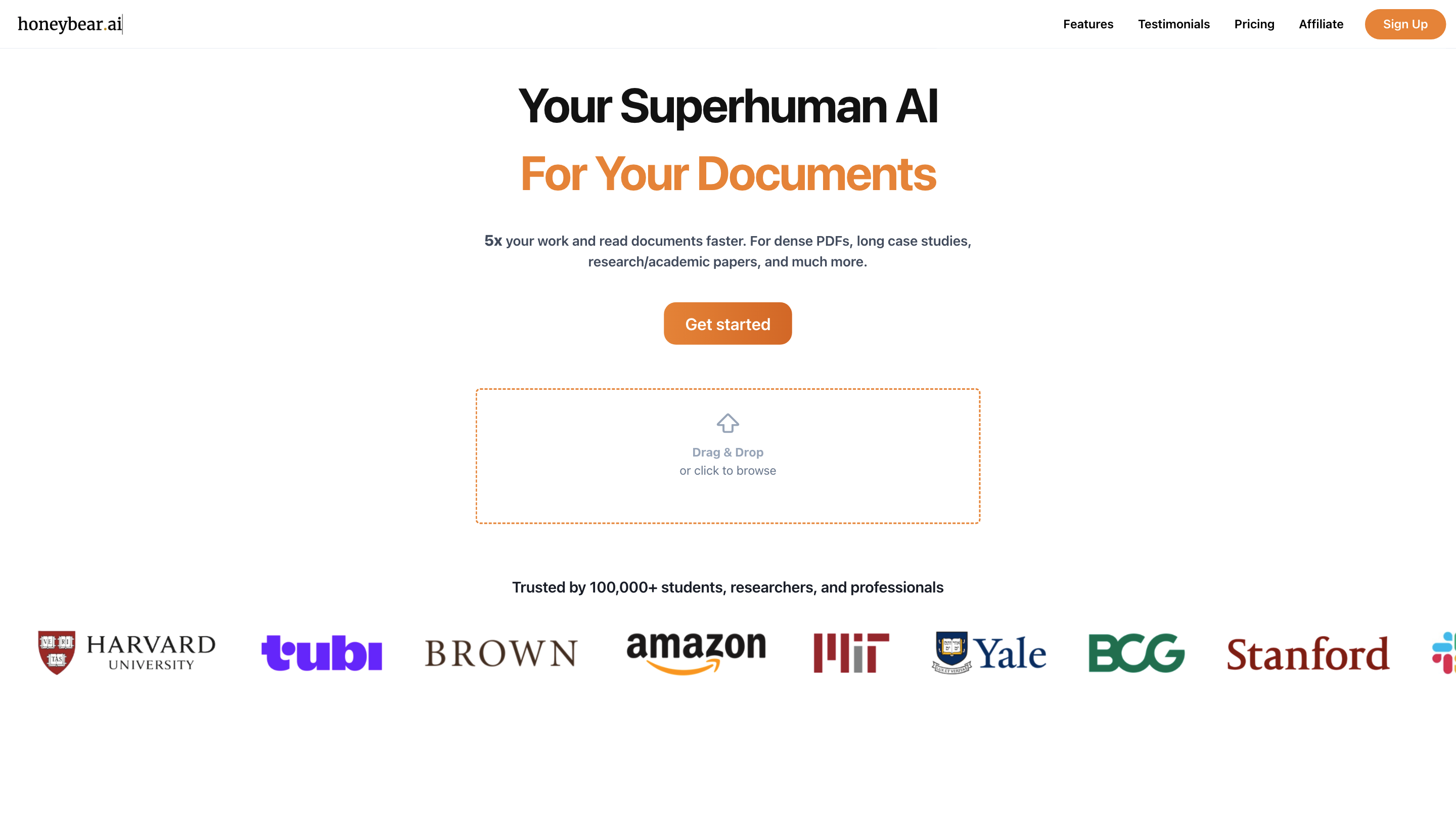honeybear.ai
Open siteOffice & Productivity
Introduction
AI assistant for complex PDFs
honeybear.ai Product Information
Honeybear.ai — Superhuman AI For Your Documents
Honeybear.ai is an AI-powered document assistant designed to help students, researchers, and professionals read, analyze, and interact with dense documents such as PDFs, research papers, case studies, and more. It enables fast extraction of key information, deep comprehension, and enhanced productivity by offering chat-based interactions with your documents, support for large file sizes, and multimedia inputs.
Key Capabilities
- Chat with a PDF: Ask questions, extract key information, summarize content, generate notes, and create practice questions directly from your uploaded documents.
- Large document support: OCR-enabled support for scanned documents; handles up to 400 pages per document; scalable to 20+ PDFs simultaneously.
- Journal-quality responses: Detailed, accurate, and highly structured outputs with in-text page or timestamp citations.
- Multimedia and video integration: Chat with YouTube videos by uploading a video or providing a link, with timestamped references to locate information quickly.
- Image and graph support: Ask questions about graphs, diagrams, tables, and equations directly within your document.
- Image-based questions: Query content related to images embedded in your documents without leaving the page.
- Web and video context: Natively integrates information from video and web sources to supplement document analysis.
- Privacy and security: Documents are fully encrypted; access is private to the user.
- Flexible collaboration: Chat with multiple PDFs at once and manage large research corpora efficiently.
- Source-driven drafting: Generate long-form writing or notes based on your uploaded sources with precise citations.
- Cross-referencing and citations: Clickable in-text citations that point to exact pages within sources.
How It Works
- Upload your PDF/document (supports up to 400 pages per document; 20+ PDFs supported).
- Engage in a chat to locate information, summarize sections, draft notes, or create questions based on the content.
- If needed, upload YouTube videos or images to extend analysis with context from visuals and video content.
- Use citations and page references to navigate back to source material.
Safety and Privacy Considerations
- All uploaded documents are encrypted and accessible only to you.
- Use for legitimate research and educational purposes; respect copyright and privacy laws when sharing or distributing content.
Core Features
- Chat with a PDF: questions, summaries, notes, and practice questions based on the document
- OCR support for scanned documents; handles large PDFs (up to 400 pages each)
- Manage 20+ PDFs simultaneously for multi-document research
- Chat with YouTube videos and extract key information with timestamped citations
- Supports graphs, diagrams, tables, equations, and other visual content via image-based querying
- Clickable in-text citations linking to exact pages
- High-quality, detailed responses with source-based context
- End-to-end encryption and privacy-focused design
- Draft long-form writing based on uploaded sources