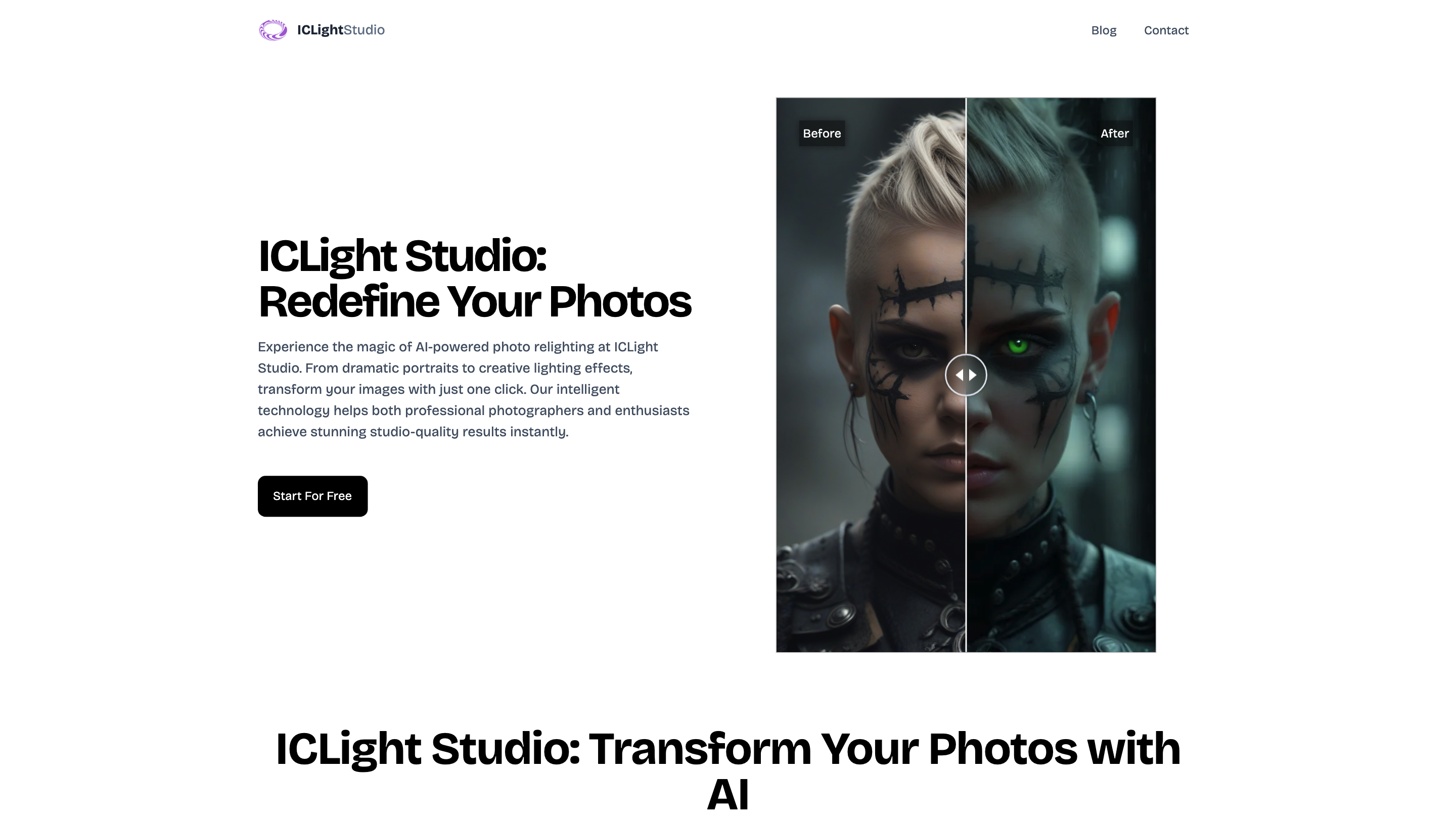ICLight Studio
Open siteImage Generation & Editing
Introduction
AI-powered relighting for photos
ICLight Studio Product Information
ICLight Studio – AI Photo Relighting is an AI-powered photo relighting tool that lets you transform images with studio-quality lighting using just a few clicks. It offers text-guided enhancements, portrait-focused improvements, and a curated set of professional presets, all designed to deliver dramatic, natural-looking lighting instantly. The platform emphasizes accessibility for both beginners and professional photographers, providing a streamlined workflow that requires no complex editing skills.
What It Does
- Applies realistic, studio-quality lighting to photos, including portraits and scenes with varied lighting conditions.
- Features text-to-vision guidance: describe the desired lighting style in natural language and let the AI apply the effect.
- Provides advanced portrait enhancement to subtly but significantly improve facial features, skin tones, and overall presence.
- Delivers a library of professional presets (from natural daylight to studio setups) to quickly achieve specific moods and looks.
- Combines powerful AI with an intuitive interface for a fast, repeatable workflow.
- Free to use, with no need for paid plans to access core relighting features.
How It Works
- Upload Your Photo – Start by uploading any photo you want to enhance with professional lighting.
- Describe Your Vision – Use natural language to tell the AI the lighting effect you want (e.g., “soft window light,” “dramatic studio glow,” “high-contrast editorial lighting”).
- Configure Settings – Optionally adjust lighting parameters to align with your preferences and target mood.
- Get Results – The AI applies the relighting effect to produce a polished, studio-quality result.
Use Cases
- Portrait photography: enhance lighting to flatter features and create mood.
- Product and fashion imagery: simulate studio lighting for a premium look.
- Creative edits: experiment with dramatic or ethereal lighting effects.
Safety and Privacy
- Designed for personal and professional use; ensure you have rights to modify and publish images.
Core Features
- Text-guided lighting: describe the desired effect and apply it to any photo
- Advanced portrait enhancement: improve facial features and skin tones while maintaining natural results
- Professional presets: access a collection of lighting styles from natural daylight to studio setups
- User-friendly interface: streamlined workflow suitable for beginners and pros
- Free to use: core relighting features available without payment
- Studio-quality results in minutes