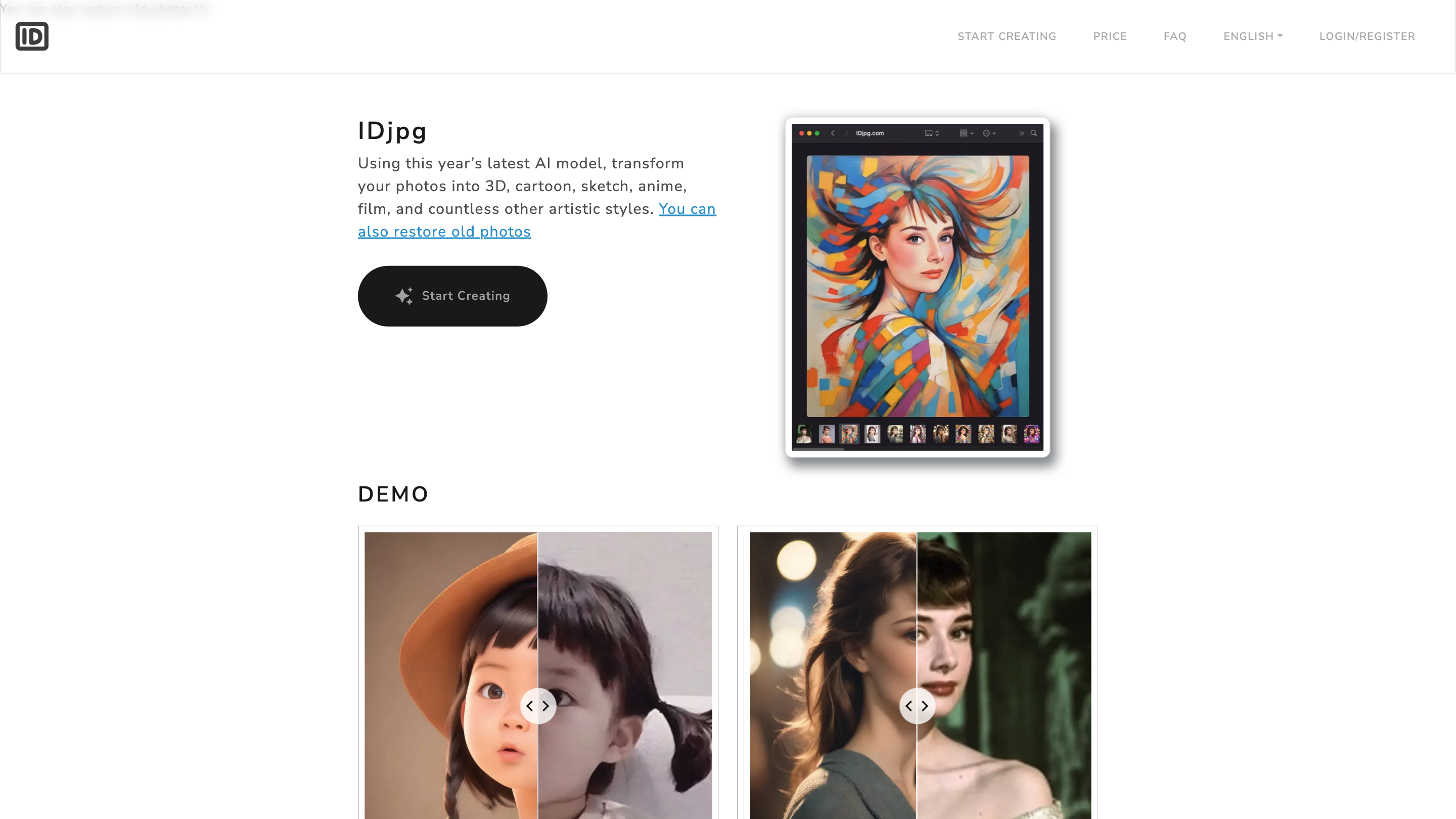IDjpg
Open siteImage Generation & Editing
Introduction
AI-powered photo style translation
Featured
IDjpg Product Information
IDjpg — AI-powered image transformation and restoration tool
IDjpg is an AI-assisted image editing platform that lets you transform photos into a wide array of artistic styles (3D, cartoon, sketch, anime, film, etc.) while preserving facial features. It also offers photo restoration capabilities for old or damaged images. The service emphasizes style versatility, face-focused transformations, and privacy, with options for paid plans and a free trial.
How IDjpg works
- Upload a photo containing a clearly identifiable face.
- Choose a target style (custom styles are supported).
- Optionally enter a descriptive prompt (e.g., "a girl", "a boy").
- Generate the transformed image. The platform processes the image using its latest AI model to produce a styled result.
For restoration, you upload an old or damaged photo, select a restoration style, and generate the enhanced image.
How to use
- Ensure the face is properly framed; bust shots work best and the face should occupy more than 1/3 of the image. The face should be larger than 400px.
- If the output doesn’t closely resemble the subject, adjust Face Similarity (advanced settings) to tighten or loosen resemblance.
- For multi-face or problematic images, cropping to emphasize the main subject can help achieve better results.
- Processing typically takes about 40-60 seconds per image.
- All uploaded images and processing results are deleted after processing; no data is saved on the servers.
Safety and privacy
- Images are processed and then discarded; no long-term storage on IDjpg servers.
- The service imposes usage boundaries described in its FAQ and terms (no explicit safety restrictions here beyond standard usage guidance).
Plans, pricing, and trials
- IDjpg uses a paid model due to the high GPU/VRAM demands required for image generation.
- The site offers a free trial before purchase.
- Refund policy: once a service is activated, refunds are generally not available, but there are notes about refunds for tasks that error out (tokens refunded if a task is deleted after an error).
- Various plan tiers exist (e.g., different image resolutions, token-based credits, and durations). Details include 512px/1200px outputs and priority processing options.
Notes on restoration workflow
- The tool can restore old photos by increasing resolution, adding color, repairing damaged areas, and applying a chosen style.
- Example workflows describe uploading a single-person photo, selecting a style (e.g., Photography Art), optionally entering a descriptive prompt, and generating results.
Core Features
- AI-driven photo style transformation into multiple artistic styles (3D, caricature, line art, anime, etc.)
- Photo restoration for old or damaged images (colorization, sharpening, artifact repair)
- Face-preservation during style transfer to maintain recognizable features
- Support for custom styles and descriptive prompts
- Reasonable processing times (approx. 40-60 seconds per image)
- Data privacy: uploaded images are deleted after processing; no server-side storage
- Free trial available; paid plans with multiple tiers and output options
- Various output resolutions (e.g., 512px, 1200px) and priority processing options
- User-focused guidance on framing and similarity adjustments to improve results
What you can expect in the interface
- Photo upload area for the subject image
- Style selector with options for standard and custom styles
- Optional prompt input to influence generation
- Real-time or near-real-time generation feedback with status indicators
- Pricing and plan selection, with token-based credits and purchase history
- Help/FAQ and support contact ([email protected])