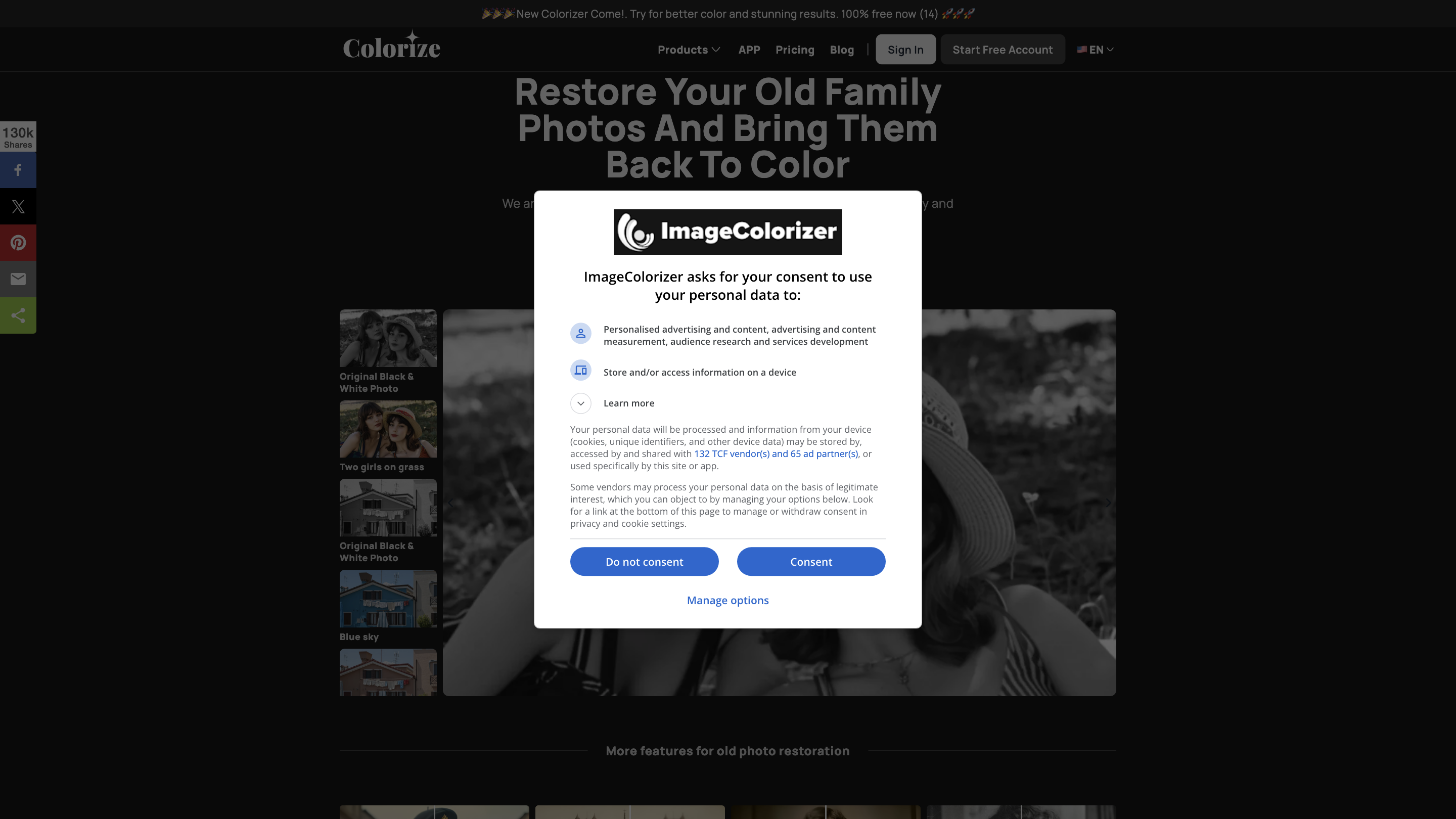ImageColorizer
Open siteIntroduction
An online tool, ImageColorizer uses AI to colorize and restore old photos accurately.
Featured
Wan AI
Video & Image Generation Model from Alibaba Cloud
Chatbase
Chatbase is an AI chatbot builder that uses your data to create a chatbot for your website.
ElevenLabs
The voice of technology. Bringing the world's knowledge, stories and agents to life
Dora Studio
Transform your ideas into stunning motion graphics
ImageColorizer Product Information
ImageColorizer | Colorize and Restore Old Photos (Batch, Free)" is an AI-powered online photo restoration and colorization tool that automatically colorizes black & white photos, enhances old images, retouches portraits, removes scratches, and repairs damaged areas. It emphasizes quick, automated results with a focus on reviving memories by improving color, clarity, and resolution across multiple photos in batch processing. The platform promotes accessibility, zero-setup usage, and AI-driven enhancements for users without editing skills.
How to Use ImageColorizer
- Upload your photos. Drag-and-drop or select images (supports multiple formats).
- Choose a task. Colorize, Restore, Retouch, Remove Scratches, or AI Object Removal for unwanted elements.
- Process and download. Let the AI work and then download the enhanced images.
- Optional batch processing. Add more photos to process them all together for time savings.
Core Features
- Auto colorization of black-and-white photos using AI
- Old photo restoration with enhanced resolution (up to 2x) and improved clarity
- Retouching for old portraits: skin smoothing, brightening, and detail enhancement
- Scratch, tear, and damage repair for aged photos
- AI-based object removal to eliminate unwanted elements
- Pixel-level upscaling and detail preservation with no watermark on outputs
- One-click tools requiring no design or editing skills
- Cross-platform access (web-based and desktop options) and batch processing support
- Content restoration focused on family memories, historical photos, and vintage portraits
Feature Highlights
- Colorize Old Photos Online with AI Photo Restorer
- Restore Old Photos with 2x upscaling for better detail
- AI Object Remover to remove imperfections and distractions
- Retouch Old Portraits to enhance facial features and clarity
- Fix Scratches, Spots, and Tears automatically
- No watermark policy for final outputs
How It Works
- Upload one or multiple old photos
- Select tasks (colorize, restore, retouch, remove objects, etc.)
- The platform uses AI trained on millions of images to colorize, restore, and enhance photos
- Download results locally; batch processing is available for large sets
Safety and Legal Considerations
- Use for personal memories and archival restoration
- Respect copyright and privacy when restoring and sharing historical or third-party photos
Core Features
- Colorize Black & White Photos Online with AI
- Restore Old Photos with up to 2x resolution enhancement
- Enhance Photo Resolution for relived memories
- Retouch Old Photos and Portraits for a polished look
- Remove Scratches, Spots, and Tears automatically
- AI Object Remover to remove unwanted elements
- Batch processing for multiple images
- No watermark on outputs; easy sharing and downloading