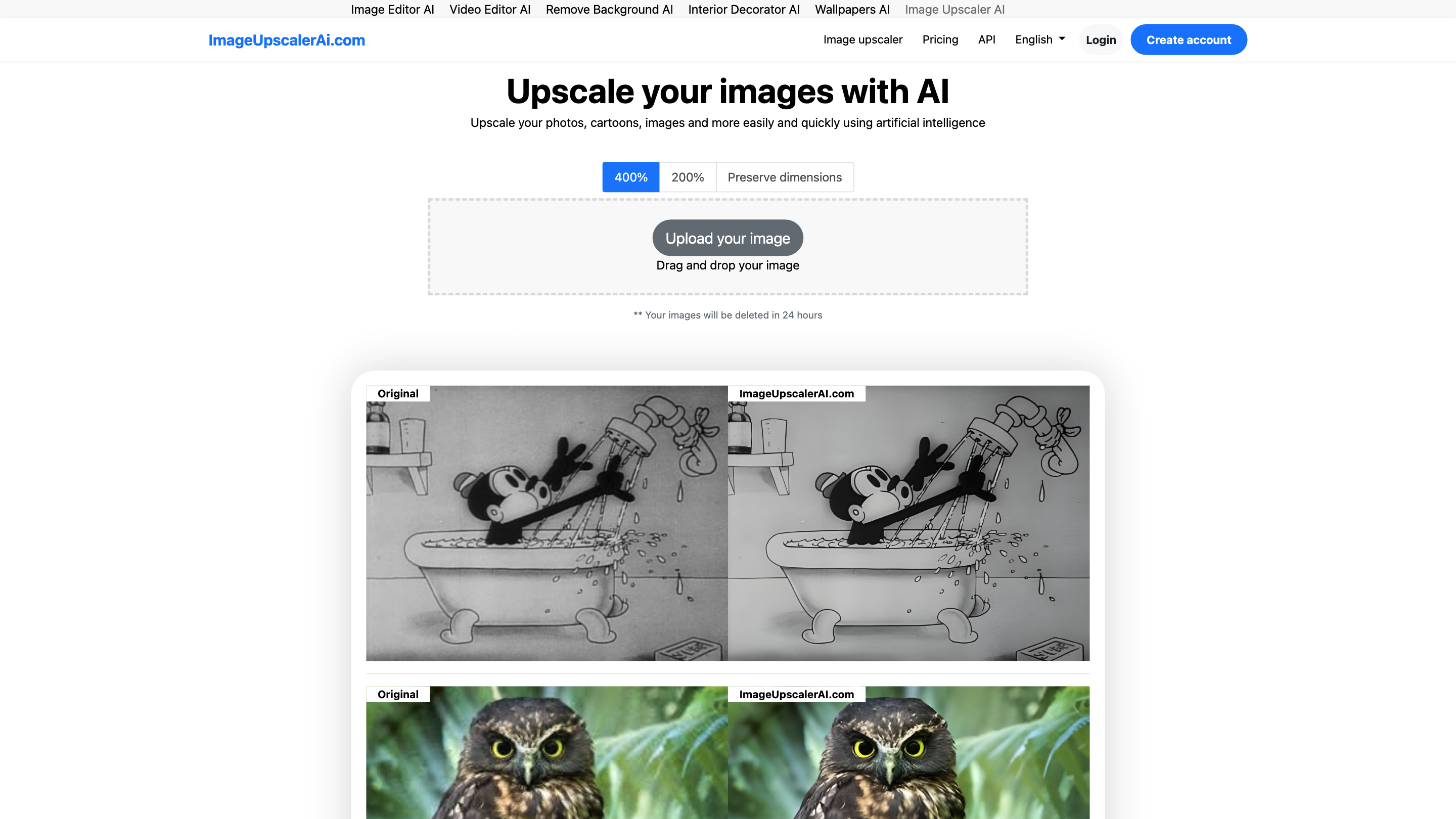ImageUpscalerAI.com
Open siteImage Generation & Editing
Introduction
A free online tool that uses AI to upscale images quickly and easily.
ImageUpscalerAI.com Product Information
Image Upscaler AI by ImageUpscalerAI.com is an AI-powered image upscaling tool that lets you upscale photos, cartoons, and various images with high quality using AI. It supports drag-and-drop uploads, multiple scale factors (e.g., 400%, 200%), and emphasizes fast processing, privacy, and easy access. The platform offers both free and PRO tiers, with a focus on private usage and licensing options for commercial use.
How to Use Image Upscaler AI
- Drop or upload your image. Drag and drop or select an image file (JPG, PNG, etc.).
- Choose upscale options. Select the desired scale (e.g., 200%, 400%) and any available enhancements.
- Upscale and download. Run the upscaling process and save the upscaled image to your device.
Notes: Free tier may have conversion limits or restricted features; PRO unlocks additional tools and higher limits. Images uploaded are processed by the service and may be stored temporarily per policy.
Features
- AI-powered image upscaling up to 400% with quality preservation
- Supports photos, cartoons, and various image types
- Drag-and-drop upload for convenience
- Fast processing and quick turnaround
- PRO plan with no conversion limits and enhanced features
- Commercial usage license option for one user on PRO
- Privacy assurances: images created are private under licensing terms
- No prompt restrictions for upscaling tasks
- User-friendly web interface built on Django, leveraging a fork of imaginAIry under the hood
Pricing and Plans
- Free tier: basic upscaling with standard limits
- PRO plan: higher limits, no conversion limits, faster processing, additional tools, commercial license for one user
How It Works
- Upload your image
- Select upscale factor and options
- The AI model enhances details while preserving original content
- Download the upscaled image
Safety and Legal Considerations
- Use within the bounds of the provided licensing terms, especially for commercial projects.
Core Technologies
- ImageUpscalerAI.com uses a fork of imaginAIry and is built with Django for the website.