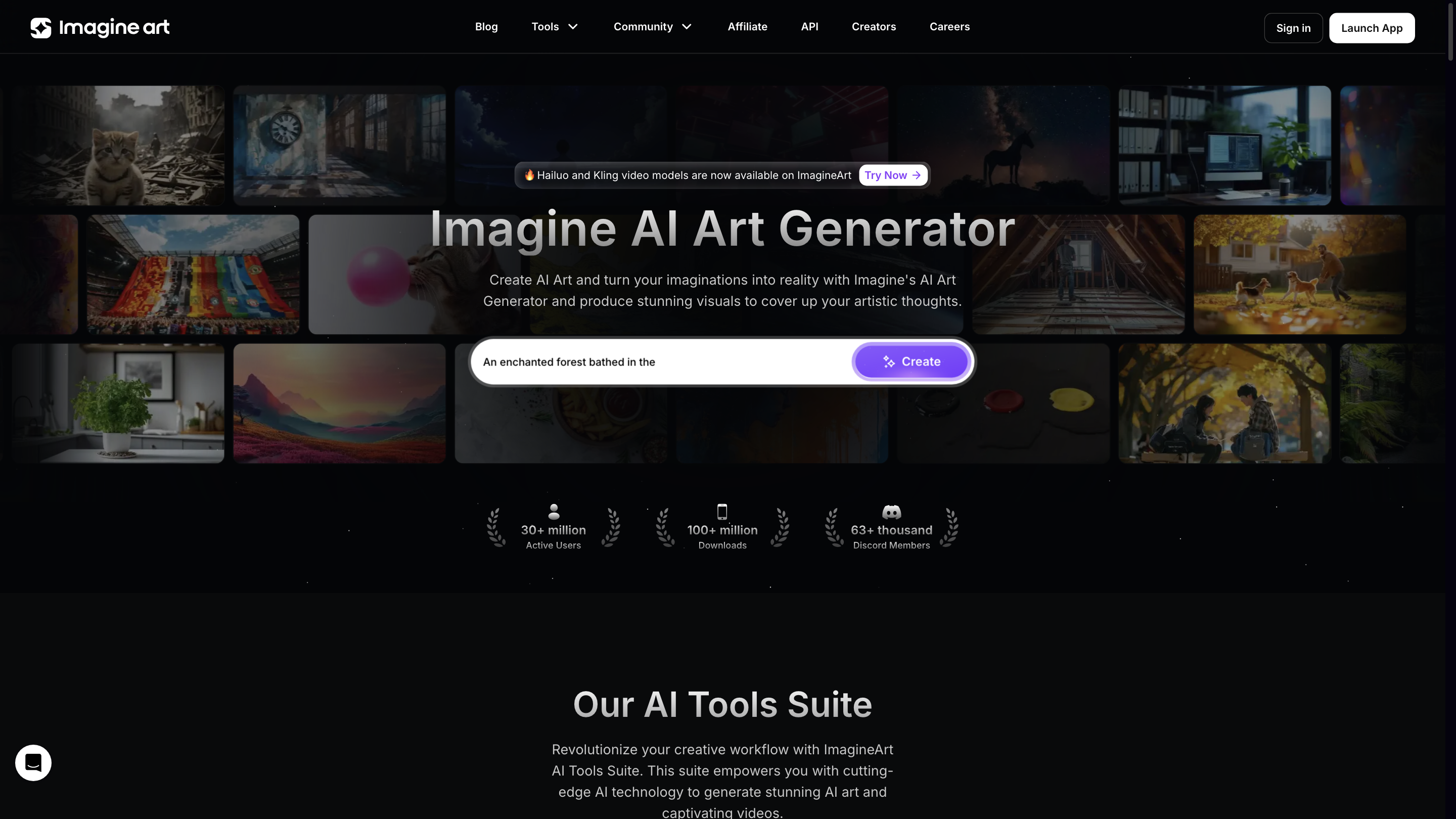Imagine AI Art Generator
Open siteArt & Creative Design
Introduction
AI-generated art from text prompts.
Imagine AI Art Generator Product Information
ImagineArt AI Tools Suite — AI Art Generator and Creative Studio
ImagineArt is an AI-powered creative platform that enables users to generate images, videos, and other visuals from textual prompts, with real-time generation, upscaling, and stylistic controls. It combines a broad suite of AI tools designed for artists, designers, marketers, and creators to ideate, iterate, and produce high-quality visuals at speed.
Key capabilities
- Text to Image: Describe a scene or concept in words and translate it into compelling artwork.
- Real-Time Generation: Sketch ideas and watch them materialize in real time, then refine on the fly.
- AI Video Generator: Convert scripts or ideas into HD videos quickly, reducing the need for traditional filming and editing.
- Ideate: Use a smart brush-based prompt system to describe elements and watch them appear, then iteratively refine.
- Creative Upscaler: Improve blurry or low-resolution images into crisp, high-definition outputs.
- Character Consistency: Maintain uniform visual representation of characters across multiple images.
- Various AI Generators: Image, Logo, Headshot, Animal, Anime, Graffiti, Tattoo, Girl, Baby, Cartoon, Portrait, and Graphic generators to cover diverse styles and needs.
- Community and Support: Access a community of creators, templates, and support resources for inspiration and troubleshooting.
- Integrations and Access: API access, affiliate programs, and options to connect with a broader ecosystem.
How to use ImagineArt AI Tools Suite
- Access the platform (Launch App / Web Support).
- Choose the tool you need (e.g., Text to Image, AI Video Generator, Upscaler).
- Provide prompts, scripts, or reference materials as required by the tool.
- Review generated output in real time or after processing.
- Iterate with refinements (adjust prompts, brush-like ideation, or upscale settings) until satisfied.
- Download or publish your creations; explore templates and presets for faster results.
Real-time and enhancement features
- Real-Time Generation: See ideas appear live as you describe them.
- Creative Upscaler: Turn blurry outputs into high-definition imagery.
- Character Consistency: Ensure cohesive character visuals across scenes.
- Video in HD: Generate 4K-style video content from scripts or prompts.
What you can generate
- AI Art and illustrations from prompts
- Character designs, logos, headshots, animals, anime, and more
- Video content and cinematic visuals from textual concepts
- Brand assets, marketing visuals, social content, and mockups
Pricing and support
- Access Start: Create for free with scalable plans for advanced features.
- Support: Email/web support for questions, plan changes, and policy information.
- Community: Active user base with showcases and feedback channels.
How to Use ImagineArt AI Art Generator
- Open ImagineArt and select Text to Image or another generator.
- Enter a descriptive prompt (e.g., style, colors, composition) or upload references.
- Generate and review results; adjust prompts or switch styles as needed.
- Save, upscale, or export your final artwork.
Feature Overview
- Text to Image generation from descriptive prompts
- Real-Time Generation for immediate visualization
- HD AI Video Generator from scripts or ideas
- Ideate tool to sketch and transform ideas with an intelligent brush
- Creative Upscaler to enhance image resolution
- Character Consistency to maintain uniform characters across outputs
- Wide range of generators: AI Image, Logo, Headshot, Animal, Anime, Graffiti, Tattoo, Girl, Baby, Cartoon, Portrait, Graphic
- Templates, presets, and community resources for inspiration
- API access and Affiliate Program for developers and creators
- Platforms: Web and Mobile App integrations
Safety and Usage Considerations
- Use for lawful, ethical creative work and respect copyright and privacy where applicable.
- Review generated content for accuracy and appropriateness before distribution.
Core Features (summary)
- AI Image Generator
- AI Logo Generator
- AI Headshot Generator
- AI Animal Generator
- AI Anime Generator
- AI Graffiti Generator
- AI Tattoo Generator
- AI Girl Generator
- AI Baby Generator
- AI Cartoon Generator
- AI Portrait Generator
- AI Graphic Generator
- Real-Time Generation
- Ideate Tool
- Creative Upscaler
- Character Consistency
- Video Generator (HD/4K)
- Text to Image
- Community and Support