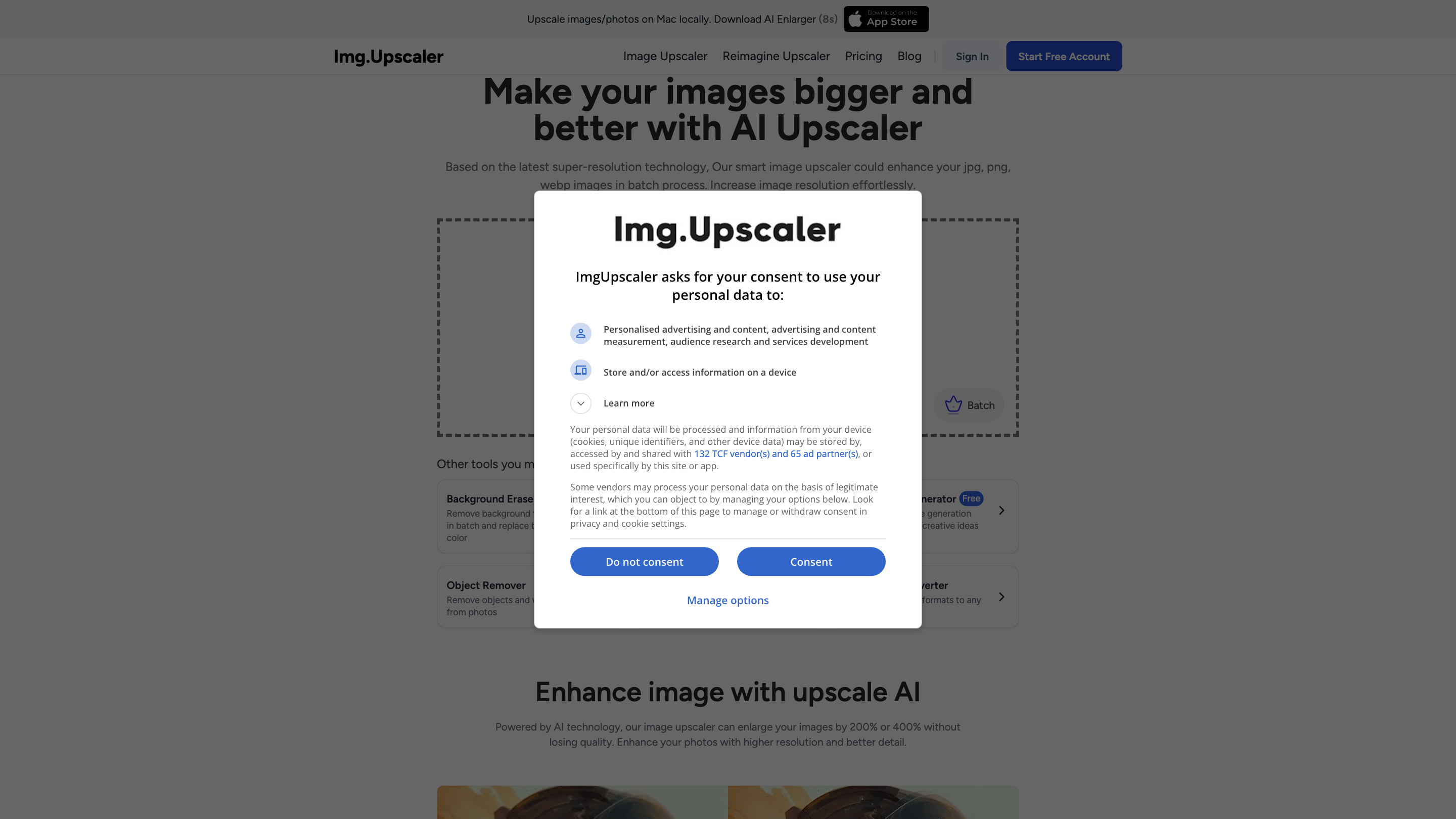ImgUpscaler
Open siteImage Generation & Editing
Introduction
Up to 400% image upscaling with AI technology for free.
ImgUpscaler Product Information
AI Image Upscaler | Upscale Image Online Batch
Upscale images by 2x and 4x using AI-powered super-resolution. Upscale in batch or single-image mode to enlarge JPG, PNG, and WEBP images while preserving detail and quality. The tool emphasizes speed, privacy, and accessibility, with options for batch processing, editing, and optional upgrades for advanced features.
Overview
- Based on latest super-resolution technology, the AI Image Upscaler enlarges images quickly (often within seconds) and supports batch processing.
- Free tier allows processing of a single image at a time with output up to 4096 x 4096 resolution. Upgraded plans unlock batch processing and outputs up to 16000 x 16000.
- The platform includes a robust image editor for post-upscale adjustments (cropping, brightness/exposure, contrast, filters, annotations, etc.).
- All uploaded images are cleared within 24 hours to protect privacy. Free for commercial use with no hidden costs.
How to Upscale an Image
- Upload an image (JPG, PNG, WEBP).
- Select the scale: 200% or 400% to increase size.
- Click the button to start, then preview and download the upscaled image.
Features
- AI-powered upscaling by 200% or 400% with higher resolution results
- Batch processing support (limited on free tier; full batch available with upgrade)
- Integrated image editor (cropping, filters, finetune, annotation, stickers, frames)
- Privacy-focused: uploaded photos are cleared within 24 hours
- Free tier for commercial use with no hidden payments
- Quick processing; improvements in detail and sharpness while preserving natural look
Pricing and Tiers
- Free plan: process one image at a time; output up to 4096 x 4096; basic editing tools available
- Paid plans: unlock batch processing and upscaled outputs up to 16000 x 16000; starts from $3.9
Related Tools
- Background Eraser (batch background removal)
- Image Colorizer, Object Remover, Image Resize Batch, Image Converter, and other AI image enhancement tools
Safety and Best Practices
- Use for personal or commercial projects where privacy is a concern; ensure you have rights to the images being upscaled.
How It Works
- Uses AI and super-resolution technology to analyze and generate additional pixels, increasing resolution while preserving detail and reducing noise.
- Batch processing enables handling large collections of images efficiently (subject to plan limitations).
Core Features
- 2x and 4x upscaling powered by AI
- Batch processing (limited on free tier; full batch on paid plans)
- Built-in image editor for post-processing
- Privacy protection: images cleared within 24 hours
- Free commercial use with no hidden fees
- Quick, user-friendly interface for fast results