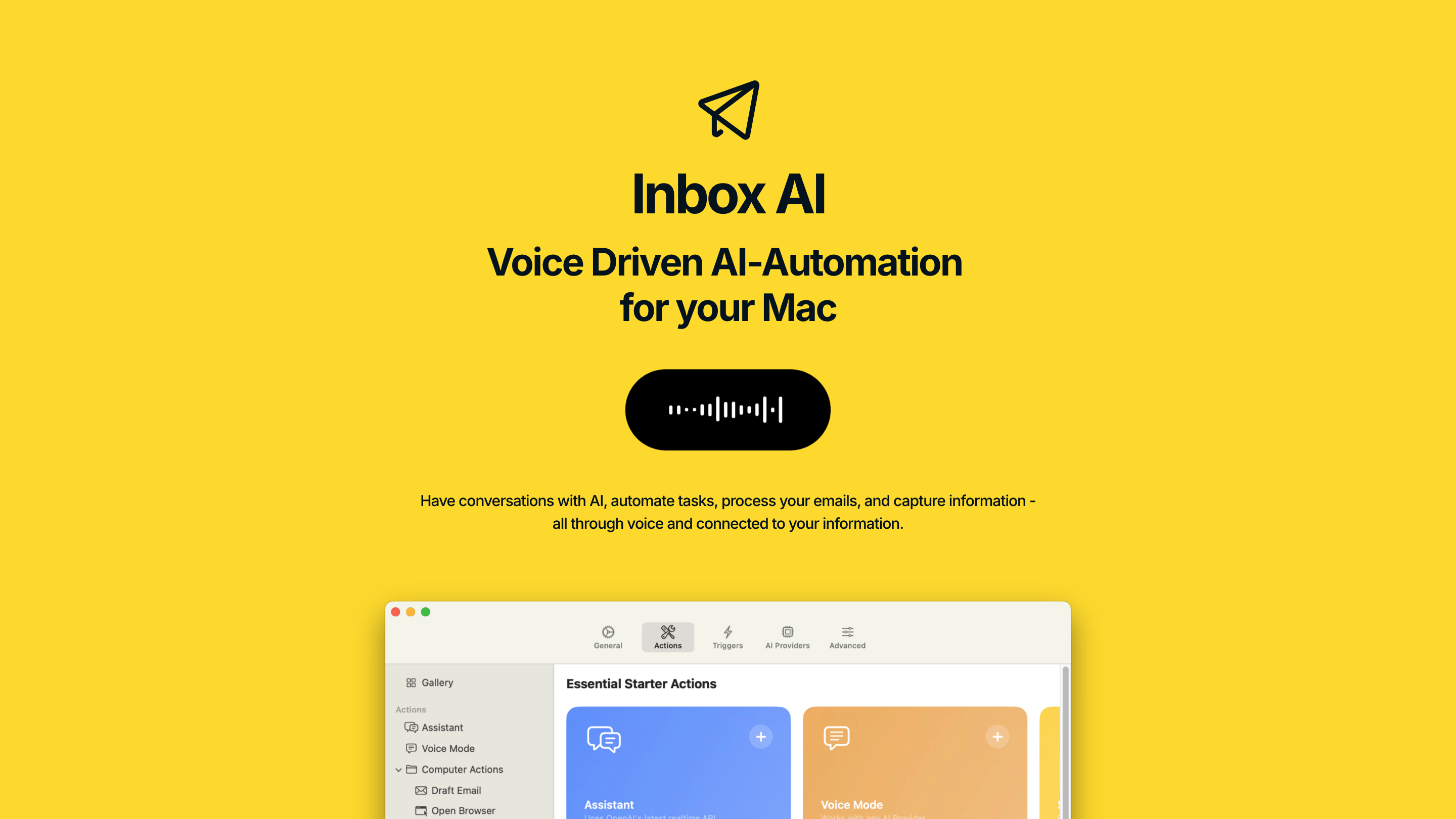Inbox AI
Open siteIntroduction
Manage email and tasks with AI-powered workflows.
Inbox AI Product Information
Inbox AI - Voice Driven AI Automation for your Mac is a local, on-device AI automation assistant that lets you have conversations with AI, automate tasks, process emails, and capture information using voice. It supports building custom voice assistants and voice commands that can perform actions across your apps and data, with optional on-device processing via Ollama and the ability to bring your own API keys. The tool emphasizes privacy, on-device operation, and seamless integration with macOS apps like Apple Mail, Reminders, and the clipboard, while also offering cloud-assisted capabilities for more power when desired. It includes comprehensive help resources via a Slack community and a manual.
How to Use Inbox AI
- Install and setup. Install the app, connect your preferred accounts, and decide whether to run locally with Ollama or use online capabilities.
- Create voice commands or intents. Build custom voice assistants or specific commands such as "Reply to this Slack message" or broader workflows.
- Automate tasks and emails. Use rules to filter junk, extract tasks, draft emails, remember information, and trigger actions across apps.
- Capture and process data. Use Quick Capture to select screen content, process with AI, and push results to your apps.
- Integrations and triggers. Leverage Callback URLs, Shortcuts, and x-callback-urls to integrate with other tools and automate chains of actions.
- Privacy and data handling. Choose between online capabilities for more power or fully on-device processing; your data policy is configurable.
Key Capabilities
- Voice-driven AI automation on macOS with on-device and optional online processing
- Build custom AI-powered assistants and voice commands similar to "Siri meets Zapier"
- Draft emails, summarize/rewrite text, remember prior conversations, and manage on-screen text
- Automate email tasks: filter junk, extract tasks, flag important messages, and route tasks to apps like Notion, Obsidian, or Tana
- Deep macOS integration: Apple Mail, Reminders, clipboard, and native actions
- Quick Capture to process screen content and send results to preferred apps
- Triggers, Shortcuts, and x-callback-urls for flexible automation orchestration
- APIs and local terminal commands support for advanced workflows
- Privacy-focused: on-device processing option, with choice to use online capabilities for more power
- Community and documentation: Slack community and user manual for help
How It Works
- Create voice-driven intents and actions that interact with your content and apps.
- Use built-in AI conversation and task automation to perform actions, draft content, and extract tasks.
- Route outputs to your favorite apps and services, either locally or via connected APIs.
Safety and Legal Considerations
- Use responsibly for personal and professional productivity. Ensure proper handling of sensitive information when automating tasks and processing emails.
Core Features
- On-device AI with Ollama compatibility for local processing
- Buy Once, Use Forever—no recurring fees
- Bring your own API keys or use offline/local AI to keep data private
- Build custom voice assistants and actions (Siri meets Zapier)
- Draft emails, remember information, discuss text on your screen, rewrite text, and reply to messages
- Email automation: filter junk, extract tasks, and forward outputs to Notion, Obsidian, or Tana
- Native macOS integrations: Apple Mail, Reminders, clipboard, and terminal/shortcuts support
- Quick Capture to process screen content and push results to apps
- Triggers, Shortcuts, x-callback-urls for complex workflows
- API and Terminal Command actions to handle external data and responses
- Privacy-focused with flexible online/offline processing