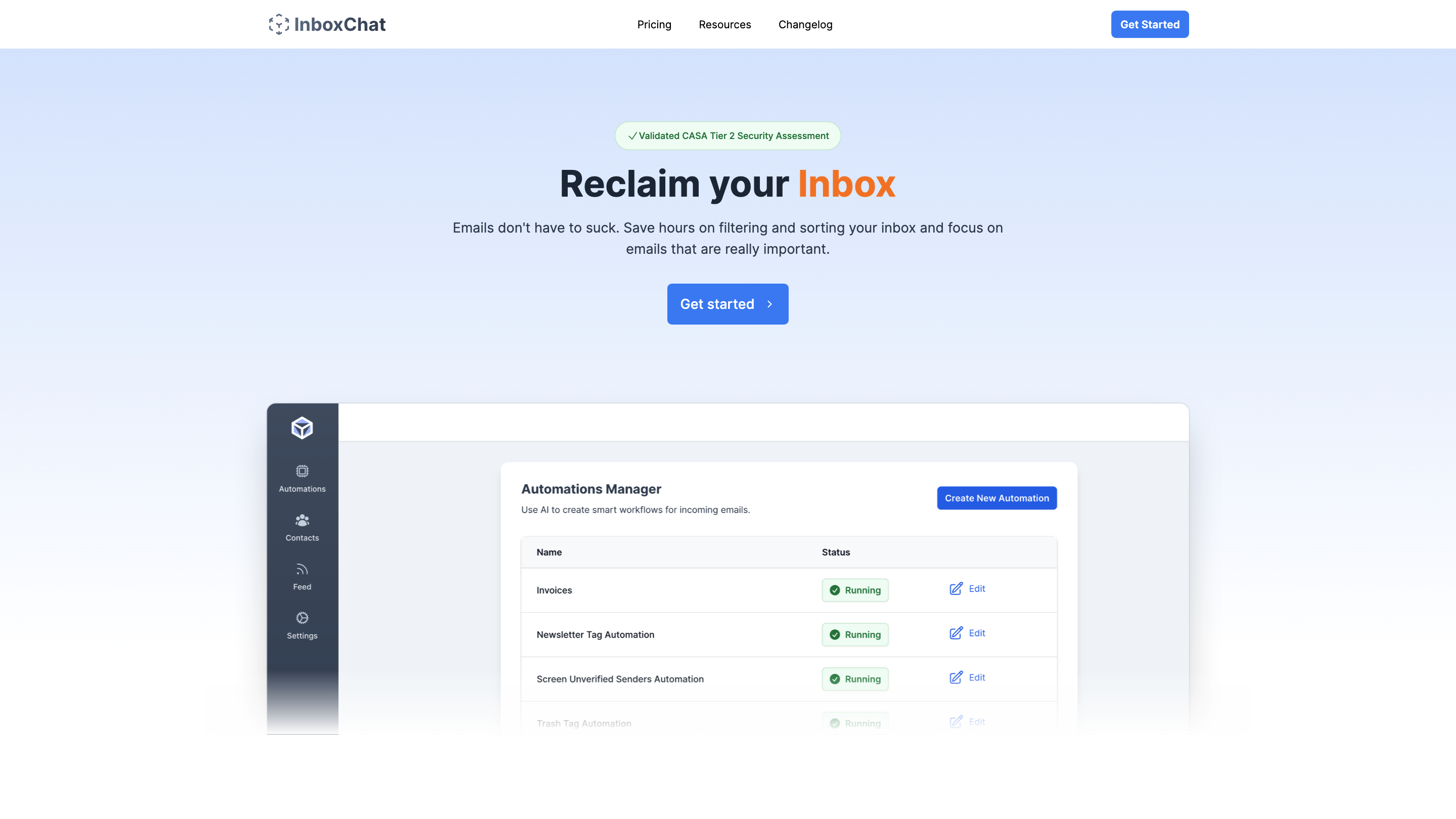InboxChat.ai
Open siteOffice & Productivity
Introduction
Organize emails with AI Copilot
InboxChat.ai Product Information
InboxChat: AI-Powered Email Management for Gmail is an AI-assisted email organization and automation tool designed to streamline Gmail workflows. It helps users filter, sort, label, draft replies, extract data, and automate common email tasks to save time and reduce manual effort. The solution emphasizes automation, smart filtering, and privacy/security compliance (CASA Tier 2 certification) to handle email more efficiently without requiring extensive manual setup.
How InboxChat Works
- Connects to your Gmail account to access emails.
- Uses AI to create smart filters and automations based on email content and user-defined prompts.
- Applies actions such as labeling, moving to folders/labels, drafting replies, and extracting data.
- Provides examples for prompts like isolating billing-related emails, promotional blasts, and travel confirmations.
- Offers a simple pricing model with a 14-day trial and no credit card required to start.
Ideal Use Cases
- Filtering and sorting promotional emails and mass blasts into dedicated folders.
- Organizing travel confirmations, flight/hotel details, and receipts.
- Sorting purchasing receipts and tracking information.
- Managing job-related emails by labeling and routing to appropriate folders.
- Collecting and organizing travel documents (tickets, confirmations) into a Travel label.
- Building a trusted network by tagging and screening contacts.
How It Helps Your Inbox
- Reduces manual sorting by automatically categorizing emails into labels and folders.
- Enables AI-powered drafting to prepare replies quickly.
- Provides data extraction to pull out key details from emails (numbers, dates, references).
- Supports contact management with tagging and screening to protect your inbox from unknown senders.
- Improves organization through automated workflows and smart prompts.
Privacy and Security
- InboxChat is CASA Tier 2 security-certified, ensuring high standards of data protection.
- Email content is encrypted and access is logged and reviewed; data handling emphasizes privacy.
Core Features
- Gmail-only integration: connects to your Gmail account for direct inbox management
- Smart Filters: AI-generated filters to classify and organize emails automatically
- Automation Workflows: AI-driven automation to move emails, tag them, and implement routines
- Draft Preparation: AI-assisted drafting of reply messages
- Data Extraction: AI to extract relevant information from emails
- Labeling and Routing: Add labels, move emails between folders, and manage contact groups
- Contact Management: Tag and screen contacts to improve inbox hygiene
- Privacy and Security: CASA Tier 2 certified with encrypted data handling and activity logging
- Simple pricing with a free trial and cancellation anytime