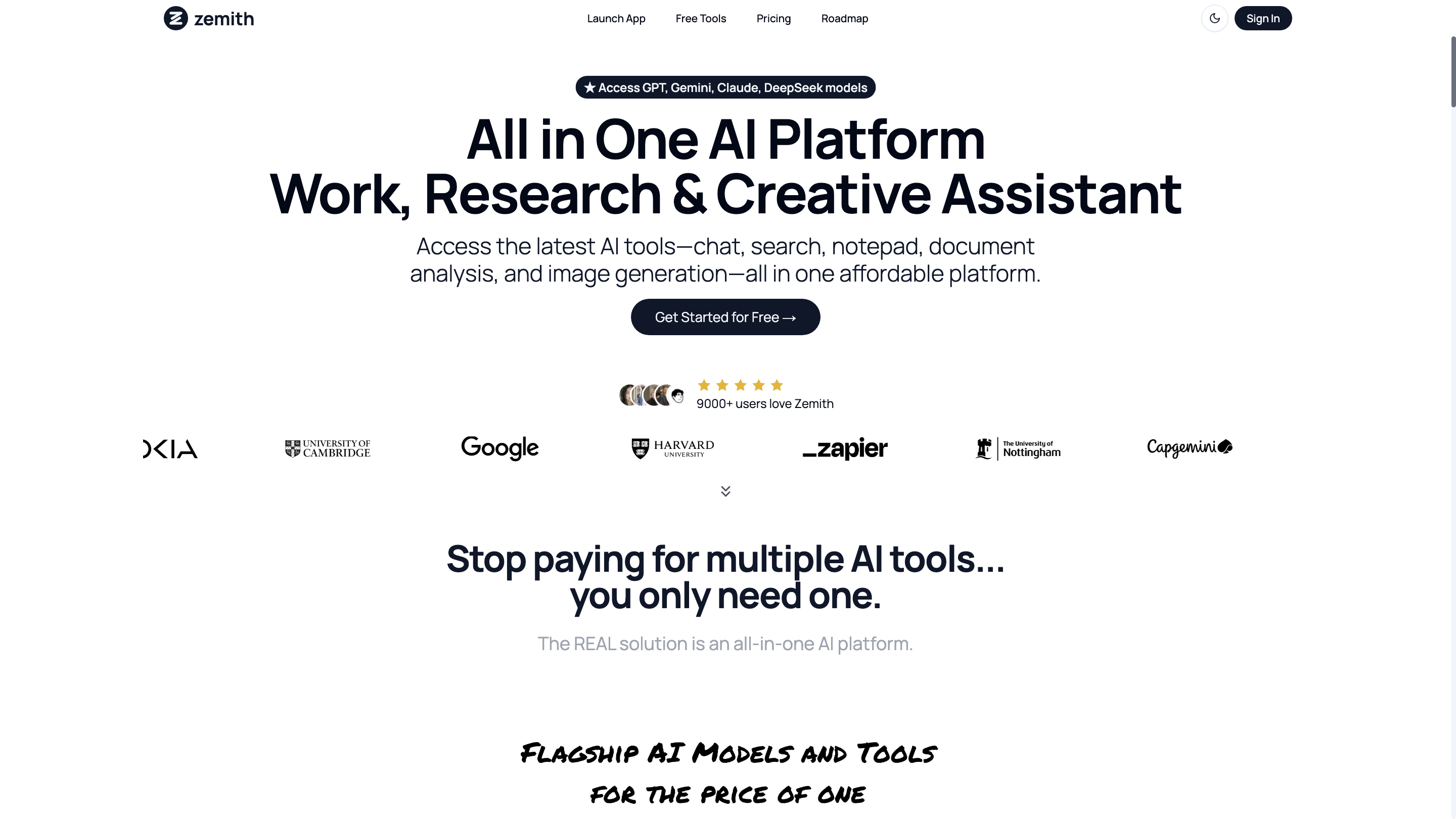InfoBaseAI
Open siteOffice & Productivity
Introduction
Powerful AI tool to enhance productivity and collaboration in Google Drive
InfoBaseAI Product Information
Zemith is an all-in-one AI app platform that combines chat, search, notes, document analysis, image generation, and more into a single workspace. It provides access to multiple AI models (Gemini, Claude, GPT, OpenAI, etc.) and a suite of productivity and creative tools designed to reduce the need for multiple separate tools, cut costs, and streamline workflows.
How Zemith Helps
- Centralizes AI tools and models in one platform
- Lets you work across chat, search, notes, document analysis, and image generation
- Enables cost savings by consolidating tools and providing bundled plans
- Keeps your focus with FocusOS and productivity features
Key Features
- Multi-model access: Gemini, Claude, GPT-series, OpenAI, Qwen, and more, with a default model you can set
- Document Assistant: Upload documents to Zemith, transform content with AI chat, summaries, podcast generation, and more; supports multiple formats
- Smart Notepad: AI-powered writing assistance, auto-complete, rephrasing, style adjustments, and structured content generation
- Creative Tools: AI image generation and editing, object/background removal, and extensive visual toolkit
- Coding Assistant: AI-driven code generation, debugging, explanations, and live previews for web components
- Productivity Tools: FocusOS to minimize distraction, Document-to-Quiz/Document-to-Podcast, Image-to-Prompt, and other workflow accelerators
- Document Library: Upload sources, auto-sync notes/whiteboard, unlimited prompt improvements, and document-based automation
- On-demand and automatic credits: Flexible credit system with plans that unlock different model access and features
- Regular updates: Continuous feature improvements and new model integrations
- Affordable pricing: Tiered plans designed to cover individual and team needs with clear feature access
How It Works
- Choose your preferred AI model (or set a default) and start a session in Zemith.
- Upload documents, notes, or images to leverage document analysis, podcast generation, or image creation.
- Use the Smart Notepad and FocusOS to optimize your writing and work sessions.
- Access a wide range of tools (coding, creative, research, and productivity) from a single interface.
Pricing Tiers (Overview)
- Free: Access to basic tools and standard models with limited credits
- Lite: Additional credits and access to more features
- Plus: More credits, access to Plus models, and extended library capacity
- Professional: Full feature set, pro models, video generation, and unlimited model usage
(See Zemith pricing page for detailed monthly/yearly terms and exact model availability per tier.)
Safety and Compliance
- Designed for personal and professional productivity.
- Model access and data usage are governed by Zemith’s terms, privacy, and security policies.
Core Features
- Centralized access to multiple AI models (Gemini, Claude, GPT-series, OpenAI, Qwen, etc.)
- Document upload and AI-assisted processing (summaries, podcast, quiz, etc.)
- Smart Notepad with rewriting, style control, and content generation
- AI image generation and editing with background/object removal
- AI coding assistant with live previews and explanations
- FocusOS and productivity enhancements to optimize work sessions
- Document-to-Quiz and Document-to-Podcast conversion
- Image-to-Prompt reverse prompt tooling
- Flexible pricing with scalable feature access