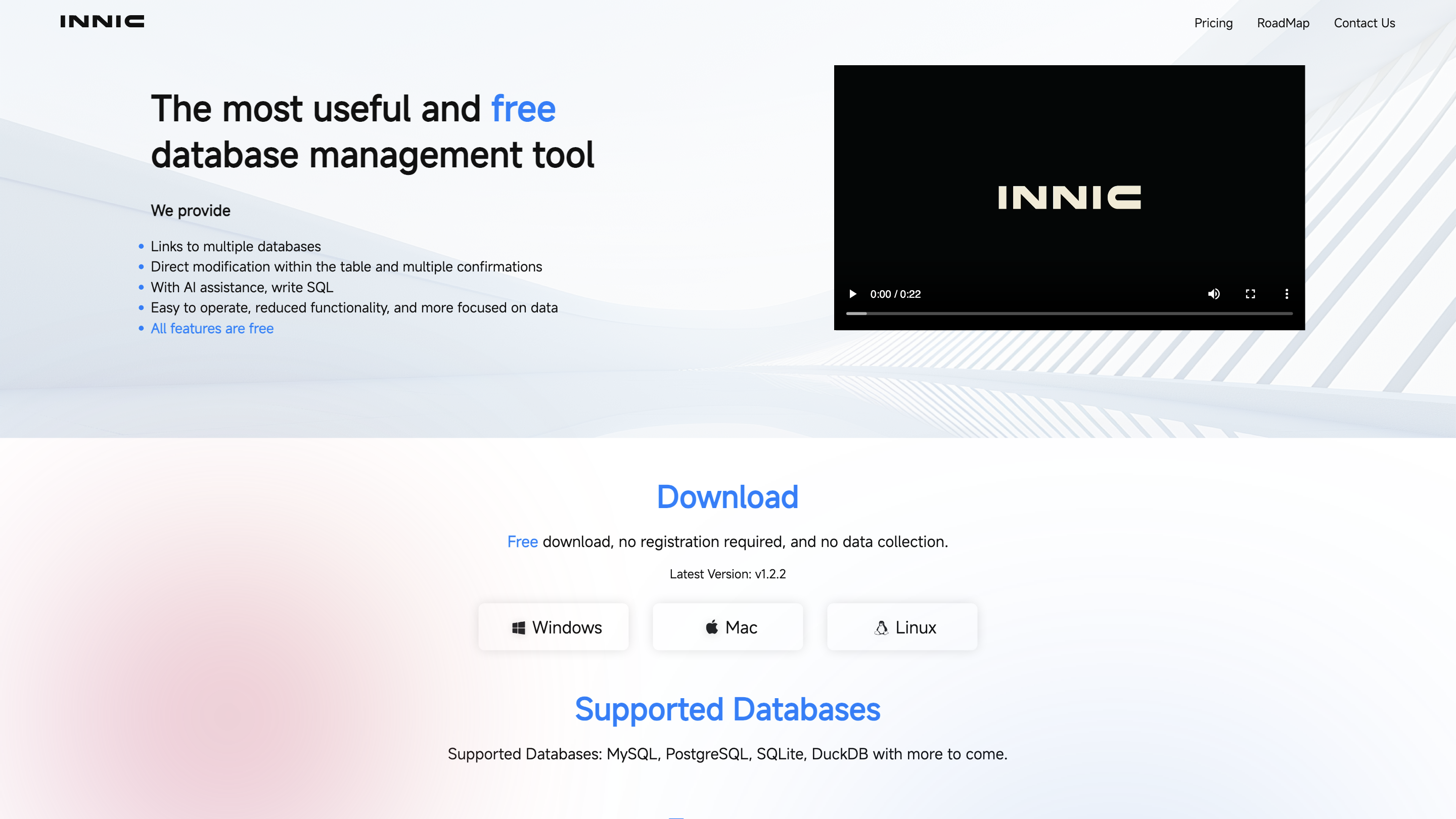Innic Data
Open siteCoding & Development
Introduction
AI database connection tool for efficient management
Innic Data Product Information
Innic – The most useful and free database management tool
Innic is a lightweight, free database management tool designed to simplify SQL writing and database interaction. It emphasizes ease of use, AI-assisted SQL generation, and fast data editing, with no data collection or registration required. It supports major databases (MySQL, PostgreSQL, SQLite, DuckDB) and aims for quick setup and productive workflow across Windows, macOS, and Linux.
Key Features
- SQL Auto Completion: Built-in editor with syntax highlighting and auto-complete suggestions for your tables and columns.
- AI Assistant: In nic SQL prompt provides field and table information with AI-assisted guidance for faster, better SQL statements. Powered by GPT-3.5 Turbo / GPT-4 Turbo.
- Full DuckDB Compatibility: Seamless integration and full compatibility with DuckDB features.
- Cross-Database Support: Works with MySQL, PostgreSQL, SQLite, DuckDB (with more databases coming).
- CSV / JSON / EXCEL Import: Quick and convenient data import from common formats.
- Edit Table Data: Efficient and straightforward in-place editing with a live preview of changes.
- Export Data: Export multiple tables to CSV or SQL files; export an entire database to CSV or SQL.
- Dark Mode: User-friendly dark theme that does not alter behavior, only appearance.
- Free, No Registration, No Data Collection: Download and use without creating accounts or sending your data elsewhere.
- Multi-Platform: Desktop-focused tool designed for Windows, macOS, and Linux.
How to Use Innic
- Download and Install the latest version (v1.2.2). Available for Windows, Mac, and Linux.
- Connect to a Database: Choose MySQL, PostgreSQL, SQLite, or DuckDB and provide connection details.
- Write SQL using the built-in editor with AI suggestions and syntax highlighting.
- Edit Data: Open a table, edit cells, and preview changes in real time.
- Import Data: Drag in or select CSV, JSON, or Excel files to import data.
- Export Data: Export tables or entire databases to CSV or SQL files.
- Leverage AI Assistant: Use the AI prompts to get faster queries and better SQL statements.
Supported Databases
- MySQL
- PostgreSQL
- SQLite
- DuckDB
System & Availability
- Latest Version: v1.2.2
- Cross-platform (Windows, Mac, Linux)
- Free download, no registration required, and no data collection
Safety and Privacy
- No data collection or telemetry by default; data remains on your machine.
- Disclosures: Use responsibly and ensure you comply with your organization’s security policies when connecting to production databases.
Core Features
- SQL Auto Completion with syntax highlighting and table/column awareness
- AI Assistant for faster SQL writing (GPT-3.5 Turbo / GPT-4 Turbo)
- Full compatibility with DuckDB features
- Support for MySQL, PostgreSQL, SQLite, DuckDB
- CSV/JSON/Excel import support
- Easy in-app table data editing with live preview
- Export multiple tables or entire database to CSV or SQL
- Dark Mode with no behavioral changes
- Free, download-only, no registration or data collection