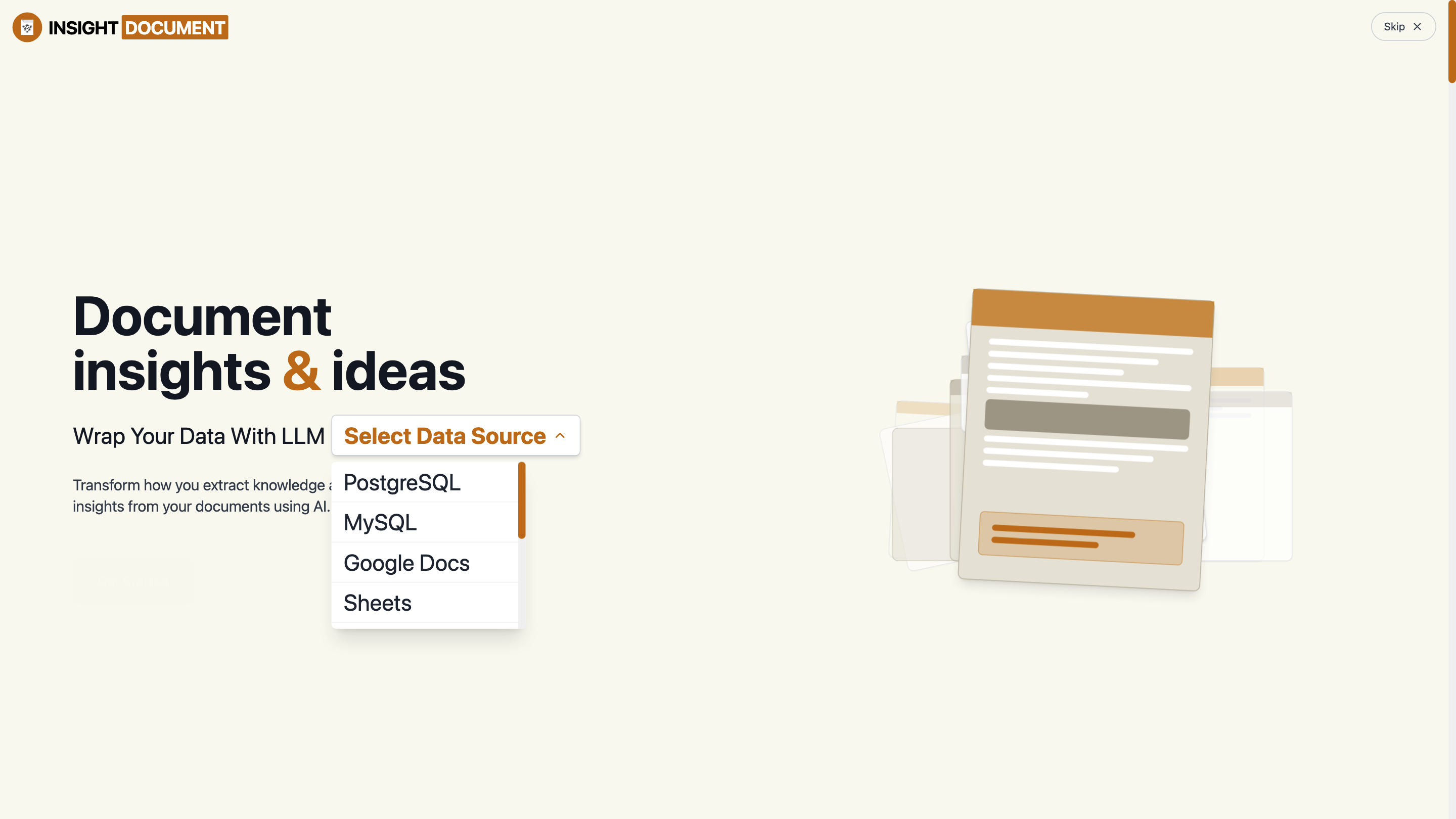Insight Document
Open siteOffice & Productivity
Introduction
AI platform for document analysis and report generation.
Insight Document Product Information
Insight Document — AI Powered Document Analysis and Report Generation Platform
Insight Document is an AI-driven platform designed to transform how you extract knowledge and gain meaningful insights from documents. It combines natural language processing, knowledge graphs, embeddings, dashboards, and an API to deliver structured data, actionable insights, and automated reporting from unstructured content.
How Insight Document Works
- Connect and ingest documents: Upload files or connect external sources (e.g., Google Drive, Notion, databases) to build your knowledge base. Supported formats include PDFs, DOCX, TXT, and more.
- Create vector embeddings: The platform automatically chunks documents and creates high-quality vector embeddings to enable semantic search and AI-powered analysis.
- Interact with AI insights: Use natural language queries to ask questions and extract insights with source references.
- Visualize and share: Build interactive dashboards, visualize data, and share insights with your team or external stakeholders.
- Automate reports: Generate comprehensive, presentation-ready reports from your document insights using AI.
Key Capabilities (Core Features)
- Document ingestion and format flexibility: Upload or connect to various sources and formats.
- Semantic search with embeddings: Advanced vector embeddings for context-aware retrieval.
- Conversational AI for insights: Ask questions in natural language and get precise answers with sources.
- Interactive dashboards: Rich visualization library, drag-and-drop builder, and customizable dashboards.
- Knowledge Graphs: Automatic extraction of entities and relationships for deeper context.
- Web search augmentation: Real-time enrichment with up-to-date information.
- API and integrations: RESTful API with SDKs, webhooks, and Google Workspace/Notion integrations.
- AI-powered reporting: AI Report Generator to produce executive summaries and detailed analyses.
- Document metadata extraction: Structured data and metadata extraction for improved data governance.
- Security and compliance: HIPAA-aligned infrastructure and secure storage options.
- Upload and connect to multiple document sources (PDF, DOCX, TXT, etc.)
- Semantic search with high-quality vector embeddings
- Natural language AI for precise, source-backed insights
- Interactive dashboards with drag-and-drop builder
- Knowledge graphs for entities and relationships
- Real-time web search augmentation for current context
- Extensive API with SDK support and webhooks
- AI-driven report generation (executive summaries, regional analyses, etc.)
- Metadata extraction and document governance
- HIPAA-compliant security and enterprise-grade reliability
Use Cases
- Clinical and healthcare documentation: Extract structured clinical data from physician notes, lab reports, and medical histories with high accuracy.
- Enterprise knowledge management: Transform unstructured documents into searchable, actionable knowledge bases.
- Regulatory and compliance reporting: Generate standardized reports and dashboards from large document sets.
- Research and analytics: Rapidly surface key findings, trends, and relationships across documents.
Security, Compliance, and Reliability
- HIPAA-compliant security with enterprise-grade infrastructure.
- High uptime and fault-tolerant architecture.
- Versioned document storage and access controls.
Pricing and Plans
- Free plan available for initial exploration.
- Tiered plans (Basic, Pro, Business, Enterprise) with increasing document limits, dashboards, and AI model access.
- Add-ons for advanced models, larger storage, and more dashboards.
Getting Started
- Sign up and start a Free Trial to upload your first documents.
- Connect your data sources and begin creating vector embeddings.
- Build dashboards, run AI analyses, and auto-generate reports.
Quick Start Guide
- Connect Your Documents: Upload files or connect to Google Drive/Notion.
- Create Vector Embeddings: Enable semantic search across your content.
- Ask Questions: Use natural language to query insights with source references.
- Visualize: Build dashboards to illustrate findings.
- Generate Reports: Use AI Report Generator to produce polished reports.
Safety and Best Practices
- Ensure data privacy by controlling access and enabling secure storage.
- Validate AI-generated insights with domain experts before making critical decisions.
Pricing at a Glance
- Free: Basic document metadata extraction, limited dashboards.
- Pro: Expanded document limits, more dashboards, advanced AI models.
- Business/Enterprise: Unlimited documents, full feature access, priority support, branding options.