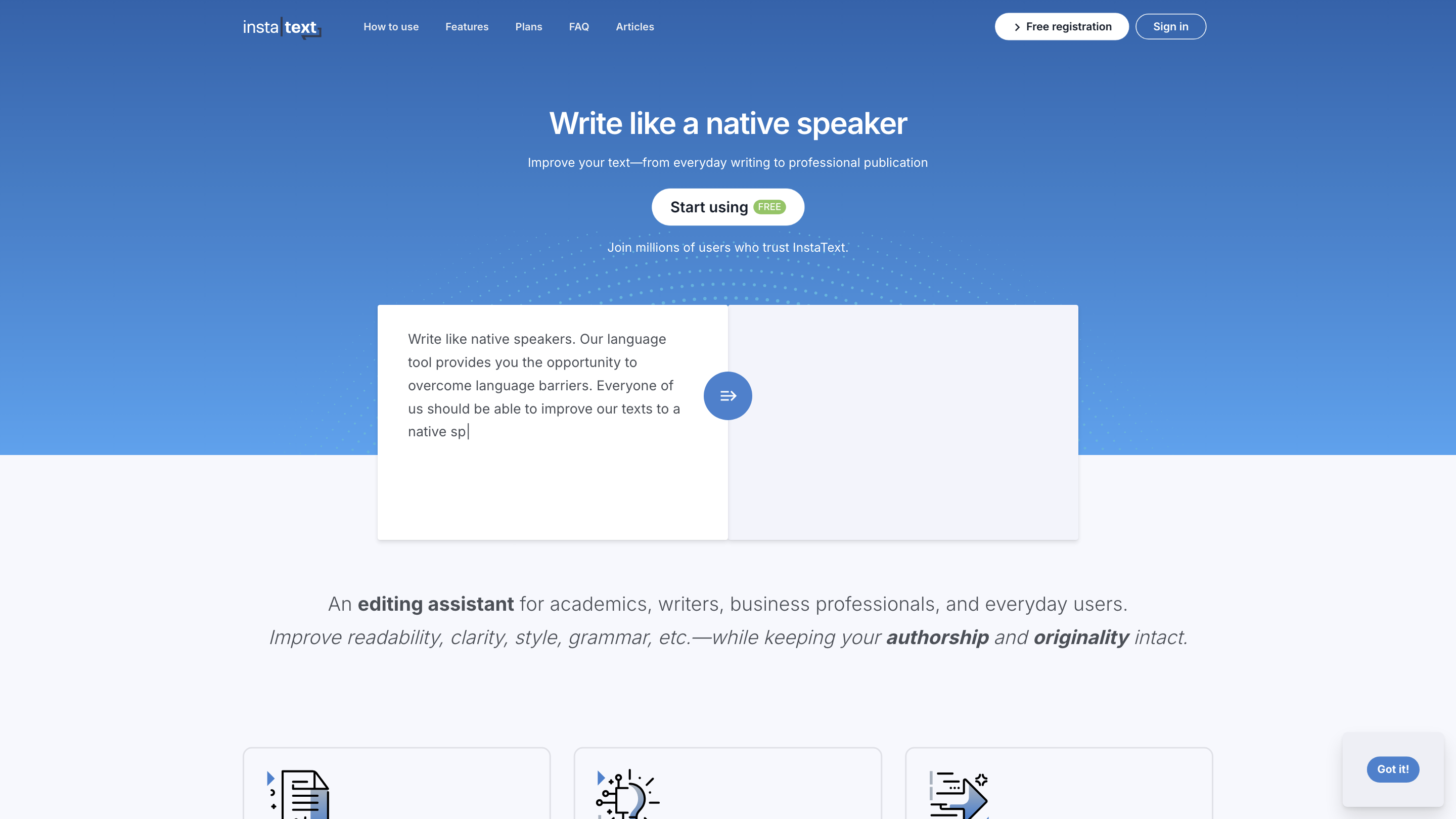InstaText
Open siteWriting & Editing
Introduction
Improve your writing with InstaText, an AI-powered online tool that suggests improvements and corrections to make your texts sound more natural and native-like.
InstaText Product Information
InstaText — Write like a native speaker
InstaText is an AI-powered writing assistant that helps you improve readability, clarity, style, grammar, and overall writing quality while preserving your authentic voice. It is designed for academics, writers, business professionals, and everyday users to communicate effectively and efficiently.
How to Use InstaText
- Start for free or sign in to access editing features and personalize your writing experience.
- Paste or compose your text in the editor, or use the browser extension for emails, documents, and social posts without copying and pasting.
- Review suggestions: InstaText rewrites sentences, improves style, and fixes grammar while keeping your voice.
- Accept or modify suggestions to finalize your polished text.
Key Features
- AI-powered rewriting to improve readability, clarity, style, and grammar
- Preserves your authentic voice and personal writing style
- Browser extension for editing in emails, documents, and social media without copy-paste
- Word add-in integration for seamless editing in Word
- Personal dictionary to retain domain-specific terms and preferred phrasing
- Language settings to adjust dialect (UK/US English) and formality (Formal/Informal)
- Turn concepts into written text with rephrasing and phrase suggestions
- Context-aware rewrites that enhance meaning without changing your core message
- Quick suggestions to help you write faster and more effectively
- Suitable for academics, researchers, and business professionals
How It Works
- You provide your text and choose the desired rewrite or acceptance level.
- InstaText analyzes context, tone, and the broader topic to suggest improvements that fit your aims.
- It offers concrete rewrite options while maintaining your voice and terminology.
Language and Style Customization
- Dialect: UK English or US English
- Formality: Formal or Informal
- Style preservation: Keep your original authorial voice while improving structure and readability
Use Cases
- Academic writing: abstracts, papers, theses, and proposals
- Professional communication: emails, reports, proposals, and summaries
- Content creation: articles, blog posts, and social media
- Personal writing: letters, resumes, and notes
Plans & Access
- Free access with essential editing features
- Premium options for advanced capabilities and deeper personalization
Safety and Best Practices
- Review edits to ensure they align with your intent and factual accuracy
- Use the Personal Dictionary to keep domain-specific terms consistent
What People Say
(Testimonials highlight faster writing, better style, and improved clarity across professional and academic contexts.)