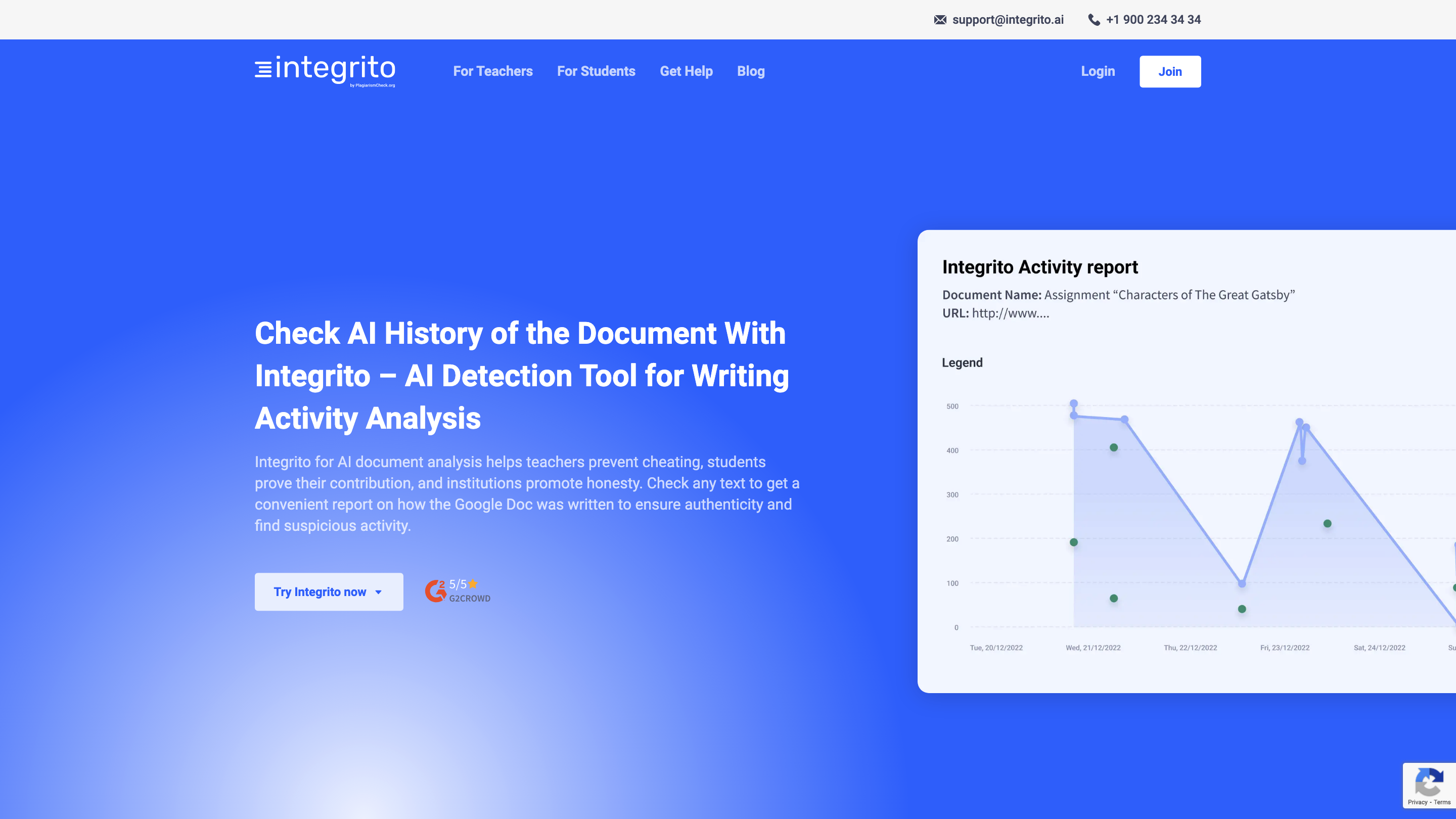Integrito
Open siteIntroduction
AI detection in texts
Integrito Product Information
Integrito AI Detection & Writing Activity Tool for Google Docs is an AI-powered document analysis platform designed for teachers, students, and institutions to verify authenticity, track writing activity, and prevent cheating. It provides an in-browser activity report for Google Docs that reveals how a document was written, including editing stages, time spent, and contributor insights. The tool combines AI detection for AI-generated text with plagiarism checking, grammar enhancement, and additional workflow integrations to support academic integrity and transparent authorship. It emphasizes ease of use, one-click analysis, and privacy, with options for educators to review writing history, assess contributions, and address potential contract cheating while preserving data security.
How to Use Integrito
- Install the Integrito Writing Activity extension in your browser.
- Log in or register for free access to your account.
- Open a Google Doc you want to check and click the “Activity Report” button (editing access required).
- Review the comprehensive text analysis that shows how the document was written, time spent, editing sessions, and contributor activity. Use the report to assess originality, detect suspicious activity, and verify authorship.
What You Get
- AI Detection & Similarity Checker to distinguish human-written vs. machine-generated content with high accuracy.
- Plagiarism Checker to detect copied or closely related content across sources.
- Grammar Tool to improve writing quality and reduce errors.
- Activity Report for Google Docs to visualize the writing process, editing timeline, and contributions.
- Author Tracking to reveal who contributed to the document.
- Browser Extensions and LMS integrations for Canvas, Brightspace, and more.
- API access and flexible integrations to fit diverse educational environments.
- Data privacy and security: your content is not published elsewhere; you can delete submitted data anytime.
Who Should Use It
- Teachers and educators aiming to uphold academic integrity.
- Students seeking to demonstrate authentic authorship and track their writing progress.
- Institutions requiring transparent evidence of contribution and editing history.
How It Works
- Install the extension and log in.
- Open a Google Doc and run the Activity Report to see the document’s creation timeline, edits, and contributor timeline.
- Use AI detection to flag potential AI-generated sections and apply plagiarism checks as needed.
- Review results to decide on authenticity, discuss with students, and take appropriate action.
Safety and Best Practices
- Treat AI-detection results as guidance; final judgments should involve human review.
- Use Activity Reports to understand writing processes, not to police minor editing tweaks.
- Combine detection results with direct communication to verify authorship and understanding.
Core Features
- AI-generated text detection with high accuracy
- Plagiarism and similarity checking
- Google Docs Activity Report showing editing history and contribution
- Grammar improvement tools
- Contributor visibility and authorship verification
- Browser extensions for Chrome, Firefox, and Edge
- LMS integrations (Canvas, Brightspace, etc.)
- API access for custom workflows
- Privacy-focused: data is not publicly shared; content deletion available