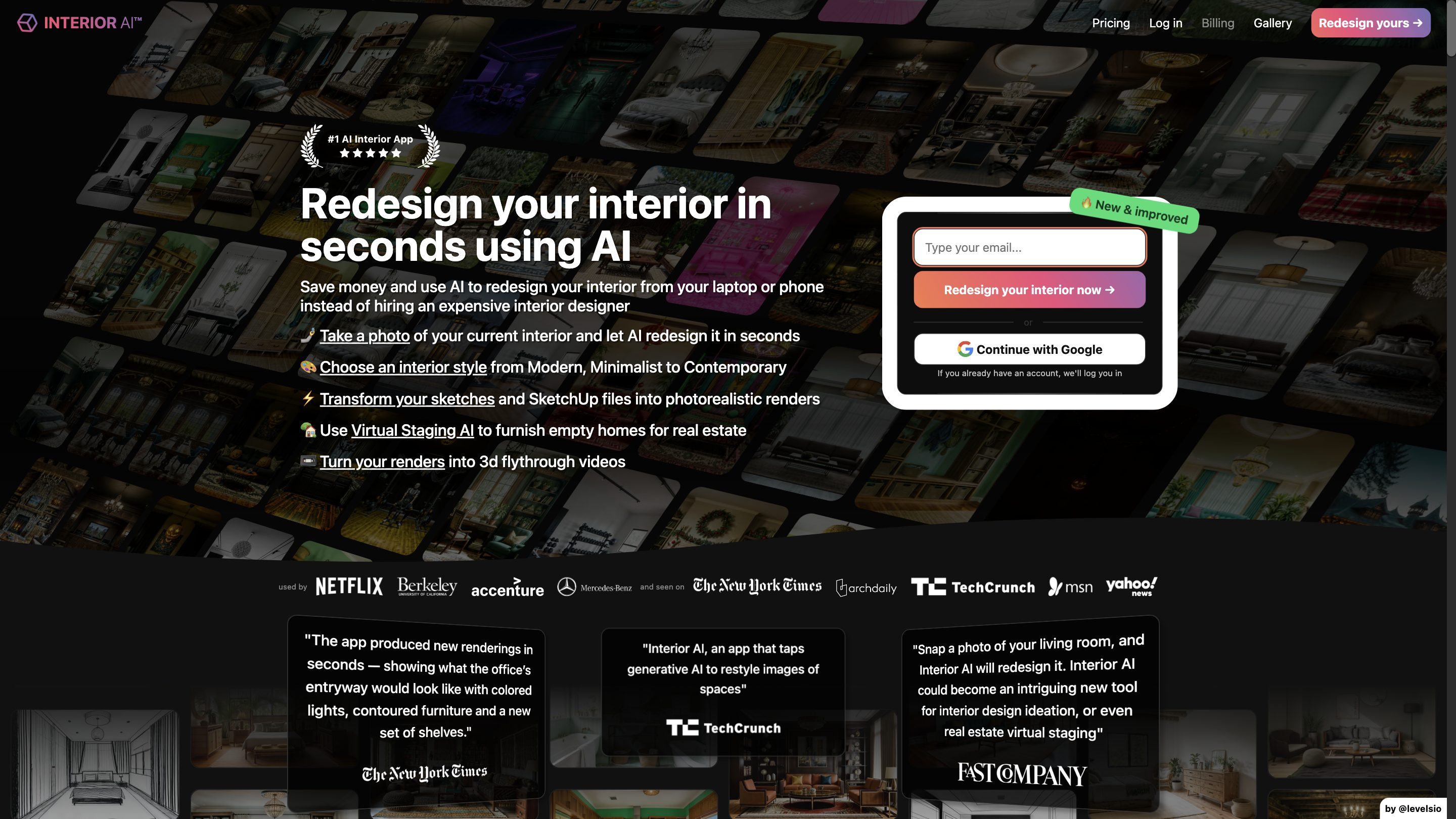InteriorAI
Open siteInterior & Architectural Design
Introduction
Interior AI is an AI-powered tool that transforms users' interior photos into new styles, inspiring home decoration.
InteriorAI Product Information
Interior AI™ | AI Interior Design + Virtual Staging AI App
Interior AI™ is an AI-powered interior design and virtual staging app that lets you redesign rooms, transform sketches and SketchUp files into photorealistic renders, and furnish empty spaces for real estate using artificial intelligence. Designed for laptop or mobile use, it emphasizes speed, style variety, and accessibility for designers, real estate agents, and homeowners.
Key Idea
- Upload a photo of your interior (or use sketches/SketchUp renders) and let AI generate photorealistic redesigns in seconds.
- Choose from a wide range of styles—from Modern to Minimalist to Contemporary—and see instant visualized results.
- Convert renders into 3D flythrough videos and use Virtual Staging AI to furnish empty spaces.
- Access a library of 50+ interior styles and 3D Vision-enabled design options to balance realism and creativity.
How It Works
- Take or upload a photo of your interior or supply a sketch/SketchUp screenshot.
- Select room type and style (or use 3D Vision/Sketch2Image modes).
- Tap Render to generate photorealistic interior designs in seconds.
- Optional: turn designs into 3D flythrough videos or apply Virtual Staging AI to furnish empties.
Features
- AI interior redesign from photo or sketch: transform your current space into multiple stylistic options in seconds
- 50+ interior design styles and room types to choose from
- Modes include: Interior design (with 3D Vision), Interior design (2D photo), Virtual Staging AI, Freestyle (design from scratch), Sketch2Image (convert sketches to renders), and SketchUp (transform SketchUp screenshots into renders)
- 3D flythrough video generation for immersive viewing
- Virtual Staging AI to furnish empty spaces while preserving building construction
- SketchUp support for converting basic designs into photorealistic renders
- Editor to correct artefacts and refine renders
- Privacy-first: photos and renders are used to create designs and are not trained into the model
- Commercial use license included with plans
Design Styles Library
- 50+ interior design styles including: Eco-friendly, Modern, Simple, Minimalist, Scandinavian, Contemporary, Airbnb, Boho-chic, Midcentury modern, Luxury, Parisian, Retro futuristic, Hollywood glam, Futuristic, Industrial, Zen, Coastal, Eclectic, Mediterranean, Cottagecore, Traditional, Art deco, Rustic, French country, Biophilic, Retro, Farmhouse, Maximalist, Neoclassic, Bohemian, Nautical, Japanese design, Vintage, Shabby chic, Gaming room, Baroque, Modern boho, Sketch, Gothic, Art nouveau, Tropical, Hot pink, Medieval, Ski chalet, Tribal, Cyberpunk, Vaporwave, Christmas, Halloween, Easter, Chinese New Year, etc.
- Each style comes with curated materials, textures, and color palettes to quickly convey a distinct look
Plans & Pricing
- Pro Plan: $39 per month (billed monthly) with 1,000 interior designs, up to 4 designs in parallel, access to the magic photo editor, and commercial use license
- Premium Plan: $99 per month (billed monthly) with 5,000 interior designs, up to 8 designs in parallel, fly-through videos, and community chat access
- Business Plan: $299 per month (billed monthly) with 25,000 interior designs, up to 16 designs in parallel, unlimited storage, priority response times, and all Premium features
- Every plan includes: access to 50+ interior design styles, Sketch2Image and SketchUp features, and commercial use licensing
- Yearly pricing available with “6+ months free” offers on each plan
Frequently Asked Questions (Summary)
- How long does rendering take? Approximately 25 seconds per interior design, with the ability to render multiple designs in parallel.
- What input formats are supported? Photos (JPG, PNG, WebP, AVIF) and SketchUp images; HEIC not supported directly.
- Are my photos private? Yes, uploaded photos and generated renders stay private and are not used to train the model.
- Can I cancel or upgrade? Yes, via the Billing section in-app; yearly plans unlock significant savings.
What It’s Ideal For
- Real estate virtual staging to showcase vacant spaces.
- Quick ideation for interior design concepts without hiring an expensive designer.
- Visualizing multiple style options for a single room, or transforming sketches into realistic renders for client presentations.
- Creating engaging flythrough videos for property tours or design pitches.
Safety, Privacy & Integrity
- Uses your input solely to generate designs and does not leverage your data to train the model
- Provides an explicit commercial use license with each plan
- Offers an editor to correct artefacts and refine results as needed
Quick Start
- Start by dropping an image of your interior or uploading a sketch/SketchUp screenshot
- Pick a room type and style, then Render
- Optional: switch modes for Virtual Staging AI or Sketch/SketchUp workflows
End of overview.