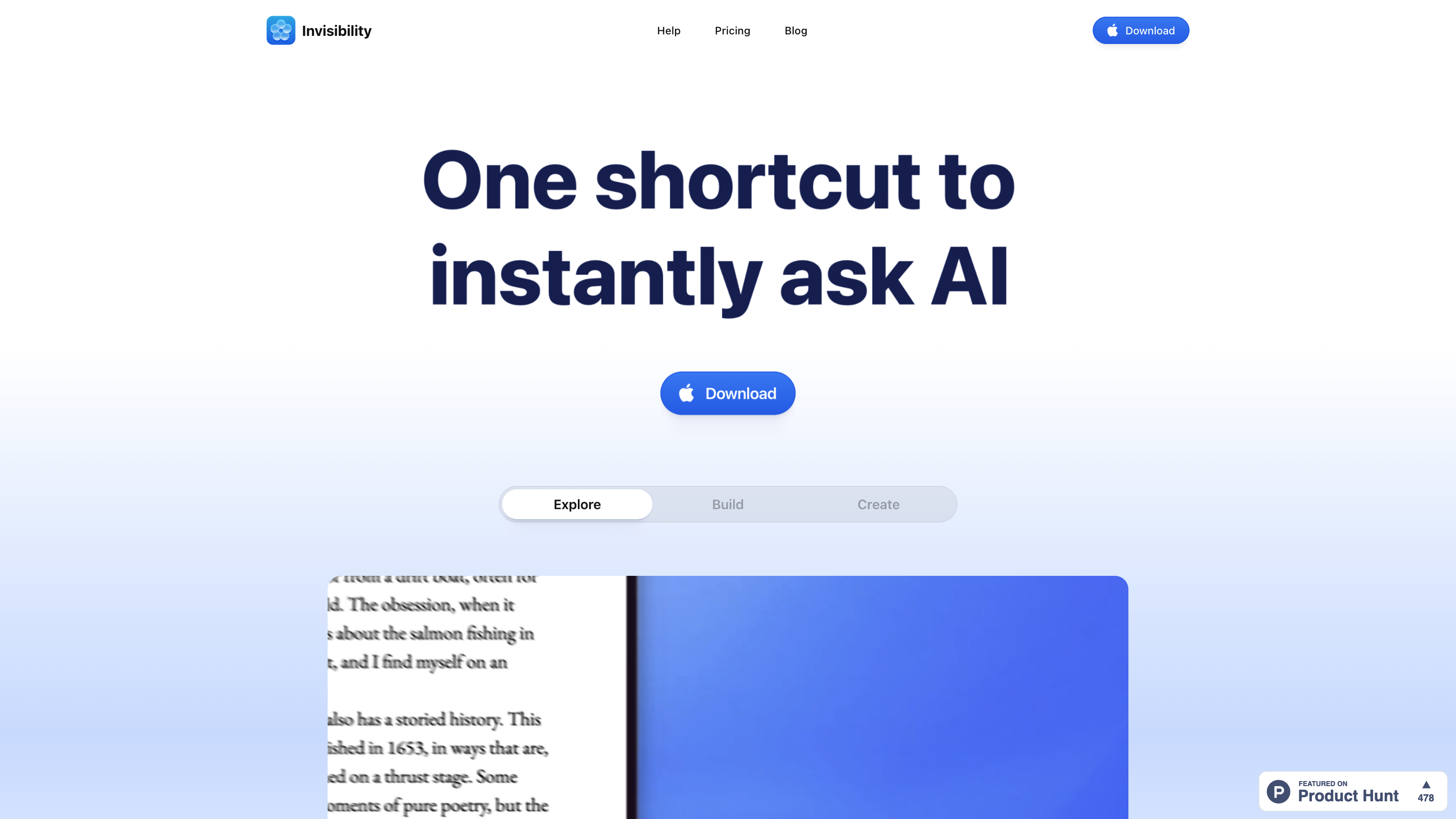Invisibility
Open siteOffice & Productivity
Introduction
AI copilot for Mac
Invisibility Product Information
Invisibility – Your Personal OS Copilot is an AI-powered assistant embedded into your operating system, designed to streamline workflows, enhance screen sharing, and provide unified access to advanced AI models through a single subscription. It emphasizes effortless interaction, keyboard-driven control, and seamless collaboration across apps, with built-in screen sharing and smart prompts to help you ask questions about anything on screen.
How It Works
- Install and enable Invisibility as your OS copilot.
- Use keyboard shortcuts to access features, share your screen, or request help about visible content.
- Choose which apps Invisibility can view or opt to share your entire screen for context-aware assistance.
- Access a centralized suite of AI models without juggling multiple tools or subscriptions.
Note: The tool promotes productivity and quick access to AI capabilities by consolidating models and offering unified screen-sharing controls.
Features and Capabilities
- Unified access to multiple state-of-the-art AI models under one subscription
- ScreenShare: choose specific apps or share the entire screen for context-aware assistance
- Keyboard shortcut ecosystem to perform tasks quickly (e.g., navigate, request help, share content)
- See and interact with what’s on your screen by prompting the AI about selected areas
- No need to manage multiple tools or pay for several subscriptions
- Continuous availability of AI capabilities directly from the OS environment
- Positive user feedback emphasizing speed, convenience, and powerful AI integration
Why Use Invisibility
- Simplifies AI tool access by aggregating models in one place
- Reduces clutter from multiple subscriptions and apps
- Enhances on-screen decision-making with real-time AI insights
- Improves collaboration through easy screen sharing and contextual queries
Core Features
- One-subscription access to numerous AI models
- ScreenShare control: pick apps or share the full screen
- Quick keyboard shortcuts for common actions
- Contextual AI prompts about on-screen content
- Lightweight, OS-integrated AI experience designed for Mac users (and similar environments)
- User testimonials highlight usefulness, speed, and ease of use