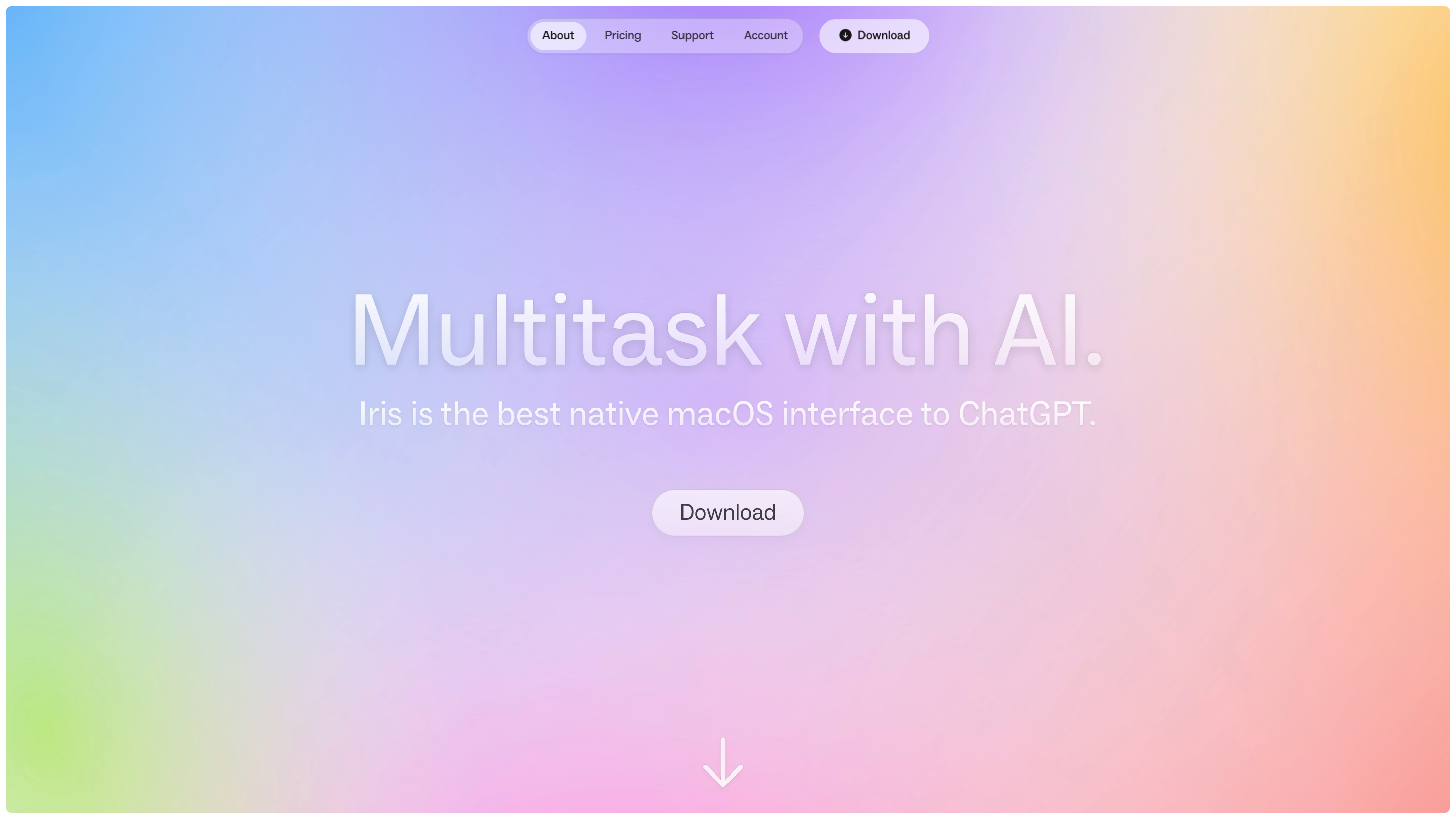Iris
Open siteChatbots & Virtual Companions
Introduction
AI-powered virtual assistant for seamless communication.
Iris Product Information
Iris — Interface Studio AI Assistant
Iris is an AI-powered on-screen assistant that stays with you across apps. It can be summoned anytime, interacted with through gestures and keyboard shortcuts, and it can capture and discuss content on your screen. With model switching, zero rate limits, and rich Markdown/Code support, Iris is designed to keep you in flow without interruptions.
- Ready-to-use: Download now and use immediately; it runs invisibly when not needed and can be summoned as you work.
- Cross-app visibility: Talk to Iris no matter which app you’re using.
- Visual context: Show Iris what you’re looking at; snap an image to discuss content on your screen.
- Fluid workspace: Sling Iris to the other side of the screen if it blocks your view, and continue without breaking your momentum.
- Flexible model support: Switch between different AI models mid-conversation for tailored responses.
- Unlimited messaging: Send Iris new messages without rate limits.
How to Use Iris
- Useful gestures: Natural gestures to open, close, and sling Iris.
- Keyboard shortcuts:
- Double tap ⌥ to open/close Iris
- ⌥ + Tab to sling Iris
- ⌘ + ⇧ + 1 to capture your screen
- Interject anytime: There’s no need to wait for a complete response before you speak.
- Markdown and Code: Iris can display bold text, bulleted lists, code with syntax highlighting, and more.
Core Features
- No limits on messaging: Send Iris new prompts without rate limits
- Switch between models mid-conversation for optimal results
- Natural gestures to open, close, and sling Iris
- Simple keyboard shortcuts for quick control (open/close, sling, screen capture)
- Interject capability: Speak up and get responses without waiting for a full reply
- Markdown and code rendering: Rich text, formatting, and syntax highlighting
Additional Notes
- Iris is designed to enhance your workflow by providing contextual AI assistance across all your apps.
- Built by Interface Studio (© Interface Studio 2025)
Support & Access
- Pricing
- Support
- Account
- Download
- Ready when you need it, invisible when you don’t.
- Contact and social: Twitter and [email protected]