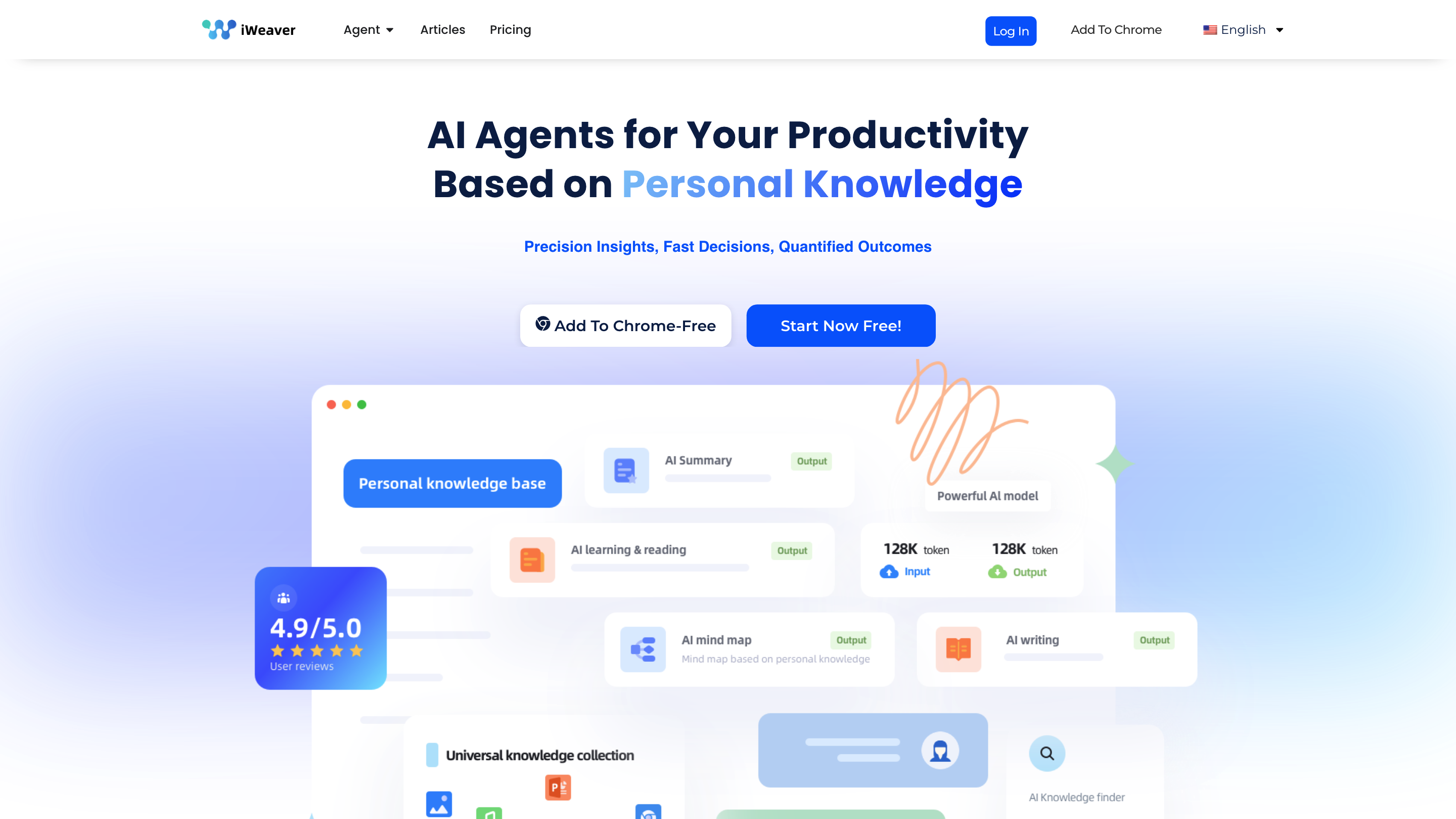iWeaver
Open siteEducation & Translation
Introduction
AI personal knowledge management
iWeaver Product Information
iWeaver AI Workflow Automation & Knowledge Management
iWeaver AI is a knowledge management and productivity platform that aggregates AI-powered tools to capture, organize, and reuse content across professional domains. It offers a broad suite of AI capabilities for summarization, mind mapping, document processing, writing, analysis, and workflow automation, designed to boost learning efficiency, collaboration, and decision-making.
Key capabilities
- AI-powered knowledge collection and management to consolidate materials from diverse sources (documents, web links, audio, video, images).
- Multimodal AI summarizers (PDF/Word/PowerPoint, videos, audio, images) to extract key points quickly.
- AI Mind Map generation from content to visualize knowledge frameworks and relationships.
- AI Writing Assistants for creating blogs, stories, press releases, emails, speeches, product names, and more.
- Specialized AI tools for research, literature review, data analysis, math solving, and handwriting recognition.
- Content extraction and organization for interviews, legal documents, medical literature, and regulatory materials.
- Knowledge workflows that automate repetitive tasks by parsing inputs (e.g., web links, documents) and producing outputs (summaries, mind maps, structured notes).
- Local/offline and online operation options with emphasis on data security and privacy.
Note: The platform emphasizes rapid insight extraction, permanent storage, cross-platform accessibility (web app and browser extension), and scalable AI assistance across roles such as project managers, researchers, lawyers, journalists, and more.
Core features
- AI Summarizers for documents, videos, audio, and images
- AI Mind Map Generator to visualize knowledge structures
- AI Writing Assistant for diverse content formats (blogs, stories, press releases, emails, etc.)
- AI Knowledge Management for organizing and retrieving content
- AI Analysis Tools including math solver and data-oriented assistants
- Handwriting Recognition to convert handwritten notes to text
- Video, Audio, and Document Query across multiple media types
- Relationship and Concept Mapping to link ideas and topics
- Offline mode support for secure, local usage
- Cross-platform access via web app and browser extensions
- Industry-focused use cases (legal, medical, research, education, business)
How it works (high level)
- Ingest content from files (PDF/Word/PowerPoint, MP3/MP4), images, or web links.
- Apply AI processing to summarize, extract key points, and generate mind maps.
- Organize outputs into a structured knowledge base for quick retrieval.
- Use writing and analysis tools to produce reports, content, or decision-ready outputs.
- Optionally operate offline on local devices for enhanced privacy.
Use cases
- Researchers summarizing literature and generating knowledge maps.
- Legal teams extracting clauses and key points from documents.
- Project managers organizing materials and creating decision-ready briefs.
- Journalists and analysts producing concise summaries and mind maps from extensive sources.
- Content teams drafting blogs, press releases, and scripts rapidly from consolidated knowledge.
Data privacy & security
- Offers both online and offline modes to protect sensitive data.
- Emphasizes secure storage and controlled access within organizational environments.
Pricing & plans
- Free tier with limited AI queries and storage for trial use.
- Paid tiers provide higher quotas, unlimited AI queries, permanent storage, and advanced features.
- Plans are designed for individuals and teams requiring scalable knowledge management.
How to use iWeaver AI
- Create or sign in to your iWeaver account.
- Import content from PDFs, documents, audio/video files, images, and web links.
- Run AI summarization, request mind maps, or generate writing outputs.
- Save results to your knowledge base, organize with tags, and reuse in reports or documents.
- Leverage automation features to streamline repetitive tasks from inputs to outputs.
Safety and limitations
- Ensure proper licensing and copyright for ingested material.
- Use offline mode for highly sensitive data when needed.
- Review AI-generated outputs for accuracy before publishing or sharing.
Core Features
- AI Summarizers (document, video, audio, image)
- AI Mind Map Generator
- AI Writing Assistant (blogs, stories, press releases, emails, etc.)
- AI Knowledge Management and Retrieval
- AI Analysis Tools (math solver, data insights)
- Handwriting to Text Converter
- Multimedia Content Query (PDF/Video/Image/Audio)
- Knowledge Workflows with automated content generation
- Offline Local Usage for privacy
- Cross-platform: Web app + Browser Extension