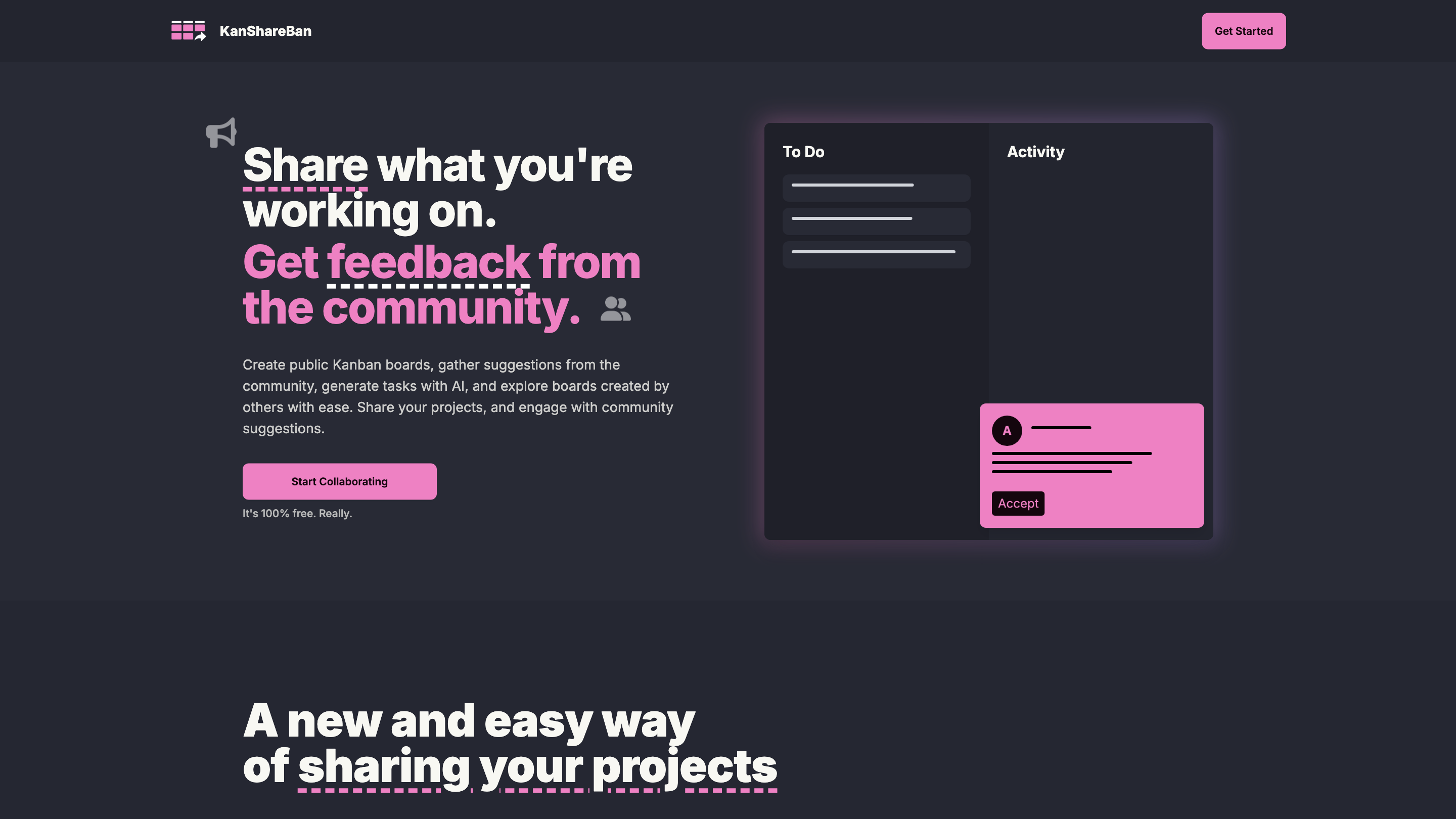KanShareBan
Open siteCoding & Development
Introduction
A collaborative platform for indie developers to share and get feedback.
KanShareBan Product Information
KanShareBan is a collaborative, community-driven Kanban platform that lets you share, suggest, and explore work on public boards. It enables real-time collaboration, AI-assisted task generation, and discovery of projects created by others, all for free. Users can create public Kanban boards, invite feedback from the community, post suggestions to other boards, and explore trending projects for inspiration. The tool emphasizes openness, collaboration, and rapid iteration without cost.
How KanShareBan Works
- Create or explore boards. Start your own public Kanban board or browse boards created by others.
- Share your work. Publish your project details and board tasks to invite feedback and suggestions from the community.
- Get suggestions. View and engage with suggestions added by others to improve your board and tasks.
- AI-generated tasks. Use the AI Task Generator to automatically populate tasks on your board from a simple project description.
- Collaborate in real time. Work with teammates and the community to move tasks through To Do, In Progress, and Done columns.
How to Use KanShareBan
- Create a public Kanban board and add your project description.
- Share your board URL with the community or teammates.
- Post or respond to suggestions to refine your tasks.
- Use the AI Task Generator to auto-create tasks from your project goals.
- Explore trending projects and connect with other creators for collaboration.
Key Features
- Public Kanban boards for sharing and collaboration
- Community suggestions on boards and tasks
- AI-assisted task generation from project descriptions
- Discover and explore boards created by others
- Real-time collaboration and task progression (To Do / In Progress / Done)
- Free to use with no mandatory paid plans
- Dark mode option (implied by user-friendly UI)
- Lightweight discovery of trending and notable projects