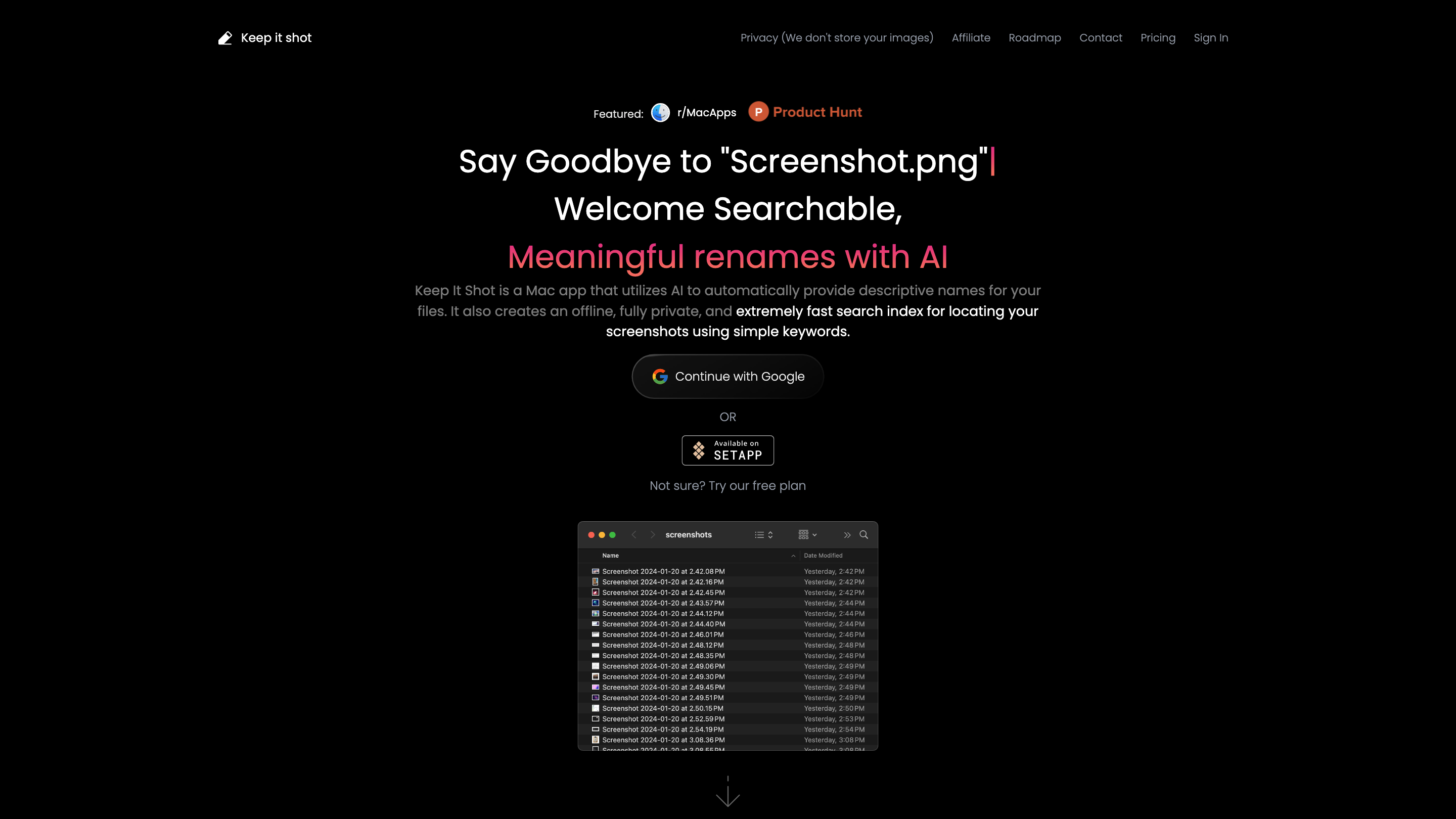Keep It Shot
Open siteOffice & Productivity
Introduction
AI-powered app for renaming and organizing Mac screenshots.
Keep It Shot Product Information
Keep It Shot is a Mac app that uses AI to automatically provide descriptive names for your files. It also builds an offline, fully private, and extremely fast search index for locating your screenshots using simple keywords. The app emphasizes privacy, promising that it does not store your images on external servers. It supports batch renaming, customizable renaming preferences, and offline, AI-powered search to quickly locate media files.
How to Use Keep It Shot
- Download and install Keep It Shot on macOS.
- Import or create screenshots within the app (or let the app monitor your screenshot workflow).
- Define your renaming preferences (auto-rename, descriptive naming, and keyword-based naming) and apply to single or multiple files.
- Review progress via the progress bar and adjust as needed.
- Use the offline search to locate your files quickly using keywords, OCR-derived descriptions, and short image/video descriptions.
- Revert renaming if you don’t like the new names with a single click.
Note: The search index is created locally on your machine and does not require an internet connection.
Features and Capabilities
- AI-powered descriptive renaming for media files (screenshots, images, videos)
- Offline, fully private search index for fast retrieval using keywords
- OCR and short descriptions generated for each file to improve search relevance
- Batch renaming in two clicks with a live progress indicator
- Customizable renaming preferences and auto-rename options
- Revert to original names anytime with a single click
- Extremely fast local indexing without uploading data to the cloud
- MacOS-native experience with a focus on privacy and convenience
How It Works
- When you request a rename, the app generates a new name, runs OCR, creates a short description, and extracts keywords.
- All processing happens locally to produce a private, searchable index.
- You can search using keywords to locate files quickly without exposing data externally.
Safety and Privacy Considerations
- Privacy-first: no storage of your images on external servers; all indexing and search happens offline on your device.
- Suitable for personal use and private workflows.
Core Features
- AI-driven descriptive renaming for media files
- Fully offline, private search index for fast retrieval
- OCR-derived descriptions and keyword indexing
- Ultra-fast local indexing without cloud storage
- Batch renaming with two-click operation
- Customizable renaming rules and auto-rename support
- Revert to original filenames with a single click
- macOS-native experience with privacy guarantees