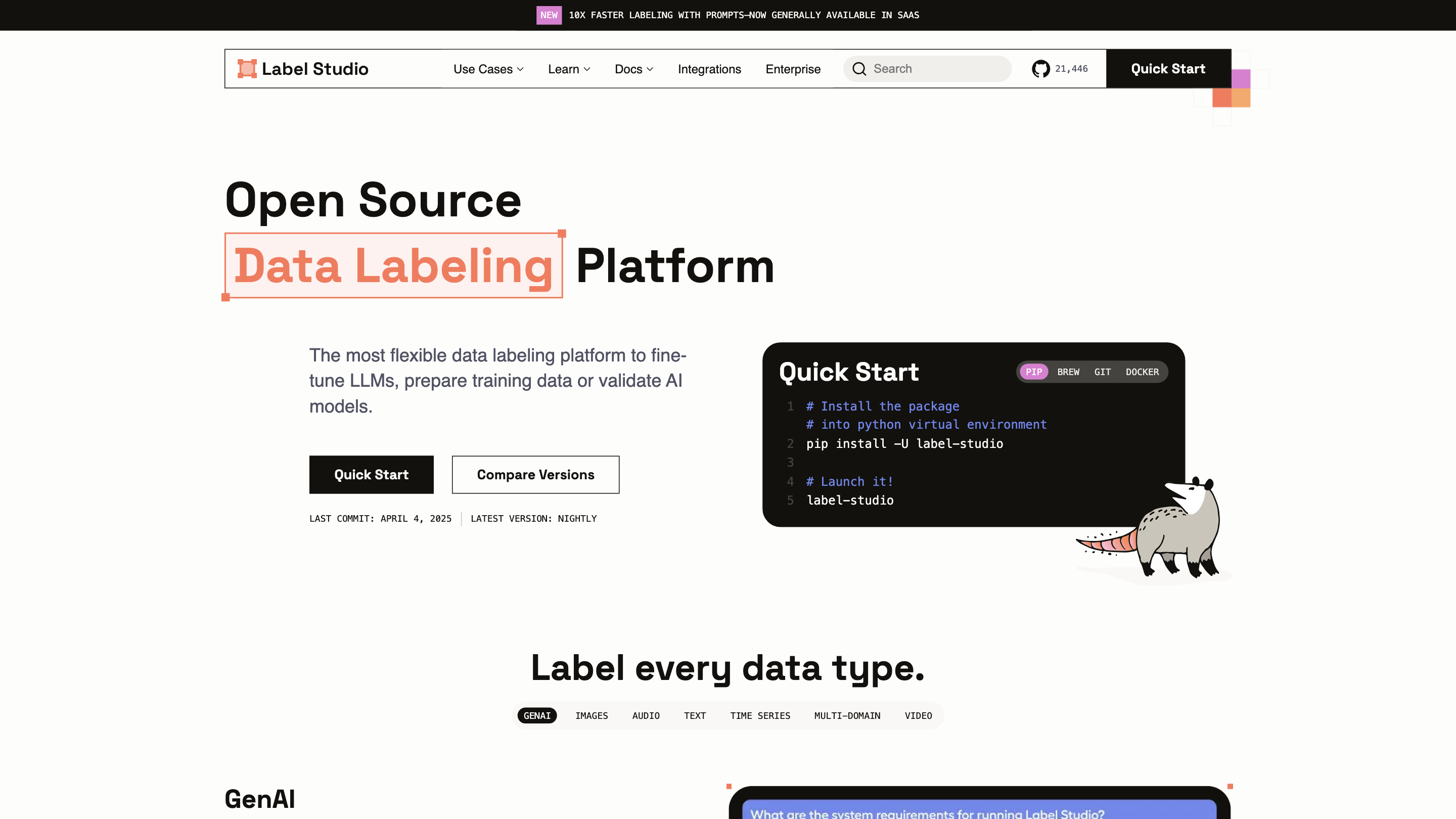Label Studio
Open siteResearch & Data Analysis
Introduction
Label Studio: open-source tool for labeling data in various models.
Label Studio Product Information
Open Source Data Labeling | Label Studio is a flexible data labeling platform designed to help you fine-tune LLMs, prepare training data, or validate AI models. It supports a wide range of data types and labeling tasks, offering ML-assisted labeling, pipeline integrations, and scalable collaboration across projects. The platform emphasizes configurability, extensibility, and the ability to integrate labeling directly into your ML/AI workflows.
Key Capabilities
- Multi-type data labeling: images, audio, text, time series, video, and more (GenAI-ready overlays for images, audio, text, time series, and multi-domain data)
- ML-assisted labeling: leverage model predictions to accelerate labeling with human-in-the-loop review
- Rich labeling tasks: classification, object detection (boxes, polygons, circles, keypoints), semantic segmentation, OCR, transcription, named entity recognition, Q&A, sentiment analysis, timeline/event labeling, and more
- Collaboration & project management: multiple projects, multi-user support, templates, and scalable workflows
- Integrations: Webhooks, Python SDK, and API to authenticate, import tasks, manage predictions, and connect to your ML/AI pipeline
- Data management: connect cloud storage (S3, GCP), dataset preparation, filtering, and data manager for dataset exploration
- Flexible deployment: quick start with Python, Docker, or Docker Compose; supports local and scalable deployments
- Extensibility: customizable tags, labeling templates, and templates for repeated workflows
- Evaluation & fine-tuning: use labeled data for supervised fine-tuning, RLHF, or evaluating model outputs
Quick Start (Examples)
- Install via Python:
pip install -U label-studioand launch:label-studio. - Docker:
docker run -it -p 8080:8080 -v <path>/mydata:/label-studio/data heartexlabs/label-studio:latestand visithttp://localhost:8080/. - Quick setup commands include migrations, static assets collection, and startup steps as documented in the quick start guide.
Supported Use Cases
- Computer Vision: image classification, object detection (boxes, polygons, circles), semantic segmentation, pre-labeling for faster labeling
- Audio & Speech: classification, speaker diarization, emotion recognition, transcription
- NLP & Documents: classification, named entity extraction, question answering, sentiment analysis, multi-label taxonomy (up to 10,000+ classes)
- Time Series & Multi-Domain: event labeling, segmentation, time-series classification, and multi-domain data labeling
- Video: labeling and annotation workflows compatible with video data
- RAG & Evaluation: integration for retrieval-augmented generation evaluation and human-in-the-loop scoring
How It Works
- Create projects and connect data sources (local files or cloud storage).
- Define labeling tasks using customizable templates and tags.
- Label data with built-in tools or leverage ML-assisted labeling to pre-label items.
- Review, refine, and export labeled data for model training or evaluation.
- Integrate with your ML/AI pipeline via API, SDK, or webhooks.
Safety & Governance
- Supports structured labeling workflows to ensure traceability and reproducibility of labeled data.
- Designed for enterprise-grade collaboration and data governance across teams.
Core Features
- Multi-type data labeling: support for images, audio, text, time series, video, and more
- ML-assisted labeling: predictions to speed up labeling with human-in-the-loop review
- Rich labeling tools: classification, object detection (boxes, polygons, circles, keypoints), segmentation, OCR, transcription, QA, NER, sentiment, and more
- Prompt-driven templates and customizable tags to fit your workflow
- Data management: cloud storage integration (S3, GCP), dataset preparation, and advanced filtering
- Project & collaboration: multiple projects, users, and scalable labeling teams
- Pipeline integrations: Webhooks, Python SDK, and REST API for automation and integration
- Deployment choices: local, Docker, or cloud-ready deployments
- Evaluation & fine-tuning support: generate supervised data for fine-tuning, RLHF, and model evaluation