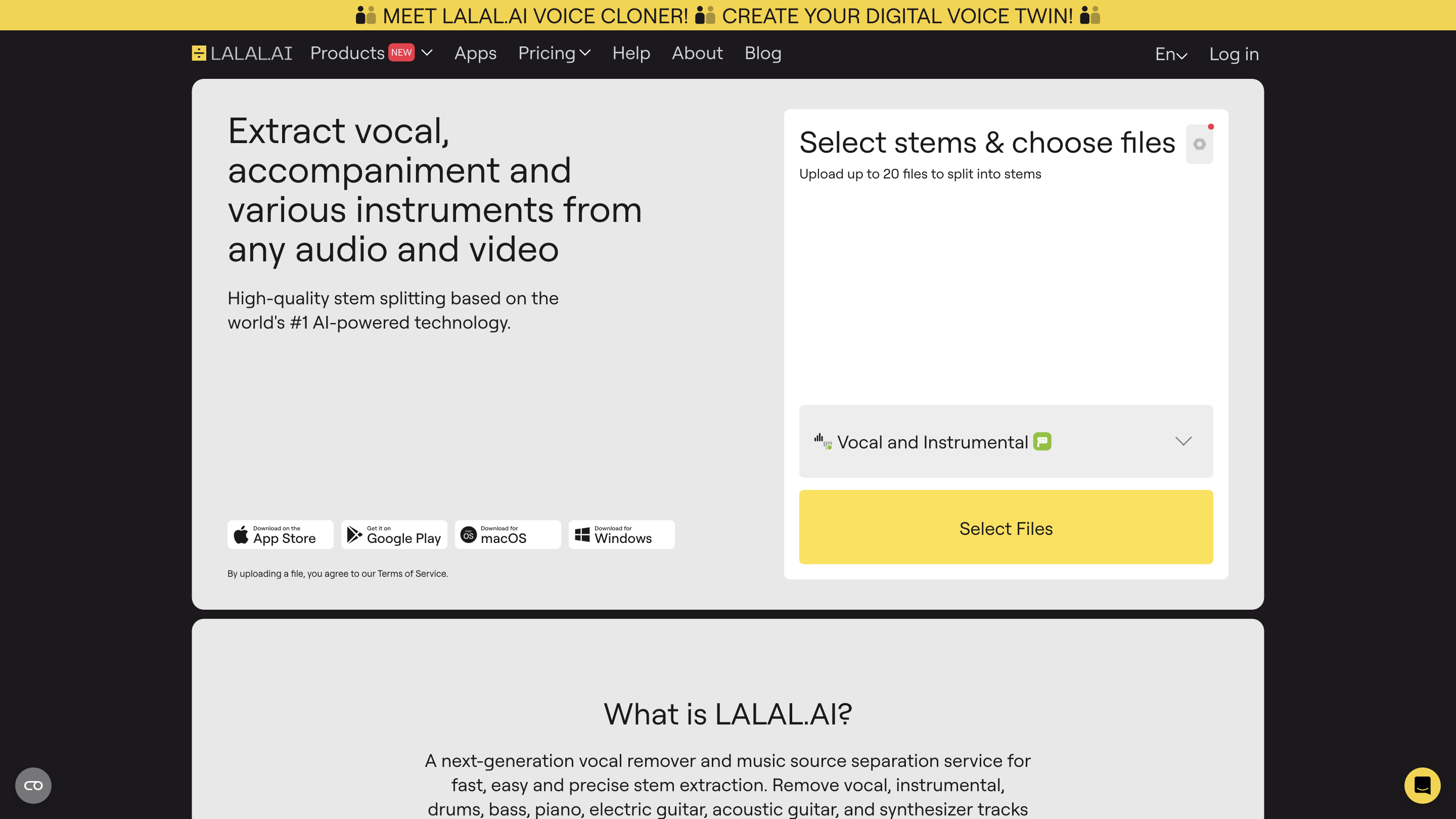LALAL.AI
Open siteIntroduction
Fast and easy AI-powered vocal remover to extract stems from audio and video files.
LALAL.AI Product Information
Vocal Remover & Instrumental AI Splitter | LALAL.AI is a multi‑tool AI platform for fast, high‑quality stem extraction and audio editing. It offers vocal/removal and instrument separation, as well as additional tools to clean, modify, clone, and enhance audio and video. The service supports various stem splits (vocals, instrumental, drums, bass, guitar, piano, synth, strings, wind, etc.) and provides options for processing quality, echoes, and noise handling. It also features a Voice Cloner to create custom voices from user recordings, and a Lead/Back Splitter to separate lead and backing vocals. The platform emphasizes ease of use, cross‑device accessibility (web, apps, API), and scalable plans for individuals and businesses.
How to Use LALAL.AI
- Upload your file. Supported formats include common audio/video types (e.g., MP3, WAV, MP4, MKV, AVI).
- Choose stem separation type. Select from available options (e.g., Vocals/Instrumental, Drums, Piano, Guitars) and adjust advanced settings if needed.
- Process and Preview. Generate stem previews to evaluate quality before full processing.
- Download results. Access full stems in your chosen format after processing.
Disclaimer: By uploading, you agree to the Terms of Service. Premium features may require a paid package with minutes-based limits.
Core Tools and Features
- Vocal Remover & Instrumental Splitter: extract vocals and various instrument stems with high accuracy.
- Voice Cleaner: remove background music, vocal plosives, mic rumble, and other unwanted noises.
- Voice Changer: modify your voice in audio and video.
- Voice Cloner: create custom voices from your recordings.
- Echo & Reverb Remover: reduce or remove echo and reverb from vocals, songs, and videos.
- Lead/Back Splitter: separate lead vocals from backing vocals with precision.
- Enhanced Processing options (Clear Cut vs Deep Extraction) for stem quality control.
- De‑Echo and Noise Canceling Level controls to tailor cleanup and artifact suppression.
- Multiple neural network options and advanced settings to optimize separation quality.
- Output format control (default preserves source format; premium users can choose formats).
- Cross‑device availability: web access, desktop/mobile apps, and API integration.
- Batch processing and fast processing queues for higher throughput (varies by plan).
How It Works
- Upload a file and select one stem separation type at a time (typically two stems per file, e.g., Vocal + Instrumental or others).
- The platform uses transformer-based AI models to perform high‑quality stem separation while preserving audio quality.
- Optional advanced features (Enhanced Processing, De‑Echo, Noise Canceling, and network choices) help refine results.
- Outputs can be downloaded in the same format as the input or a chosen format (for premium users).
Plans & Minutes (Common Model)
- Packages come with a minute allowance that is used as you process files. Full splits deduct minutes based on file length and chosen stem types.
- Upgrading adds more minutes; minutes do not expire immediately and remain available until used.
- Activation keys enable multi‑device usage and API access for premium users.
Safety & Usage Notes
- Ensure you have rights to the audio content and consent from participants when extracting stems or cloning voices.
- Respect copyright and licensing terms when processing media.
Availability & Access
- Web interface with login via email/Google/Facebook, plus desktop and mobile apps. API access available for integration.
Pricing & Plans (Overview)
- Starter, Lite, Plus, Master, Premium, and Enterprise options with varying minute quotas and processing capabilities.
Example Workflows
- Remove vocals from a track to create an instrumental version for a video soundtrack.
- Extract drums and bass to remix a song or create isolated practice tracks.
- Use Voice Cleaner and De‑Echo to improve vocal tracks for lyric videos or podcasts.
- Utilize Voice Cloner to generate a synthetic voice twin for narration or character voices in media projects.
If you’d like, I can tailor this description to a specific target audience (e.g., musicians, video editors, podcasters) or adjust the tone to be more technical or consumer‑friendly.