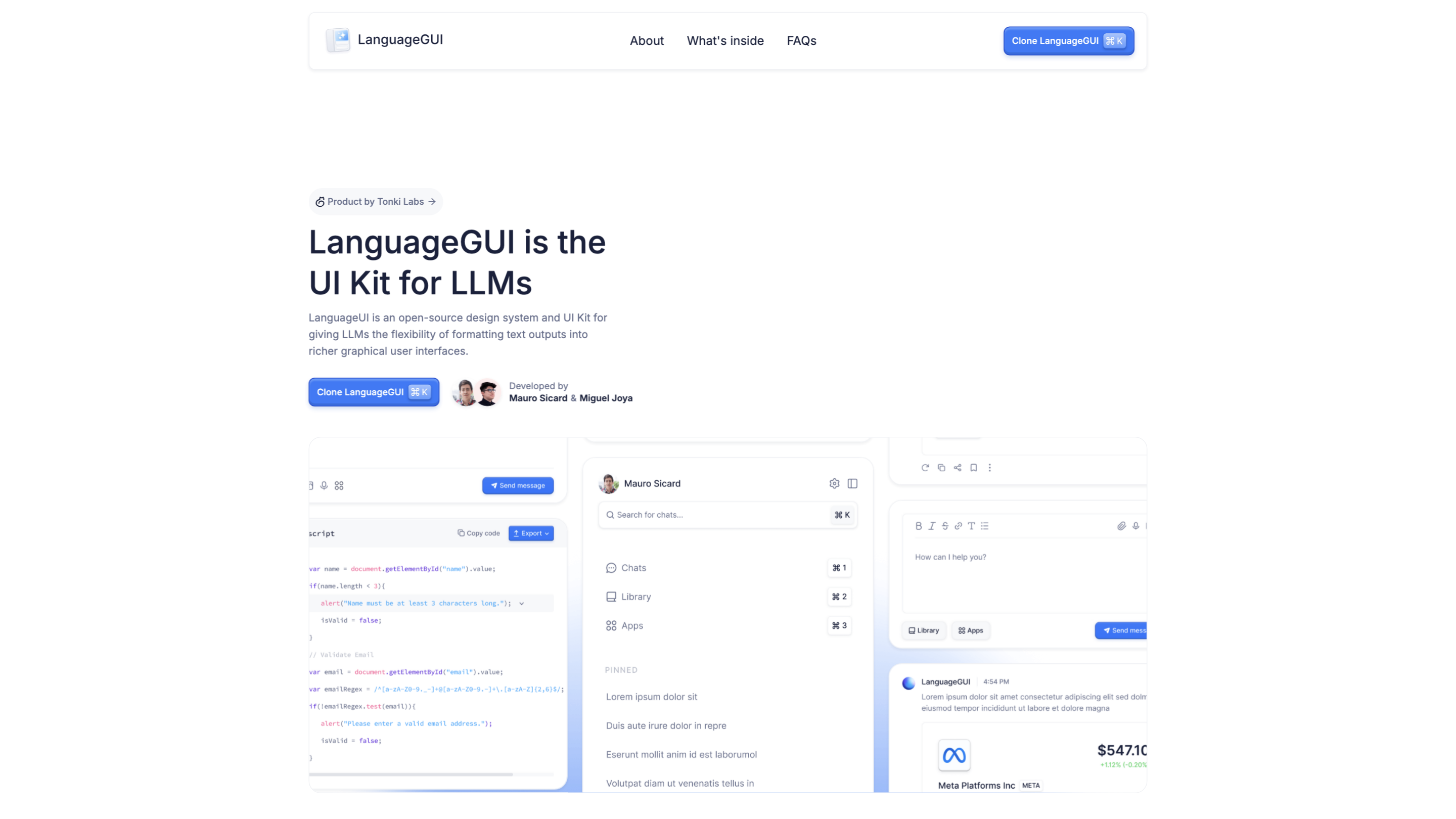LanguageGUI
Open siteCoding & Development
Introduction
Open-source UI Kit for LLMs
LanguageGUI Product Information
LanguageGUI – UI Kit for LLMs
LanguageGUI is an open-source UI Kit and design system for transforming text outputs from large language models into rich, interactive graphical interfaces. It provides a comprehensive collection of UI elements and screens to help developers build conversational AI experiences with polished visuals and flexible layouts.
What’s inside LanguageGUI?
- 100+ UI components & customizable screens
- 10+ conversational UI widgets
- 20+ chat bubbles
- 30+ pre-built screens to kickoff your design
- 5+ chat sidebars with customizable settings
- Multi-prompt workflow screen designs
- 8+ prompt boxes
- Dark mode included
- Design system with variables and styles
- Figma-ready Auto Layout support
How LanguageGUI is positioned
- An open-source GUI for LLMs designed to extend the power of your LLM app
- Not a final product, but a contribution to better conversational AI interfaces
- Free to use for personal and commercial projects under the MIT License
Licensing & contributions
- LanguageGUI is released under the MIT License, allowing free use in personal or commercial projects without mandatory attribution
- The project is developed by Tonki Labs, with major contributions from Mauro Sicard and Miguel Joya
- It’s part of a broader initiative to release open-source AI UI projects on a monthly cadence in 2024
FAQ highlights
- How much is LanguageGUI? Free, with no hidden upsells
- Can I use LanguageGUI for commercial purposes? Yes, under MIT License
- Who is behind LanguageGUI? Tonki Labs (Mauro Sicard & Miguel Joya) and team
- Are there plans for a code library? There was internal exploration, but no current plan to publish a code library; community interest may change that
How it works (conceptual)
- Use LanguageGUI components to render LLM responses into rich UI elements (cards, chat bubbles, prompts, sidebars, etc.)
- Combine with a compatible frontend framework (e.g., Figma for design, and code library considerations if pursued in the future)
- Customize styles via the provided variables and design tokens to fit your brand
Core Features
- 100+ UI components & customizable screens
- 10+ conversational UI widgets
- 20+ chat bubbles
- 30+ pre-built screens to kick off your design
- 5+ chat sidebars with customizable settings
- Multi-prompt workflow screen designs
- 8+ prompt boxes
- Dark mode included
- Variables and styles for easy customization
- Figma Auto Layout support
- Open-source with MIT licensing for broad reuse