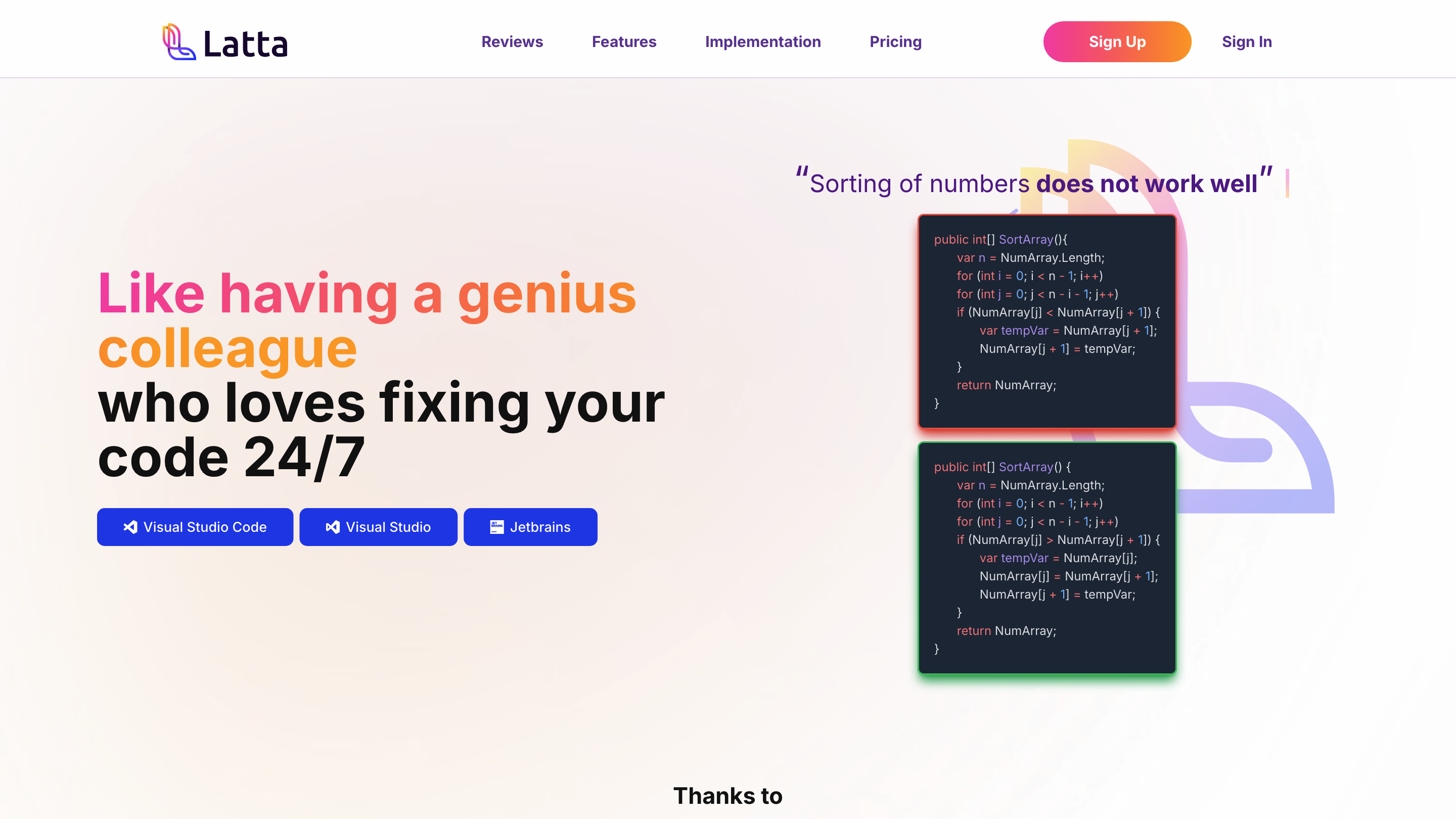Latta
Open siteCoding & Development
Introduction
AI tool for automatic bug detection and fixing.
Latta Product Information
Latta AI is an AI-powered coding and debugging assistant designed to help developers fix non-working code, replay bugs, and manage small tasks without heavy manual work. It integrates with popular IDEs and Git platforms to record sessions, reproduce issues, and generate fixes across multiple repositories and languages. The tool emphasizes speed, reproducibility, and collaborative bug management for software teams, startups, and freelancers.
How Latta Works
- Install the Latta extension in your IDE and describe what isn’t working in your code.
- Create a project and link repositories on GitHub or GitLab. Invite contributors to report bugs.
- Depending on the language, embed the appropriate recording script into your application. Your testers (dev deployments) and users (production deployments) can report bugs, allowing Latta to replay sessions and automatically fix issues.
What Latta Can Do
- Fix non-working code and generate working fixes with a single click.
- Replay bugs reported by testers and users to identify root causes and generate fixes.
- Allow project managers to handle small tasks or bugs without coding by creating issues; Latta can create a new branch with the solution.
Who Should Use Latta
- Software teams aiming to diagnose and resolve bugs faster across large codebases.
- Startups needing rapid feature delivery with reliable bug fixing.
- Freelancers seeking to reduce debugging time and deliver stable apps.
Safety, Privacy, and Data Handling
- No code storage policy: Latta does not store your code and deletes acquired code after bug fixes.
- No AI learning on your code: Inputs and outputs are not used to train Latta or third-party models.
- Secure API keys: Uses GitHub/GitLab OAuth with access confined to Latta ecosystem.
Pricing and Plans
- Free tier with credits for all features.
- Pricing: From $0 per fix for free credits, with limits on fixes via IDE and repository/user reports.
- Free credits refreshed monthly; start for free and scale as needed.
Core Features
- IDE extension for quick bug fixes without heavy coding
- Replay and fix bugs from tester and user reports across multiple repositories
- Recording and reproducing sessions to identify issues precisely
- Create and manage small tasks via GitHub/GitLab issues with automated branch creation
- Secure handling: no code storage and no learning from client code
- OAuth authentication tied to GitHub/GitLab within Latta ecosystem
- Cross-project debugging support for complex software environments
How it Works (Implementation Flow)
- Start by registering and installing the IDE extension
- Pair with GitHub or GitLab repositories and invite contributors
- Insert appropriate recording scripts in your application to capture bugs
- Let testers/users report issues; Latta replays and provides fixes
- Project managers can initiate small tasks and Latta creates a branch with the solution