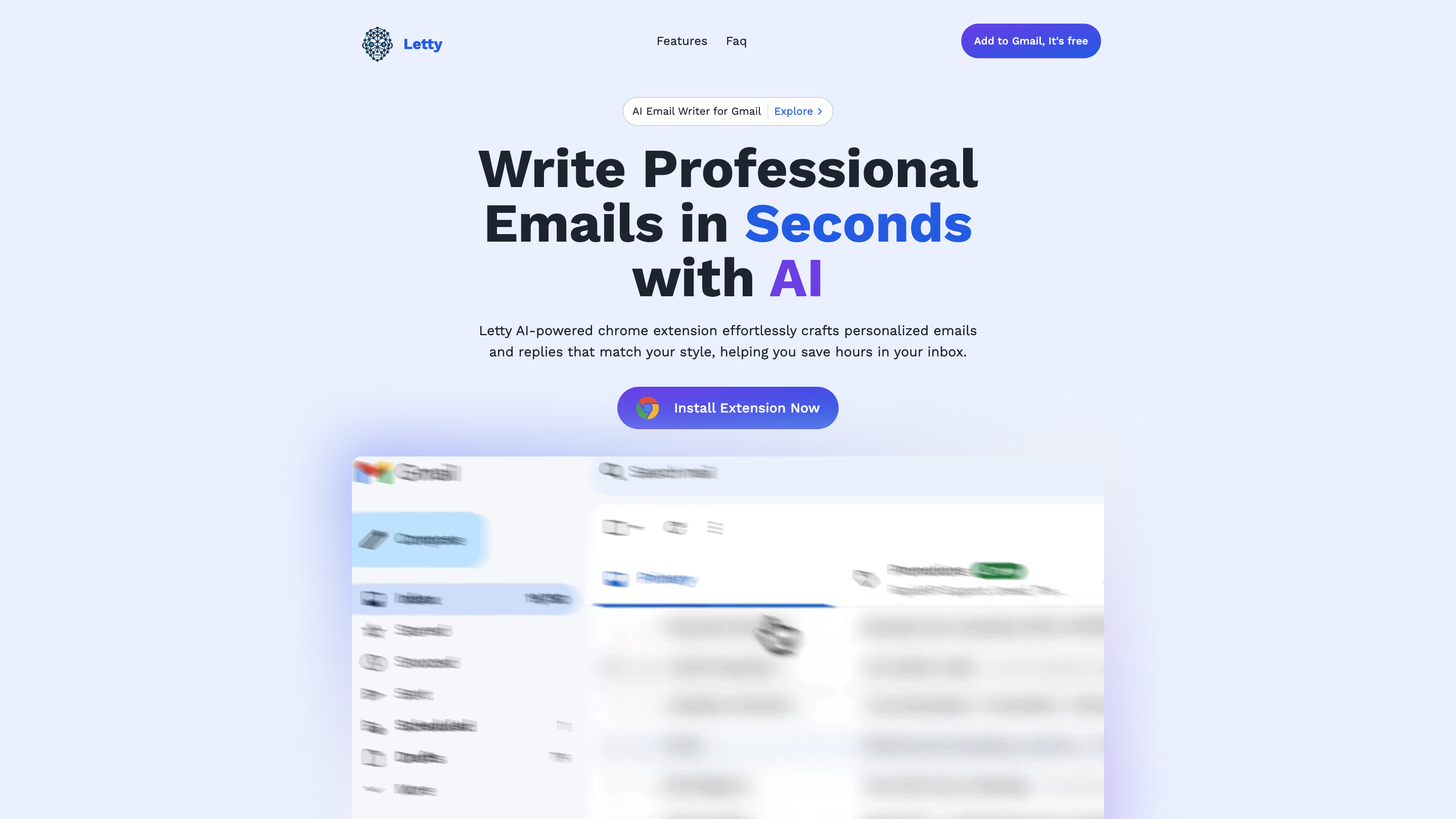Letty
Open siteWriting & Editing
Introduction
Compose perfect emails faster with Letty.
Letty Product Information
Letty: The Best Email Writer AI for Fast, Professional Emails
Black Friday Sale: Enjoy 30% OFF all plans! Use code: BF2024 - Hurry, Offer Expires Soon!
Letty is an AI-powered email writer designed to work with Gmail via a Chrome extension. It crafts personalized emails and replies that match your style, helping you save hours in your inbox. It analyzes your messages to suggest contextually relevant replies, assists with drafting professional emails, and can be trained on your own data to improve relevance.
What Letty Does
- AI-powered email writing and smart replies tailored to your style
- Gmail integration via a Chrome extension (Add to Gmail; It’s free)
- Drafts that help you compose professional emails quickly, from pitches to friendly check-ins
- Training on your own content (documents, FAQs, websites) to generate more personalized responses
- Clear, transparent pricing with a free plan and scalable paid options
How it Works
- Install the Letty Chrome extension and connect it to Gmail.
- Letty analyzes your current email thread and suggests contextually relevant replies.
- Use or customize Letty’s suggestions, or draft new emails with Letty’s assistance.
- Optionally upload your documents or link your website to train Letty for more personalized responses.
Pricing
- Free Plan: $0/month — 10 AI credits/month, up to 400,000 training characters
- Premium Plan: $9/month — 150 AI credits/month, up to 4,000,000 training characters, priority support
- Platinum Plan: $19/month — Unlimited AI credits/month, up to 10,000,000 training characters, priority support, early access to new features
Frequently Asked Questions (FAQ)
- Which email platforms does Letty support? Currently optimized for Gmail. Outlook and Zoho coming soon.
- Can I customize Letty’s suggestions? Yes, with a range of preferences to tailor the experience.
- When are my AI credits renewed? Credits renew at the start of every calendar month.
- Can Letty be trained on my website or documents? Yes, you can train Letty with content from your website or documents.
- Does Letty store my email messages? No, it does not store your emails; it uses context from the thread to generate replies.
- How to contact support? Email [ support email ] for assistance.
Use Cases
- Write quick replies to customer inquiries
- Draft professional outreach emails and pitches
- Respond to client updates and project communications
- Create consistent messaging aligned with your brand voice
How to Get Started
- Install the Letty Chrome extension
- Connect Letty to Gmail
- Start drafting with AI-powered suggestions or train Letty with your content
Safety and Privacy Considerations
- Letty uses your email context to generate replies and does not store your messages.
- Train data is used to improve relevance but should be uploaded with awareness of privacy considerations.
Core Features
- Gmail integration via a Chrome extension (Add to Gmail; free tier available)
- AI-powered email writing and smart replies tailored to your style
- Professional email drafting for pitches, inquiries, and updates
- Personalization via training on your documents, FAQs, and websites
- Plan options with clear, transparent pricing and monthly credits
- Priority support on Premium and Platinum plans
- Early access to new features (Platinum)
- Credit-based system with monthly renewal