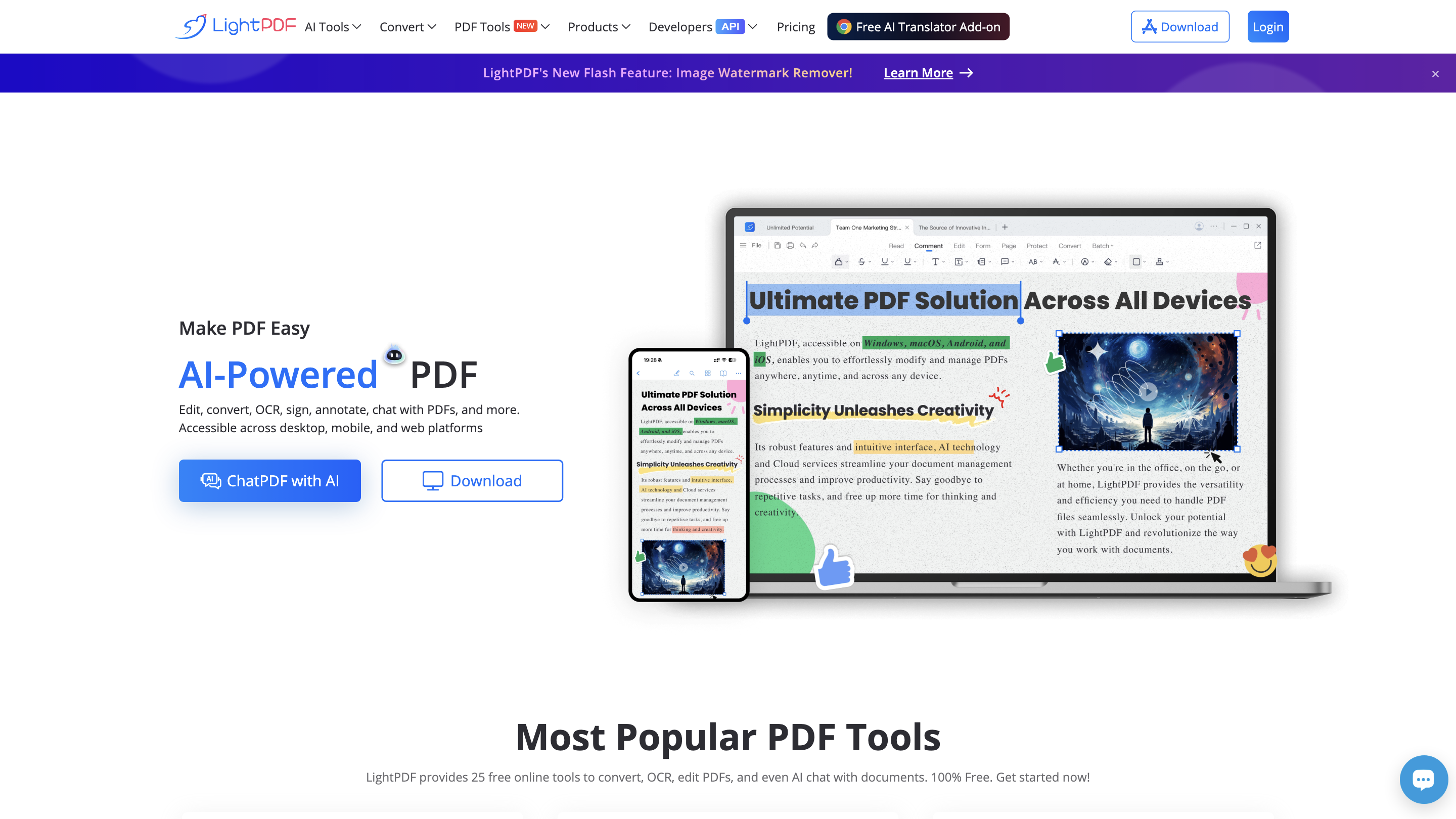LightPDF
Open siteOffice & Productivity
Introduction
Free AI-powered PDF editor, converter, and reader
LightPDF Product Information
LightPDF: AI-Powered Free Online PDF Editor, Converter & Reader is a comprehensive AI-assisted platform that lets you edit, convert, OCR, sign, annotate, and manage PDFs across desktop, mobile, and web. It includes AI chat features for document interaction, file compression, page manipulation, and cloud syncing, with APIs and SDKs for developers. The tool emphasizes accessibility, time-saving workflows, and cross-device collaboration without requiring installation for many tasks.
How to Use LightPDF
- Choose a tool (Edit, Convert, OCR, Compress, Sign, Merge/Split, etc.) from the homepage.
- Upload your PDF or documents (or use cloud/URL inputs where supported).
- Apply desired actions (edit text/graphics, convert to Word/PPT/Excel/TXT/HTML/PNG/JPG, OCR, redact, watermark, protect/unprotect, annotate, etc.).
- Download or export the result, or save to Cloud if you have an account.
LightPDF offers 25+ free online tools for PDF editing, conversion, OCR, and AI chat capabilities to summarize, explain, and explore document content.
Features and Capabilities
- Edit PDFs (text, images, annotations)
- Convert PDFs to Word, PPT, Excel, TXT, PNG, JPG, Long Image, PDF/A, HTML, and more
- Convert from other formats to PDF (Word to PDF, PPT to PDF, Excel to PDF, etc.)
- OCR to turn scanned PDFs into editable/searchable text
- Document security: Protect, Unlock, Redact, Sign PDFs
- Watermarking and watermark removal
- Split, Merge, Rotate, Compress, and Resize PDFs
- PDF comparison to spot differences between documents
- Digital signatures and form filling
- Redaction for sensitive content
- AI Chat (ChatPDF) for summarizing, explaining, and querying PDFs
- Cloud syncing across devices for easy access
- Developer-facing: PDF Conversion API, OCR API, Editing API, Editing SDK, Webviewer SDK, ChatPDF API
- Cross-platform availability: Desktop, Mobile, and Web
Core Features
- AI-powered PDF editing, conversion, OCR, and annotation
- Convert between PDF and Word, PPT, Excel, TXT, HTML, PNG, JPG, PDF/A, and more
- OCR to extract and index text from scans
- Watermarking, watermark removal, and redaction options
- Merge, split, rotate, compress, and resize PDFs
- Protect/Unlock PDFs and apply digital signatures
- PDF comparison and form editing
- AI Chat for interactive document insights (ChatPDF)
- Cloud sync and multi-device accessibility
- Developer APIs and SDKs for integration
Safety and Privacy
- LightPDF emphasizes ease of use and productivity across devices. Always ensure you have rights to edit/convert documents and be mindful of sensitive data when using online tools.