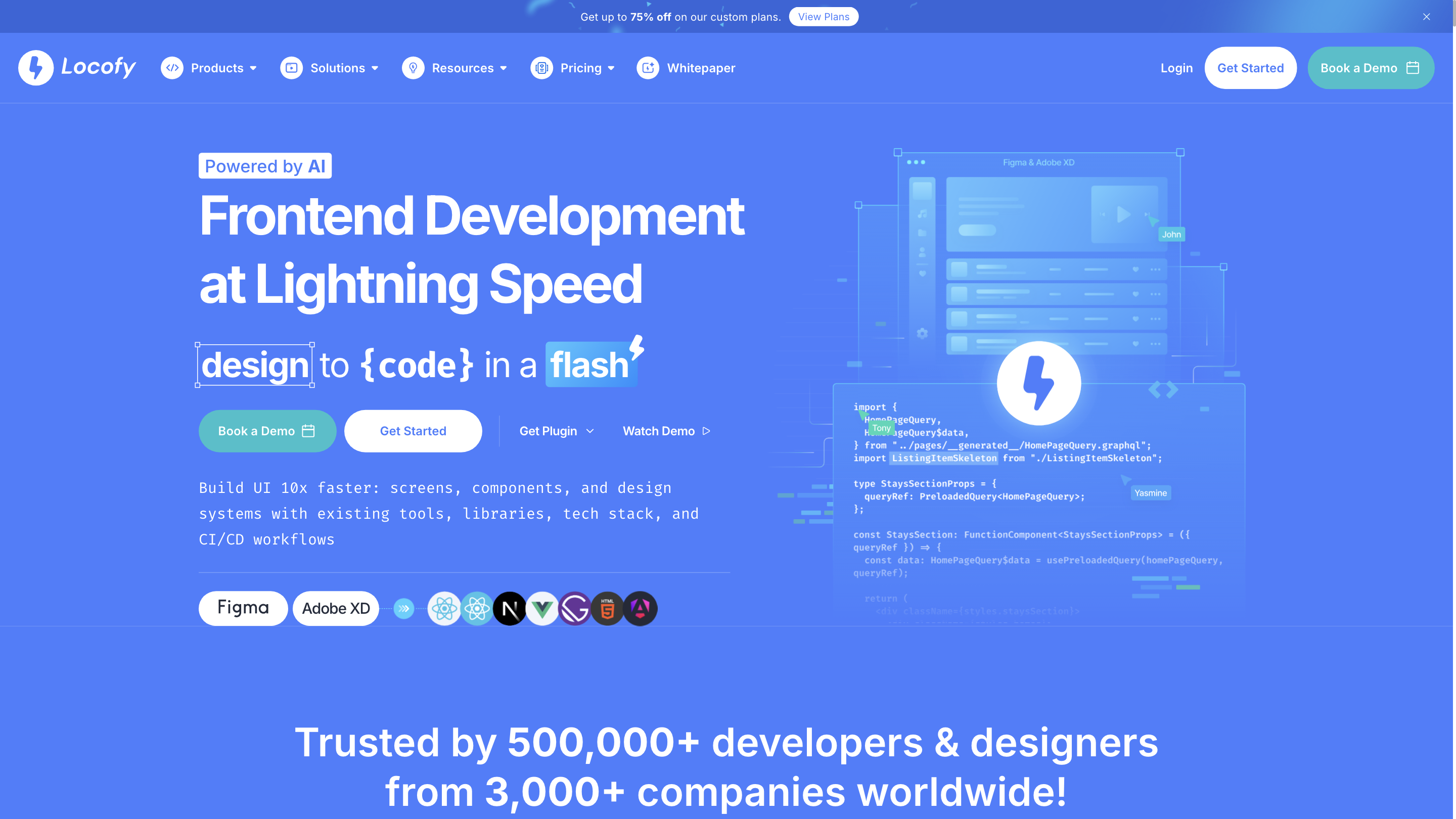Locofy.ai
Open siteCoding & Development
Introduction
Convert designs to production-ready code.
Locofy.ai Product Information
Locofy.ai — Ship your products 10x faster with low-code
Locofy.ai is a low-code development platform designed to accelerate frontend engineering workflows by converting designs into production-ready code across web and mobile platforms. It integrates with design tools like Figma and Adobe XD, supports multiple frameworks (React, React Native, HTML/CSS, Next.js, Gatsby, Vue, Angular, and more), and offers AI-powered code generation through LocoAI. The platform emphasizes rapid prototyping, component reuse, design systems integration, and seamless handoffs from design to code to deployment.
What you can build
- Mobile Apps
- Web Apps
- Websites
- Portfolio Websites
- Responsive Prototypes
- Projects using existing design systems
How Locofy works
- Design-tagging workflow from Figma or Adobe XD using Locofy plugins to annotate interactive elements, styling, layout, and responsiveness.
- Convert designs to code in your preferred framework with LocoAI, generating clean, modular code.
- Sync and extend the code: connect data, add actions, and share prototypes with your team.
- Export and deploy: export code to your preferred settings (CSS Modules, Tailwind, CSS, TypeScript, JavaScript, Expo), and deploy via GitHub, Netlify, Vercel, or GitHub Pages.
- Collaboration: invite teammates, build components, iterate, and maintain a single source of truth via design systems.
Key Benefits
- Significantly reduces frontend development time (examples claim up to 80-90% time savings in various use cases).
- Converts designs to production-ready code across multiple frameworks and platforms.
- Supports reusable components, props, and integration with existing component libraries and design systems.
- Live preview, interactive code, and easy revision management.
- GitHub sync, CI/CD readiness, and deployment integrations.
Core Features
- Design-to-code: Figma and Adobe XD plugins to tag interactive elements and export ready-to-run code
- Multi-framework code generation: React, React Native, HTML/CSS, Next.js, Angular, Gatsby, Vue, etc.
- LocoAI-driven code: AI-assisted decisions for code structure and components
- Component-based architecture: create reusable components with props
- Design system import: bring in existing design systems and custom components from CLI, GitHub, Storybook
- Export options: CSS Modules, Tailwind, CSS, TypeScript, JavaScript, Expo
- GitHub sync and deployment: push code to GitHub, deploy with Netlify, Vercel, or GitHub Pages
- Live preview and collaboration: share live prototypes with the team and collect feedback
- MSP/LM Integrations: MCP for Cursor, VS Code extension, and integration with common tooling
- Private deployment options: multiple deployment configurations (Shared Default Cloud, Dedicated Private Cloud, On-premise) and SAML SSO
How to use Locofy
- Install and use the Figma or Adobe XD plugin to tag UI elements, styling, and responsiveness.
- Choose your target framework and export code via LocoAI.
- Preview the code in real time and refine as needed.
- Sync screens to the Locofy builder for further prototyping and collaboration.
- Export final code and deploy to your preferred hosting or CI/CD pipeline.
Integrations and Ecosystem
- Figma to React / HTML/CSS / Next.js / Gatsby / Vue / Angular / React Native
- Adobe XD to React / HTML/CSS / Next.js / Gatsby / React Native
- LLM Integrations and MCP for Cursor
- VS Code Extension
- GitHub, Storybook, and component library support
- Design systems compatibility (Material UI, Bootstrap, Ant Design, Chakra UI, and more)
Who uses Locofy
- Enterprises
- Agencies
- Startups
- Freelancers
- Students
Why choose Locofy
- Fastest path from design to deployable frontend code
- Maintains design fidelity with pixel-accurate output
- Reduces repetitive coding tasks, enabling focus on product logic
- Flexible deployment options and strong collaboration features
Pricing and Tokens
- Pricing plans and tokens are available (details on the official site).
Disclaimer
- Features and statistics reflect Locofy’s marketing materials and testimonials; real-world results may vary based on project complexity and team workflow.