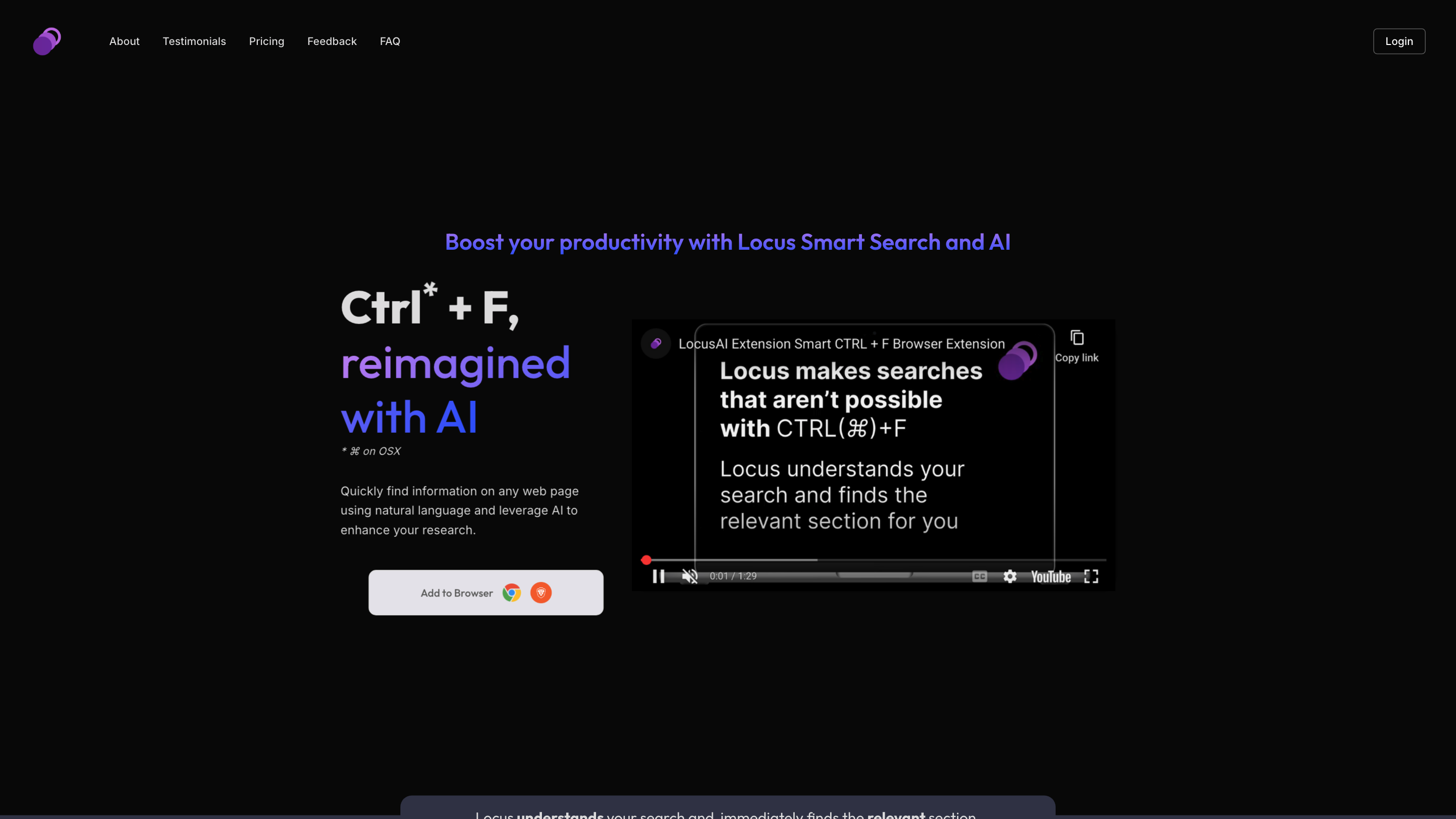Locus - Smart CTRL F
Open siteResearch & Data Analysis
Introduction
Locus is a smart search tool that helps users find information on web pages using natural language.
Locus - Smart CTRL F Product Information
Locus AI — Smart Search and AI Research Assistant is an AI-powered research tool that reimagines CTRL+F by offering natural language search, AI-assisted summarization, note-taking, and personalized research workflows. It helps users quickly locate relevant sections within web pages, PDFs, and long documents, brainstorm topics, and create study aids. Available as a browser add-on with tiered pricing including a free level and paid plans, it emphasizes speed, accuracy, and productivity for researchers, students, and professionals.
How Locus Works
- Install the Locus browser extension.
- Use natural language queries to pinpoint information across web pages and PDFs.
- Leverage AI to summarize pages, generate TL;DRs, brainstorm topics, and create note cards for retention.
- Save favorites and refer back to highlighted search results across documents.
- Choose an AI model and plan to fit your needs (Free, Pro, or higher tiers).
Core Capabilities
- Natural language search across web pages and PDFs
- AI-assisted summarization and TL;DR generation
- Topic brainstorming and idea generation for research
- Note cards and memory aids to retain key information
- Favorites and easy reference to past results
- Browser integration for seamless in-page search
- AI model options and flexible pricing plans
- Open integration with OpenAI and other models (with plan-based access)
How to Use Locus
- Add the Locus browser extension.
- Open a web page or PDF you want to research.
- Enter a natural language query (e.g., “summarize the methods section” or “find references to X”).
- Review AI-generated summaries, save highlights, and create note cards for later review.
- Access saved items in your Favorites and continue researching across documents.
Plans and Pricing (Typical)
- Free: Smart Search and AI Helpers with basic limits
- Professional: Expanded AI models, no document limits, faster processing
- Additional tiers: OpenAI integration, newer AI models, and higher usage caps
Safety and Usage Notes
- For personal and academic research use; respect copyright and licensing when summarizing or sharing content.
- AI-generated outputs should be reviewed for accuracy and integrity.
What Users Say
- Analyst @ Goldman Sachs: Speeds up article triage and focus.
- Research Assistant @ Penn CURF: Makes dense papers more manageable.
- Student @ University in NJ: Quick reference to read sections without excessive searching.
How to Get Started
- Add the Locus browser extension.
- Sign up or start with Free access.
- Begin natural language searching across pages and PDFs, generate summaries, and save notes.
Feature set
- Natural language search across web pages and PDF documents
- AI-assisted page summarization and TL;DR generation
- Topic brainstorming and ideas for further reading
- Note cards and memory aids for retention
- Favorites to save and revisit highlighted answers
- Web pages and PDFs indexing with daily refresh options
- AI model options and flexible pricing plans
- OpenAI integration and faster processing options