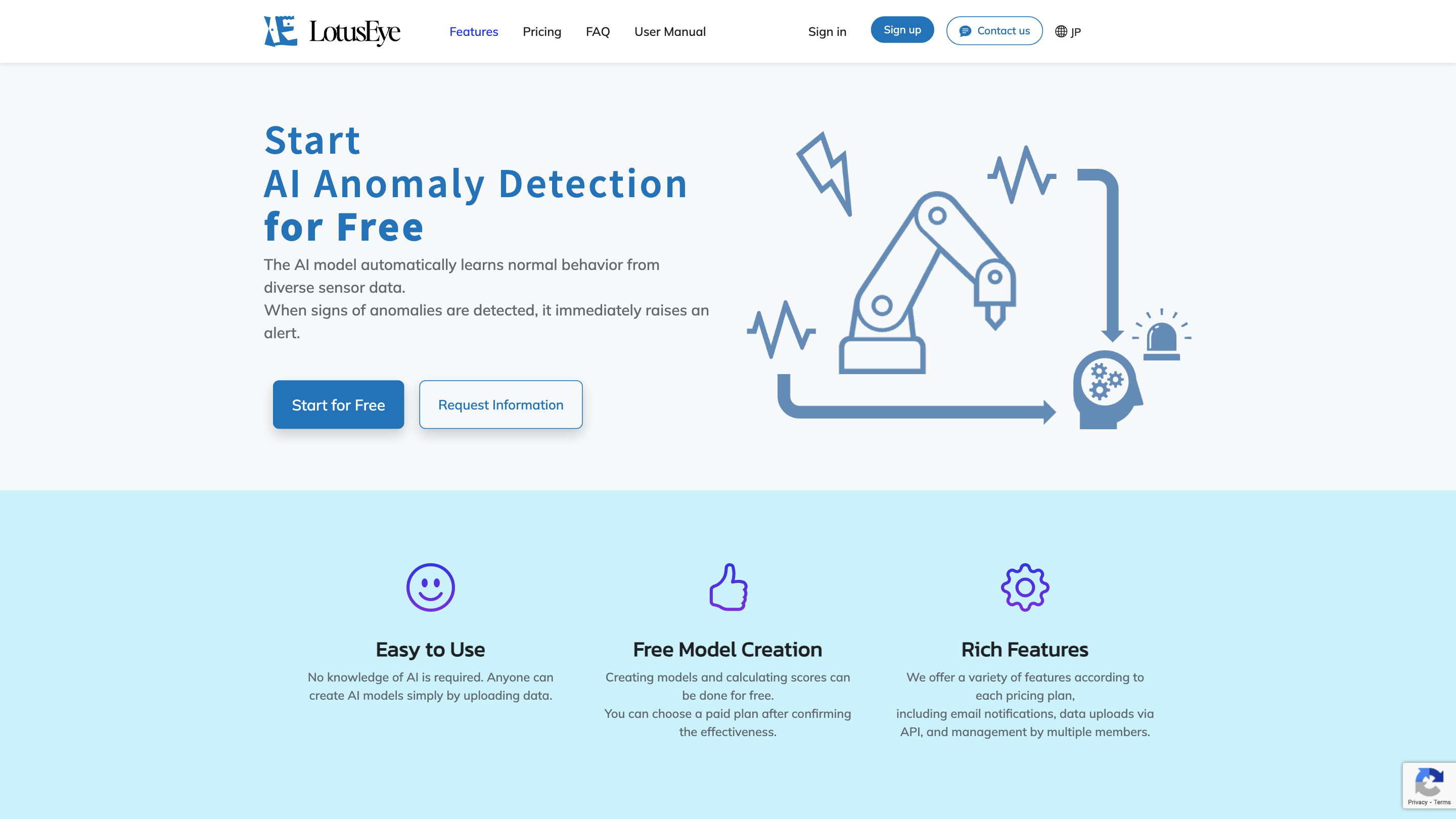LotusEye - AI Anomaly Detector
Open siteResearch & Data Analysis
Introduction
Freemium AI anomaly detection for sensor data with real-time alerts.
LotusEye - AI Anomaly Detector Product Information
LotusEye - AI Anomaly Detector
LotusEye is an AI-powered anomaly detection platform designed to learn normal behavior from sensor data and raise alerts when deviations occur. It emphasizes ease of use, flexibility in data input, and scalable pricing with a free start option.
Key capabilities
- Automated anomaly detection: The AI model learns normal patterns from uploaded data and flags deviations with anomaly scores.
- Simple onboarding: No prior AI knowledge required; users can create models by uploading data.
- Flexible data support: Accepts two CSV formats for sensor data (wide-format and long-format).
- Flexible data upload options: Upload via the web interface or via API (Light plan and above) for scheduled automation.
- Hourly anomaly scoring: Anomaly scores are computed hourly, with data handling rules for timestamps and intervals.
- Incremental, configurable workflow: Upload training data, test data, and review anomaly scores to decide on plan usage.
How to use LotusEye (3-step workflow)
- Upload training data containing normal operations to create an AI model.
- Upload test data to evaluate anomalies.
- Review the anomaly scores displayed on the dashboard and inspect equipment if scores exceed the threshold.
Pricing and plans
- Free model creation available: Create models and calculate scores at no cost. You can upgrade to paid plans after evaluating effectiveness.
- Various features scale with pricing plans (e.g., email notifications, API data uploads, multi-user management).
Supported data formats and data mapping
- Wide-format CSV: Each row represents sensor values at a given timestamp.
- Long-format CSV: Three columns: Timestamp, Sensor Name, Sensor Value. Other columns are ignored. When using long-format, you must specify which columns map to Timestamp, Sensor Name, and Sensor Value. The first row is treated as the header.
- Data upload methods: Upload via file selection or drag-and-drop on the UI. API-based uploads are available on Light plan and higher for automated data ingestion (e.g., scheduled jobs).
Frequently asked questions (highlights)
- What data types are supported? Any numerical data in CSV format can be used for anomaly detection (not limited to sensors).
- How is anomaly score computed? The model learns normal behavior from the training data; scores rise when test data deviates.
- How often is the score calculated? Scores are calculated hourly; if timestamps are closer than one hour, data is aggregated per hour before scoring.
- How to evaluate accuracy and false positives? It’s recommended to train with a mix of normal and abnormal data on the free plan first to gauge early anomaly signals and false-positive rate before upgrading.
- How to get more information? Refer to the User Manual available for download after filling a request form.
Signing up and getting started
- Start for free: Begin anomaly detection with free data uploads and model creation.
- Upgrades available: Choose paid plans to unlock API data uploads, multi-user management, and additional features.
Contact and support
- Users can request information through the site, or download the user manual after submitting the form.
Disclaimer
- LotusEye is designed to help with anomaly detection in enterprise or operational contexts. Review and validation are recommended before deploying automated alerts in production environments.
- Free model creation: Create AI anomaly detection models at no cost and evaluate effectiveness before upgrading.
- No required AI expertise: The platform is designed so anyone can create models by simply uploading data.
- Flexible data input: Supports wide-format and long-format CSV files with clear mapping requirements.
- API data uploads: Available on Light plan and higher for automated, scheduled data ingestion.
- Hourly anomaly scoring: Anomaly scores are calculated on an hourly basis, with optional aggregation when timestamps are frequent.
- Multi-user and notification capabilities: Higher-tier plans offer data uploads via API, email notifications, and team management.