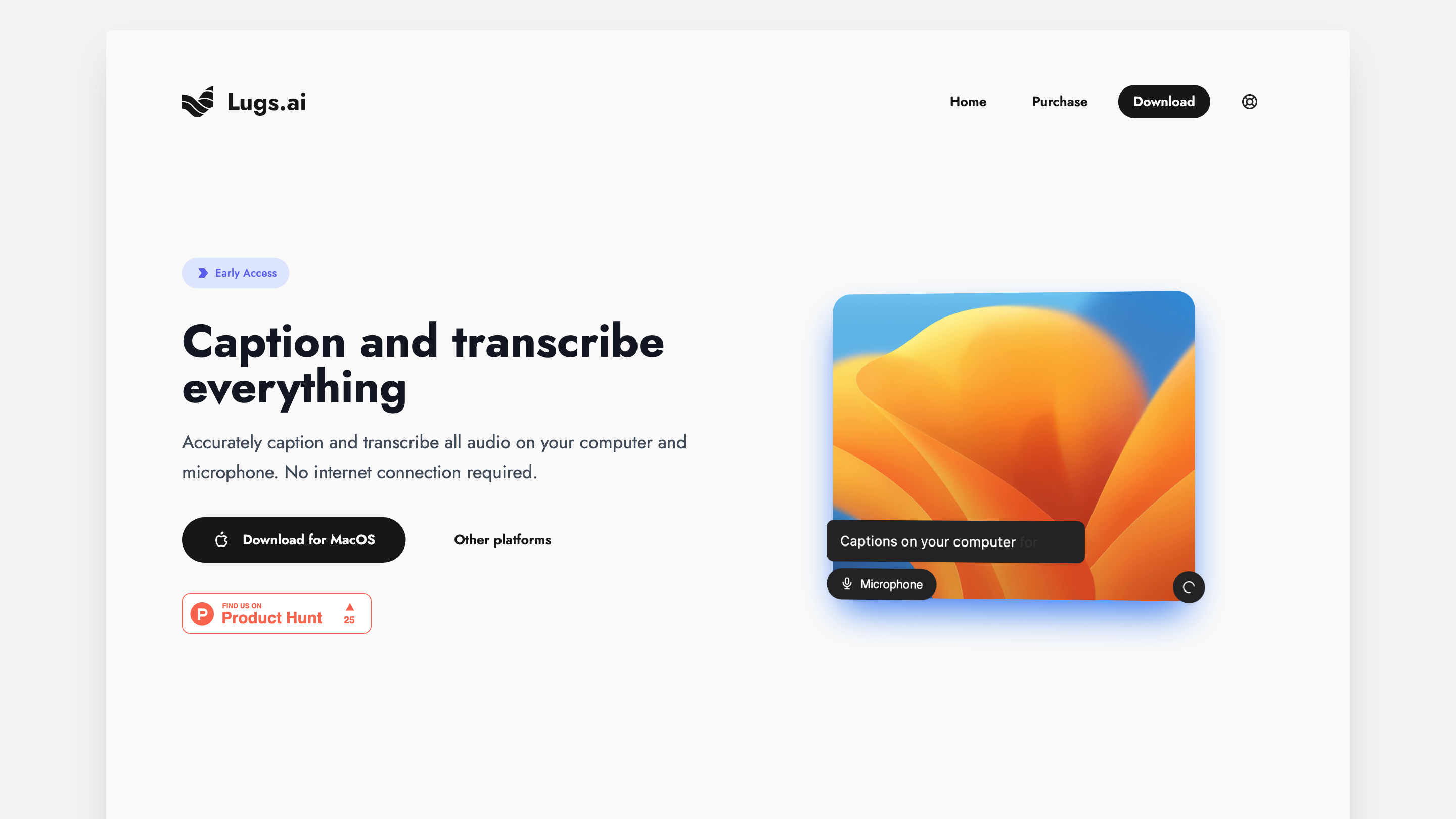Lugs.ai
Open siteWriting & Editing
Introduction
Lugs.ai is an offline software for accurate audio captioning and transcription.
Lugs.ai Product Information
Transcribe and Caption Everything | Lugs.ai is an AI-powered transcription and captioning tool that runs locally on your computer to transcribe audio and provide accurate subtitles without an internet connection. Built by the hearing impaired, it emphasizes privacy, offline operation, and real-time adaptability to conversations. It supports microphone input, works with various platforms (MacOS and other platforms), and offers lifetime updates for improved accuracy.
How to Use Transcribe and Caption Everything
- Download and install Lugs.ai on your computer (MacOS and other platforms supported).
- Plug in your microphone and ensure it’s recognized by your system.
- Start transcription/captioning locally; the AI transcribes audio from your computer and microphone with offline processing.
- Review and utilize captions/subtitles for conversations, meetings, or media on your device.
Disclaimer: No data is uploaded to the cloud; transcription happens locally for privacy.
Use Cases
- Live captions for conversations and meetings
- Subtitles for locally saved audio/video content
- Privacy-first transcription without internet access
Core Features
- Local, offline transcription and captioning (no internet required)
- Accurate live captions for microphone input and computer audio
- Lifetime updates to AI accuracy and capabilities
- Built by and tailored for the hearing impaired
- Works across platforms with straightforward installation
- Privacy-focused: no streaming to the cloud; data remains on device
- Regular improvements based on real user experiences