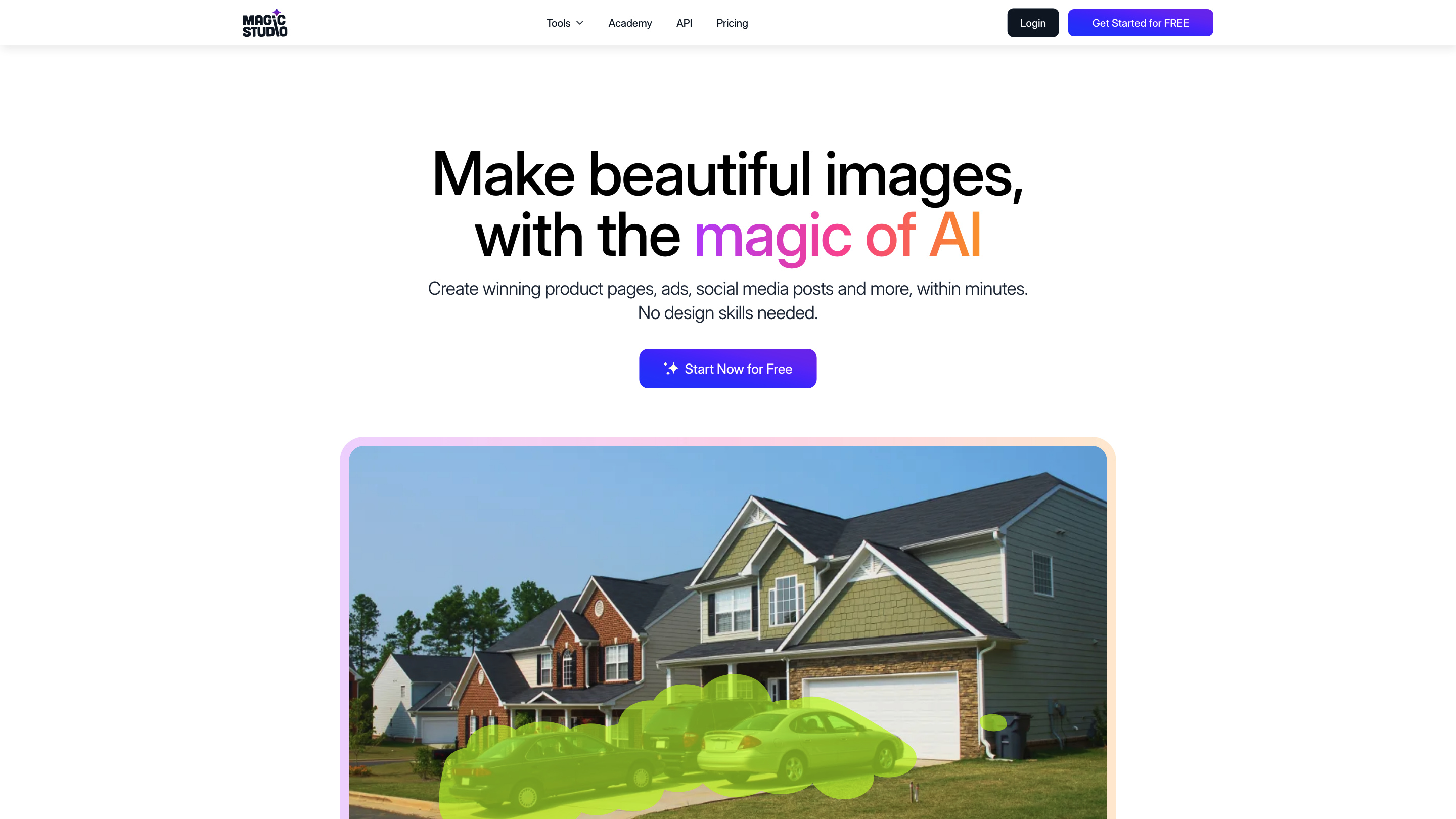Magic Eraser
Open siteImage Generation & Editing
Introduction
Magic Eraser is an easy-to-use online tool for removing unwanted objects from photos.
Magic Eraser Product Information
Magic Studio is an AI-powered image editing and generation platform that lets you create, edit, and enhance images quickly without design skills. It offers a suite of tools to remove objects, change backgrounds, generate images from text, upscale resolution, blur backgrounds, convert file formats, and more. The platform emphasizes ease of use, speed, and accessibility across desktop and mobile with a broad set of capabilities for personal, marketing, and professional use. It also promotes a free tier with optional PRO features and provides guidance through a helpdesk and FAQ.
How to Use Magic Studio
- Choose a tool or start with AI image generation. Pick from Magic Eraser, Background Remover, AI Image Generator, Image Upscaler, Background Blur, AI Art Generator, or format converters.
- Upload or describe. Upload your photo or enter text prompts to generate images. For some tools, you can brush to remove objects or adjust backgrounds.
- Edit or generate. Apply edits, remove elements, adjust backgrounds, upscale up to 4K, or create new visuals from descriptions.
- Export. Save your edited or generated images in supported formats (JPG, PNG, WEBP, etc.).
Tip: For finer control and more powerful editing, use the desktop version.
Tool Suite and Templates
- Magic Eraser: Remove objects, people, or text from photos with a brush.
- Background Remover: Remove backgrounds and add colored backgrounds.
- AI Image Generator: Create pictures from text prompts using AI.
- Image Upscaler: Increase image size up to 4K without losing quality.
- Background Blur: Add professional blur effects for polished photos.
- AI Art Generator: Create art and graphics with AI.
- HEIC to JPG Converter: Convert HEIC (iPhone) photos to JPG.
- WEBP to PNG Converter: Convert WEBP files to PNG.
- Mobile App: Scan QR to download the app for quick access on mobile.
- Pro Plan: Access advanced features and higher usage via the PRO plan.
How It Works
- Upload or describe your image, select the desired tool, and apply edits or generate new visuals.
- The platform uses AI to perform object removal, background changes, upscaling, and image generation, delivering results quickly.
- Desktop access is recommended for finer control and more powerful editing capabilities.
Safety, Licensing, and Support
- Check the helpdesk for answers about pricing, data safety, supported formats, and what’s included in the PRO plan.
- Terms of use and data handling guidelines apply.
Core Features
- All-in-one AI image studio with an emphasis on ease of use
- Remove objects, people, and text from photos with brush-based editing
- Change or remove backgrounds, add colored backgrounds
- AI-generated images from text prompts
- Up to 4K image upscaling without quality loss
- Background blur for professional-looking photos
- AI-generated art and graphics
- File format converters (HEIC to JPG, WEBP to PNG)
- Desktop app recommended for finer control and power-user features
- Free access with option to upgrade to PRO for more features and capacity
Why Use Magic Studio
- Fast, intuitive editing suitable for product pages, ads, social media posts, and more
- Broad toolset covers common design needs without requiring design skills
- Millions of users worldwide, reflecting broad adoption and trust