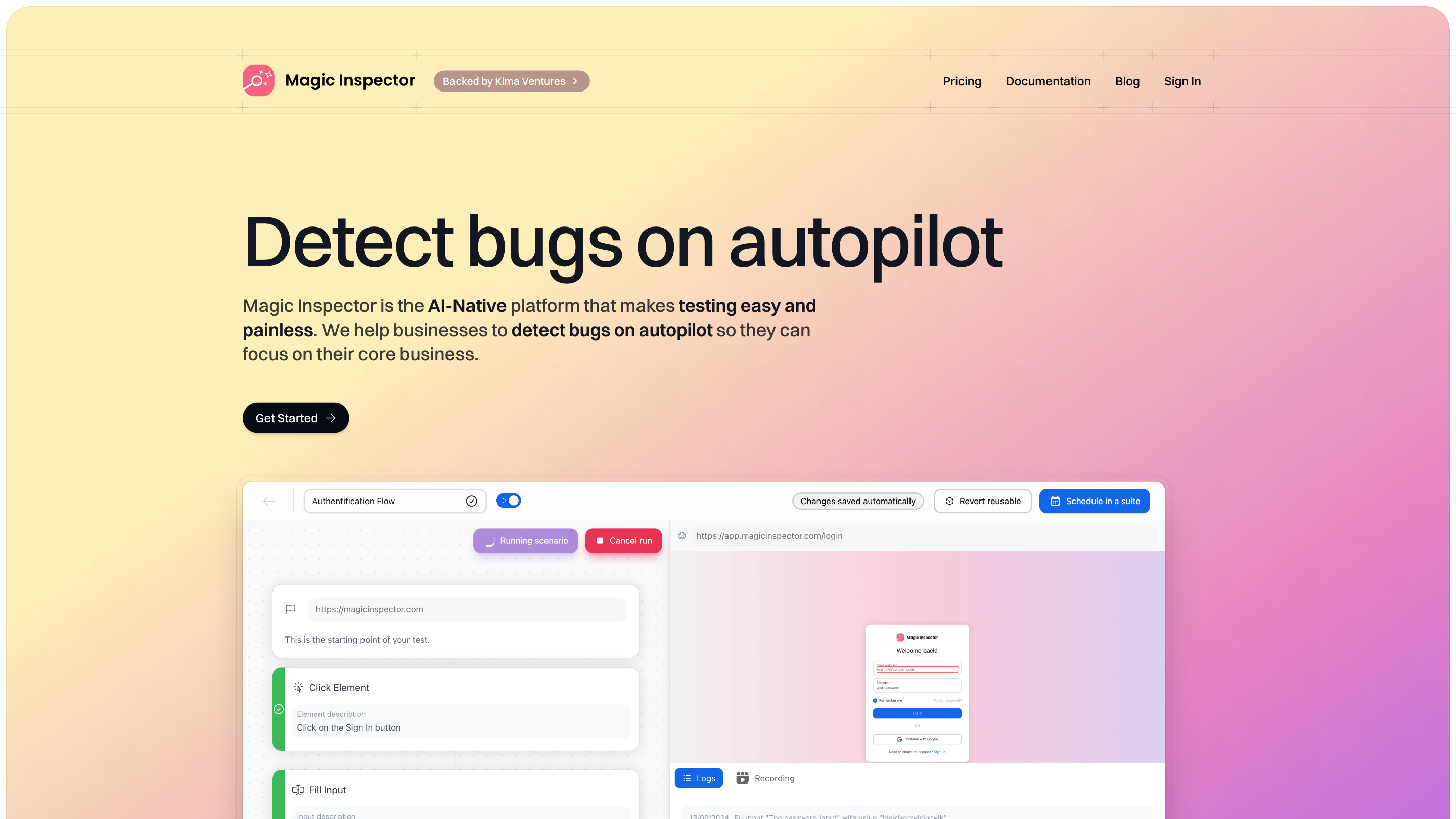Magic Inspector
Open siteCoding & Development
Introduction
Automate browser testing using natural language instructions.
Magic Inspector Product Information
Magic Inspector is an AI-native browser testing platform that enables no-code, AI-driven test automation and scheduling for web applications. It allows you to describe actions in natural language, run tests on autopilot, integrate with CI/CD, and monitor results with rich analytics and video replays. The goal is to help teams detect bugs early, reduce manual testing time, and scale test coverage without requiring deep technical expertise.
How it works
- Write tests in natural language or use built-in AI actions to interact with your application (e.g., click elements, upload files).
- Group tests into suites and schedule them to run automatically.
- Receive notifications when tests fail and review detailed reports.
- Reproduce issues with video recordings of each test run.
- Integrate with CI/CD pipelines and run tests via CLI or Docker images.
Key Benefits
- 100% no-code, AI-driven test actions, reducing the need for coding.
- Scheduled automated test runs for continuous validation.
- Parallel execution to speed up testing and improve throughput.
- Built-in variables and secrets for reusable, secure test design.
- Visual analytics and reporting to track quality across teams and campaigns.
- Easy integration with popular communication tools for failure alerts.
- Video recordings for exact playback of test steps.
- CI/CD and Docker/CLI support for scalable automation.
How to Use Magic Inspector
- Create a test or test suite and describe actions in natural language or use AI actions to perform interactions.
- Configure scheduling and notifications for test runs.
- Run tests locally or in your CI/CD pipeline using CLI or Docker images.
- Review dashboards, analytics, and video replays to diagnose issues.
Features
- No-code, AI-driven browser testing with natural language actions
- Test suites with scheduling and automated triggers
- Parallel test execution for faster results
- CLI and Docker images for remote test execution
- CI/CD pipeline integrations
- Built-in variables and secure secrets management
- Visualization dashboards and analytics for test campaigns
- Video recordings of each test run for precise issue reproduction
- Notifications and integrations with popular collaboration tools