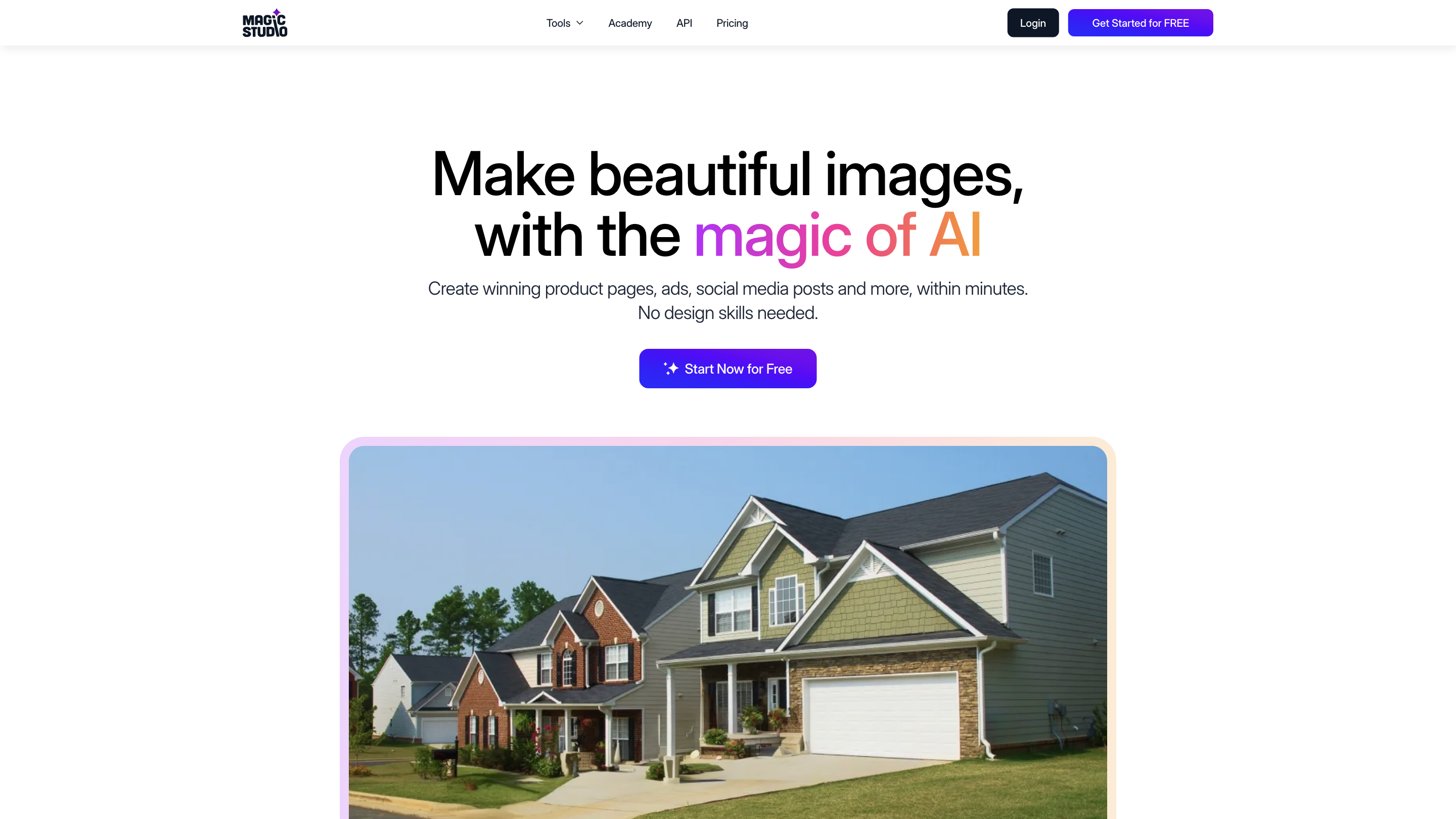Magic Studio
Open siteIntroduction
Magic Studio: automatic image editing and creation using AI.
Magic Studio Product Information
Magic Studio – AI-Powered Image Studio is an all-in-one AI image editing and generation platform designed to help users create beautiful product pages, ads, social media posts, and more within minutes. It emphasizes ease of use, even for beginners, with an AI-powered assistant that handles common editing tasks and allows you to describe scenes to generate or modify images. It supports desktop and mobile use, with a recommendation to edit on desktop for finer control.
What you get with Magic Studio
- Instant cleanup and object removal: remove objects, people, or text from photos with a brush stroke.
- Background manipulation: remove backgrounds or replace with colored backgrounds; blur backgrounds for a professional look.
- Background change and scene transformation: transform a scene with a click and instantly change any image background.
- AI image generation from text: create pictures from textual prompts using AI.
- Image upscaling: enlarge images up to 4K without losing quality.
- AI art generator: create AI-generated art and graphics.
- HEIC/WEBP conversions: convert HEIC to JPG and WEBP to PNG.
- Pro features: access to more powerful editing via the PRO plan.
- Broad ecosystem: tools for headshots, product photos, and more, all powered by AI.
- Global popularity: trusted by millions of users worldwide.
Note: The platform positions itself as a personal AI sidekick capable of handling routine editing tasks quickly, enabling non-designers to produce professional results.
How to Use Magic Studio
- Start with an image (or generate one from text).
- Use brushes to remove objects or people as needed.
- Remove or replace backgrounds, or apply color backgrounds.
- If desired, describe a scene to generate new imagery or enhancements.
- Upscale or apply blur for a polished look.
- Export in supported formats (JPG, PNG, etc.).
For more advanced usage and commercial applications, explore the PRO plan and Helpdesk resources.
Tool Family and Related Offerings
- Magic Eraser
- Background Remover
- AI Image Generator
- Image Upscaler
- Background Blur
- AI Art Generator
- HEIC to JPG Converter
- WEBP to PNG Converter
- Product-focused AI tools (headshots, product photos)
How It Works
- Upload an image or generate from text.
- Apply AI-powered edits (remove objects, change backgrounds, etc.).
- Utilize upscaling and optional artistic AI features to enhance visuals.
- Save or export ready-to-use visuals for marketing and social media.
Safety and Licensing Considerations
- Ensure proper rights to images used and generated content for commercial purposes when using the PRO plan.
Core Features
- AI-powered image generation from text
- Instant object, person, and text removal with brush strokes
- Background removal and replacement with solid colors or custom scenes
- One-click scene transformation and background changes
- Image upscaling up to 4K without quality loss
- AI art and graphic generation
- Multiple format support and easy conversions (HEIC/JPG, WEBP/PNG)
- Pro plan for advanced editing capabilities
- Desktop recommended for finer control