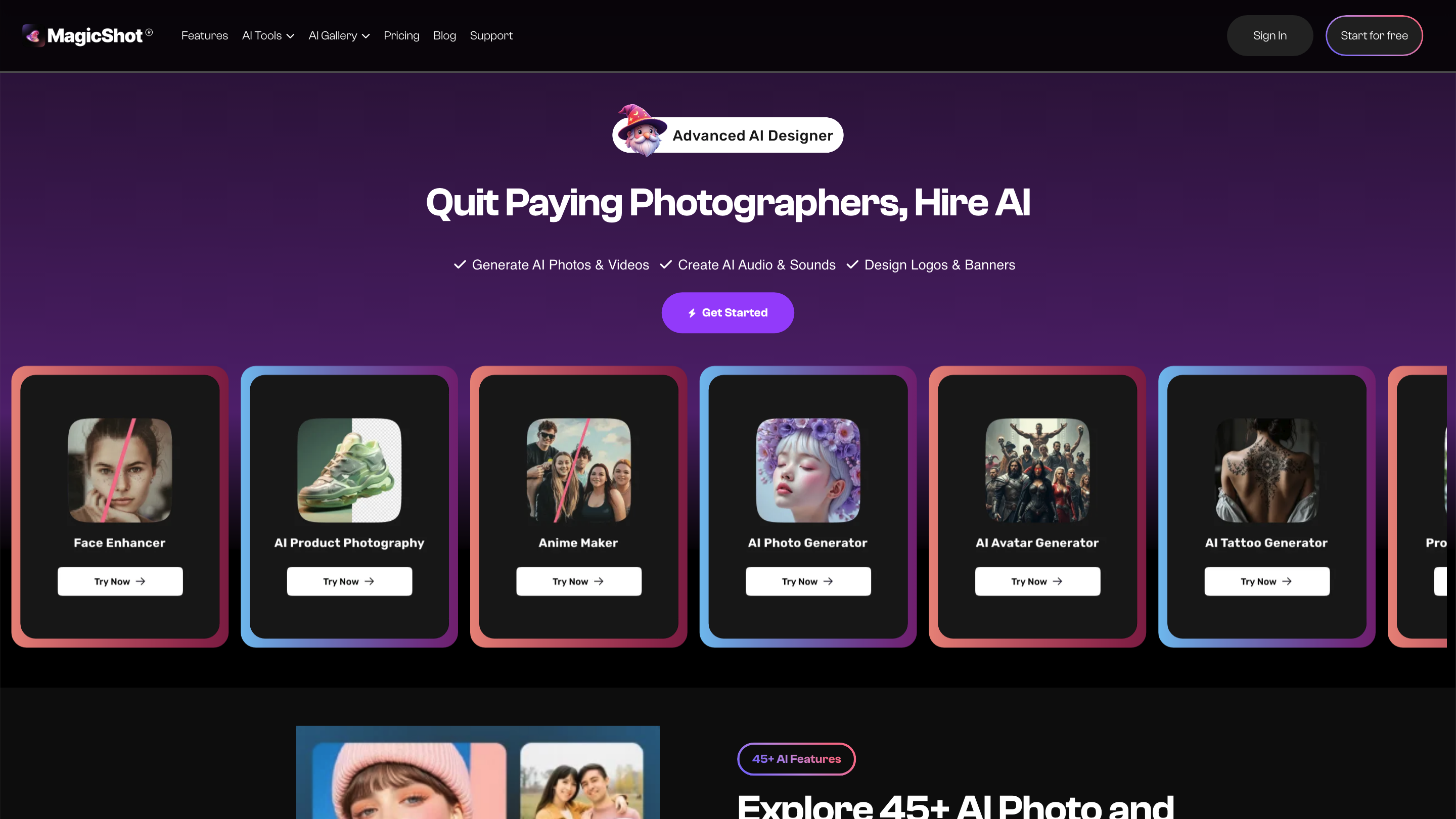MagicShot.ai
Open siteImage Generation & Editing
Introduction
AI image generator for quick and stunning visuals.
MagicShot.ai Product Information
MagicShot.ai is an all-in-one AI-powered creativity platform that lets you generate AI photos, videos, audio, and more from text prompts or images. The tool emphasizes rapid creation, a large suite of features, and accessibility across web and mobile apps. It includes an extensive AI toolbox with 35+ features, a community gallery, flexible pricing, and rights to use generated content for personal or professional purposes.
Key Capabilities
- AI Photo Generator: Turn prompts into high-quality images with multiple style options.
- AI Video Generator: Create captivating videos from text prompts or images.
- AI Kissing Video: Generate romantic kiss scenes using AI.
- AI Avatar Generator: Produce striking avatars from your photos.
- Image to Video: Convert a single image into a short video clip.
- AI Tattoo Generator: Generate tattoo designs quickly.
- Ideogram and Logo Tools: AI SVG and logo generation for branding.
- AI Image Upscale, Colorization, and Enhancement: Improve resolution, colorize, and refine images.
- Pixel Perfect Logo Generator: Create high-fidelity logos from prompts.
- Augmented Gallery & Community: Share, like, and remix generated content within a community.
- 35+ Additional AI Features: From AI music to advanced image editing, covering a wide range of use cases.
How MagicShot.ai Works
- Create an account and sign in to access the AI toolbox.
- Describe your vision with a prompt or upload an image as a starting point.
- Generate outputs and review multiple options generated by the AI.
- Refine, edit, and finalize your preferred result. Download or share with your network.
The platform emphasizes ease of use, rapid generation, and a library of presets and templates to accelerate creative workflows.
How to Use MagicShot.ai
- Create an Account: Sign up for free to access the suite of AI tools.
- Craft Your Prompt: Provide clear prompts or upload images for best results.
- Generate & Review: Let the AI produce multiple options and choose the best one.
- Refine & Export: Apply advanced editing options and download or share your creation.
Plans & Pricing (Overview)
- Free tier with basic access.
- Paid plans offering credits, increased processing speed, more AI tools, and ads-free experiences.
- Weekly, monthly, and yearly options with various credit allocations.
Rights & Safety
- You have full rights to use generated images, audio, and videos for personal or professional purposes.
- The platform supports sharing to social media and its own community platform.
- As with all AI tools, review content for compliance with laws and platform policies when publishing.
Core Features
- AI Photo Generator: Create high-quality images from text prompts
- AI Video Generator: Generate videos from prompts or images
- AI Kissing Video: Romance-oriented AI video generation
- AI Avatar Generator: Produce avatars from photos
- Image to Video: Convert images into short clips
- AI Tattoo Generator: Design tattoos quickly
- AI Logo Generator (SVG): Brand-ready logos from prompts
- AI Upscale, Colorize, and Enhance: Improve image quality and color
- Pixel Perfect Logo Generator: Precise logo outputs
- Ideogram/Avatar/Art Generators: Diverse creative tools
- AI Gallery & Remix Community: Share and remix creations
- 35+ Additional AI Features: Broad toolkit for image, audio, and video creation
- Cross-Platform Access: Web and mobile app availability
- Rights & Usage: Full rights to generated content for personal or professional use
- Support & Resources: Help center, FAQs, and customer support
What People Say
- Trusted by a growing community of creators for rapid AI-powered generation across media types.
Safety & Legal Considerations
- Use responsibly for personal or commercial projects.
- Respect privacy and copyright when using generated assets, especially those resembling real individuals.
Quick Start Guide
- Sign up for free at MagicShot.ai.
- Describe your creative vision or upload starting assets.
- Generate multiple options, refine as needed, and export your final work.
Note: This description reflects the features and capabilities presented in the provided content and may not capture real-time product updates.