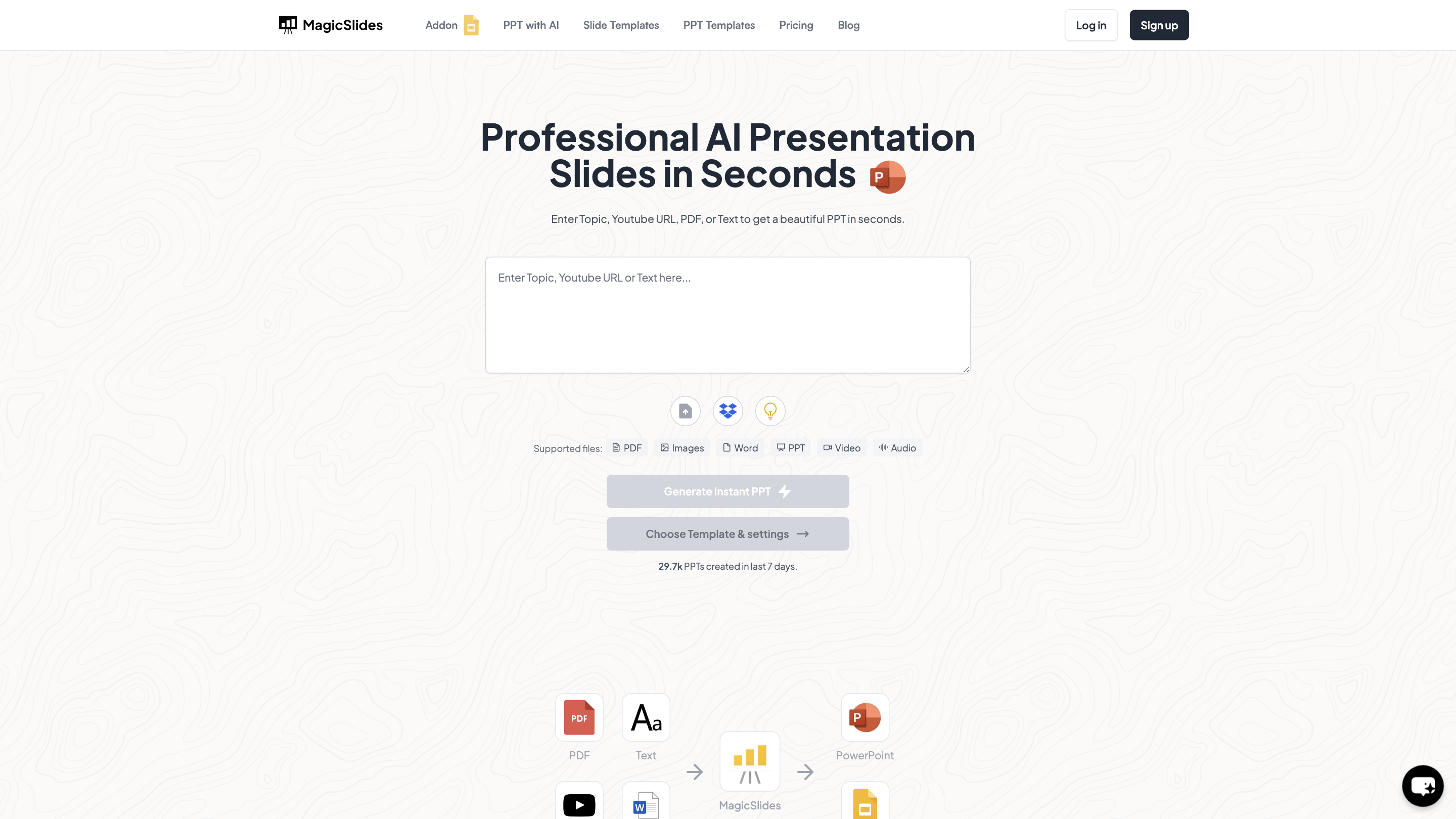MagicSlides
Open siteOffice & Productivity
Introduction
MagicSlides generates presentation slides using AI from any given text.
MagicSlides Product Information
AI Presentation Maker by MagicSlides
AI-powered tool to generate professional presentations in seconds from Topic, YouTube, PDF, URL, or text. Create polished PPTs with AI slide templates, ready for Google Slides, PowerPoint, or other formats. Trusted by universities, companies, and professionals; requires login to get started.
How it works
- Enter a topic, paste text, or provide a URL/YouTube link, PDF, or DOCX.
- Choose slide count and style preferences.
- AI generates a ready-to-use presentation with designed slides, including title, sections, bullet lists, visuals, and charts.
- Export to PPT/PPTX, Google Slides add-ons, or other compatible formats.
Supported Input Sources
- Topic to Presentation
- Text to Presentation (with optional images)
- YouTube to PPT
- URL to PPT
- PDF to PPT
- DOCX to PPT
- Image to PPT
- Pro/Con slides, Bullet Point slides, Lists, Metrics, Timeline, SWOT, and more templates
How to Use MagicSlides.app
- Login or sign up (free to start).
- Choose Create Presentation with AI.
- Select input type (Topic, Text, YouTube URL, PDF, DOCX, Image, etc.).
- Generate slides and customize as needed.
- Export to Google Slides, PowerPoint, or other formats.
Features
- AI-powered slide generation from multiple input sources (Topic, Text, YouTube, PDF, DOCX, URL, Images)
- A large library of AI slide templates (Pros/Cons, Bullet Point, Lists, Metrics, Three Column, Timeline, SWOT, and more)
- Integration with Google Slides and PowerPoint for seamless editing
- 100+ languages supported for multilingual presentations
- No license key required; licensing is per user across Google Accounts
- Free access with optional paid licenses for extended features
- Easy export to PPT/PPTX and compatibility with common presentation tools
Core Benefits
- Create presentations in seconds from various sources
- Maintain brand consistency with templates and slides
- Access AI features within familiar environments (Google Slides, Figma, ChatGPT, Telegram integrations mentioned in the ecosystem)
- Suitable for academic, business, and professional use
Safety and Legal Considerations
- Use for legitimate, authorized content and distribution.
- Respect copyright when using third-party content (e.g., YouTube material, PDFs, and images).
Pricing and Support
- Free access to create presentations; support via [email protected]
- License handling and per-user activation described in the FAQ (per Google Account email).
Tools and Ecosystem
- Google Slides Add-on, Chrome Extension, Figma Plugin, ChatGPT integration, Telegram bot, and various API/docs resources referenced in the ecosystem
What you receive
- AI-generated PowerPoint/PPTX or Google Slides-ready deck
- Optional templates and design variations customized to your topic