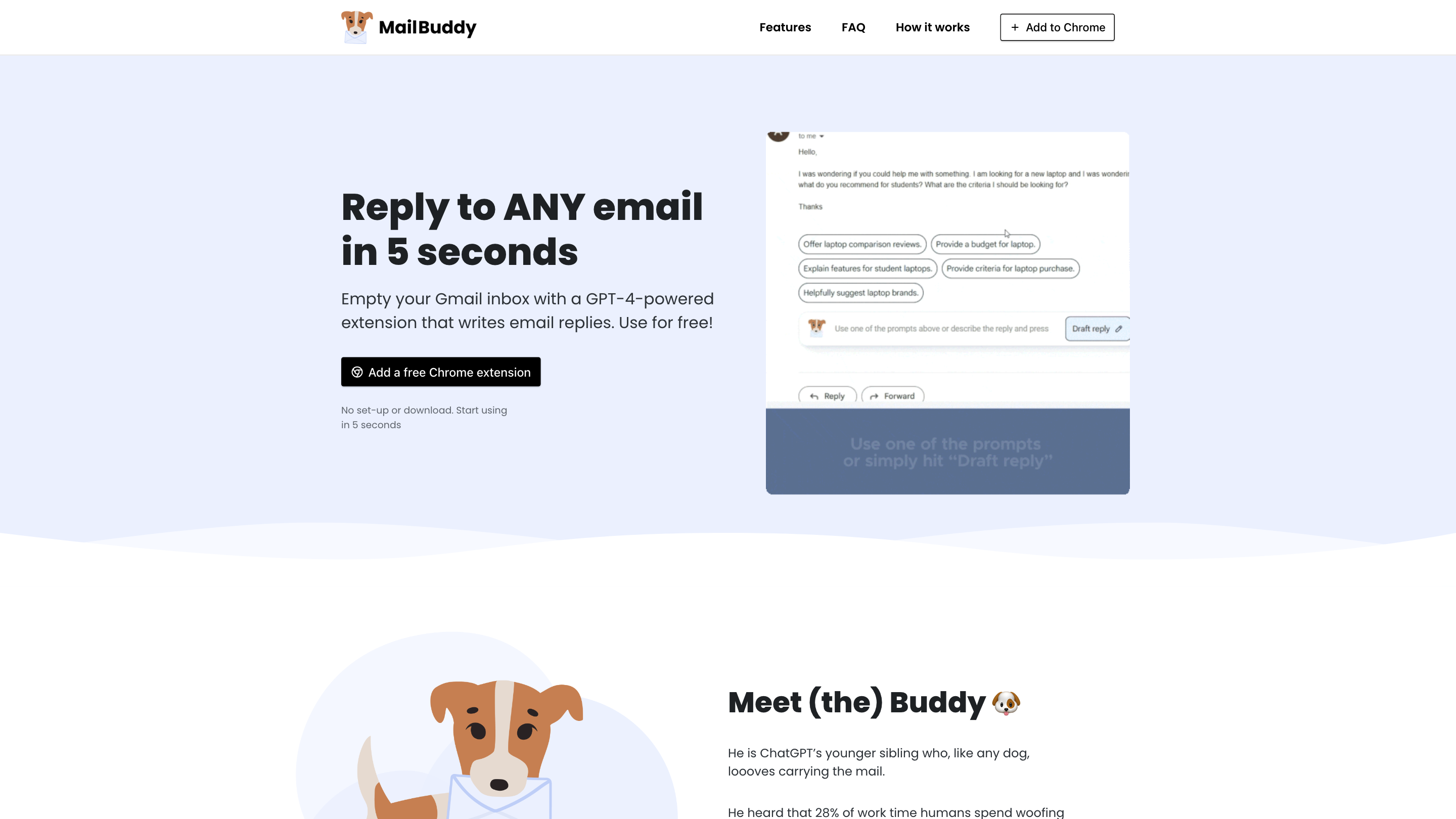MailBuddy
Open siteOffice & Productivity
Introduction
MailBuddy, a Chrome extension powered by GPT-3.5, helps users clear Gmail inbox with AI-generated replies.
MailBuddy Product Information
MailBuddy | ChatGPT AI Email Assistant is a GPT-4-powered Chrome extension designed to read incoming emails and craft replies in seconds, allowing you to reply to any email directly from Gmail without leaving your mailbox. It emphasizes quick, human-sounding responses, user control, and zero setup requirements. The assistant is integrated into the Gmail UI and can generate replies with a single click, then you approve or modify before sending.
How to Use MailBuddy
- Install the extension. Add MailBuddy to Chrome from its extension page.
- Open Gmail. In your Gmail mailbox, open an email you want to reply to.
- Click Reply. A MailBuddy panel appears at the top-right of the reply box.
- Generate or customize. Click the generate icon to produce a reply, or specify the AI’s instructions (tone, details, questions, etc.).
- Review and send. Edit as needed, then send the reply.
Note: MailBuddy currently supports replies only, not composing new emails.
What MailBuddy Can Do
- Write replies to any incoming email in seconds using GPT-4-powered analysis of the prior message.
- Produce responses with adjustable tone and style: polite, formal, concise, witty, etc.
- Incorporate specific details, examples, questions, or bullets as directed by you.
- Generate responses that sound like a human; you retain final control to edit or regenerate.
- Work directly inside Gmail without opening new windows or logging into external sites.
- Free to use with no required data permissions beyond the active email text when enabled.
Features
- In-browser Gmail integration with no setup
- GPT-4-powered email analysis and reply generation
- One-click reply generation from the Gmail compose window
- Customizable tone, formality, length, and content directives
- Ability to add details, questions, bullet points, or tips in the reply
- Immediate, human-sounding drafts with user scriptable prompts
- No new account permissions or data collection beyond active email content
- Free to use
How It Works
- The extension reads the current email thread within Gmail.
- It uses GPT-4 to draft a reply based on the email context and your instructions.
- The draft appears in the reply box; you can approve, modify, or regenerate as needed.
- Once satisfied, send the reply directly from Gmail.
Safety and Privacy Considerations
- MailBuddy operates within Gmail and uses the active email text for drafting.
- No additional data collection beyond the message you choose to reply to is described.
- Users should review generated content before sending, as with any AI-assisted communication.
Core Features
- No account setup required; works in Chrome with Gmail
- GPT-4-powered inference for email replies
- Control over tone, length, and content of replies
- Inline generation within Gmail for quick turnaround
- Free to use with no sign-in requirements